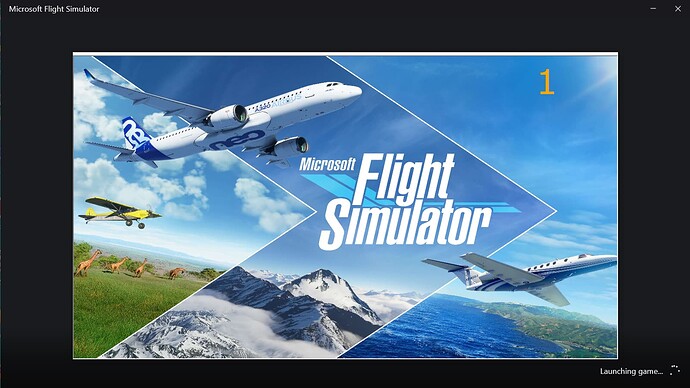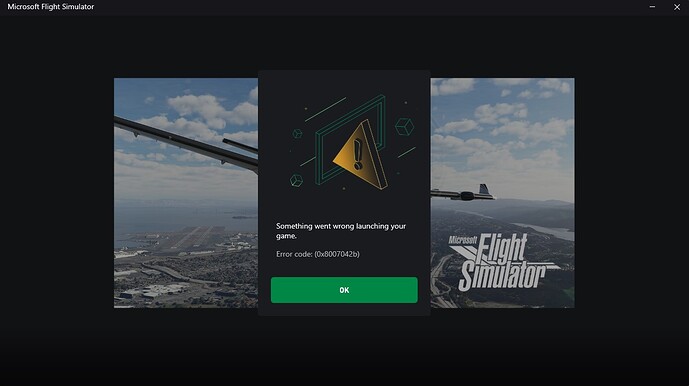Glad to see it, just dont remember reading anything about it.
Really !! How about a Screen shot , or better still a video ?
PC or Xbox, Truth or Troll ?
I have had an Animated Counting Up Startup Splash Screen for the past year or so … but only because I put it there, activated when MSFS is first told to load.
Search the forums if interested , I have posted it a few times over the past 12 months.
heh
i don’t have any after SU9, only direct check of update and next screens as previously. Hope i understand ok what splash scr is heh
On PC using XBOX app
So i messed with some things yesterday, and this morning was the first i saw of it.
All i did yesterday was add MSFS to the Graphics Performance Preferences in windows, and i tried disabling desktop dpi scaling for the exe (which i changed back to default) and now splash screen ![]()
I also see a splash screen that showed up a few days after I updated. A pleasant surprise. However, It might only be temporary until the next update in a few weeks like before. At least for a few weeks, I’ll be able to visually confirm if I actually launched MSFS or not.
Huh so odd, really hope they keep it around, as you said its nice to know you clicked the button ![]()
Actually it shows up after you update xbox game services app
It’s weird because sometimes this updates makes the splash screen appearing then another following update makes it disappearing again
Well its consistently showing up for me know, guess ill have to cross fingers on the next update ;D
Well, how about that … today I SUDDENLY start getting the Built i MSFS splash screen .
Was not getting it yesterday, and when I started the sim today, here it was, and after no update ?
Closed sim - opened sim multiple times, and it always comes up – wonderful
BUT – what is even more WONDERFUL, is now the sim loads to the point where it starts displaying the main sim screen, is LESS THAN HALF the time that it did before is use to display the splash screen.
about 20 seconds, instead of 45
Was it really waiting 45-20 = 25 seconds, because it was waiting to display a splash screen it could not find, and then timing out !!!
I’m not complaining - I’ll take the quicker (1/2 time) initial loading start … but – I much preferred my loading screen with its counter !!!
However, a quick mod to mine to make it slightly bigger, and it covers up the new Asobo loading screen Image, and I get the best of both world !!
![]() for the faster loading !! (How long will it last ?)
for the faster loading !! (How long will it last ?)
Note
(1) the yellow 1 is a “loading seconds counter” – it used to count up to about 50, before the Main MSFS screen loaded. Now the main MSFS loads and display after about 20 seconds !!! ![]()
(2) At least for PC users, the Splash screen logo graphics file, appears to be in the same folder as flightsimulator.exe – so in theory, one could replace that image file with any custom image you wanted.
They must have fixed something on the X-Box back end on the MS servers for this splash screen to start working again.
I think that’s the whole point of it being included. I don’t see why they would remove it in a later patch?
How did you miss the topic heading! ![]() This is what we’re discussing. Good observation on the performance though.
This is what we’re discussing. Good observation on the performance though. ![]()
Interesting theory and yeah, it is much faster to actually launch now Woot!
so, WHY – with no apparent update, do we suddenly get a Splash Screen ?
And then, at the same time, find all our Option settings wiped out, and the sim act as if it needs to be set up for the 1st time.
I am lost for words (at least words I can type here on the forum, without getting a Ban)
Is this really what Microsoft products have become… This is not what Microsoft was 10 years ago …
it seems this replaced the blue box “syncing data” thingy
no idea why they added it with the hotpatch?, could be thats just when it was ready
it looks to me they want to move away from the store for update stuff, this may just be another step for that, the other sync screen looked to much like something from the store?
i didnt have that issue, sorry for your luck i have had it in the past and its no fun - check you dont just have to set the profile before you start resetting everything ‘crosses fingers for you’
Splash screen activation comes from the XBOX App and doesn’t need an msfs update to be put in place.
It has shown up twice before, I assume it was being tested, perhaps still is.
After the May 12th update release ( 2205.1001.1.0 ) it has returned.
Anyways, it’s nice to have a quick confirmation that MSFS has started and I didn’t forget to start it up ![]()
But the actual Image is SplashScreen.png is the main MSFS folder where flightsimulator.exe resides…
I’m quite sure it was always there, maybe not from the start of msfs, but certainly was there last year.
I edited my post to say “activated by”.
And your probably correct, we "should " be able to replace the splash screen like FSX ![]()
I would imagine the same restrictions apply: same format and identical sizing.
I started getting that splash screen upon startup a couple of days ago, but unfortunately it was accompanied by an error message saying something had gone wrong. So I now start MSFS by opening the Flightsim.exe file directly, as an administrator, and it opens every time.
Does anyone have this error as well? I cannot start MSFS since 5/11, there were a couple of Windows updates and a 300mb update for MSFS in the Xbox App directly, it said I have to update in order to start and I have never been able to start again since then. I contacted MSFS support, basically after a few basic things they wanted me to do, now they are telling me to Reset the PC, which I will not do. I’d rather abandon the game on Microsoft Store and get it from Steam because this whole MS Store/XBOX app stuff has brought me nothing but problems. See the screenshot below.