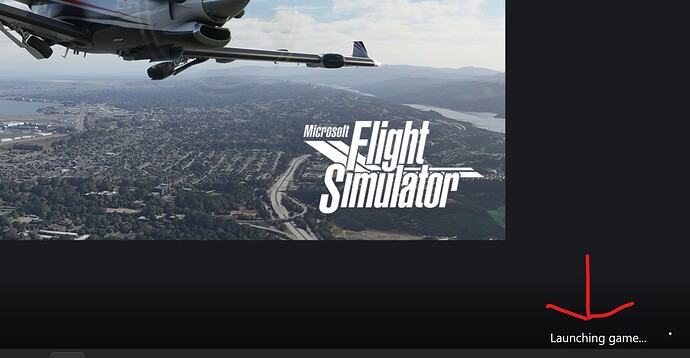I don’t get any errors.
Also no idea what is causing that, you may want to ask for help here in forums or submit a ticket to support.
hmm… unexpected terminated.. Windows Restart is first try ( Restart, not shutdown and start ).
If not helps, then we need much more informations.. at least what you and the support already tried ( is no fun to ask some things and get allways the answer “I done already” ![]() )
)
I assume the Anti-Virus tool you already completly disabled ?
PS: and why the users not put the error code as text into the post. A screenshot is not 'searchable" => 0x8007042b
here we have another user which reported these code:
in that topic, but just for a different error code, the redownload of Digital Ownership is mentioned. But not sure in your case.
PPS.: yep.. I’am happy to own the Steam version ![]()
Hey guys - Thank you for the responses, I dug a bit deeper and I managed to fix this problem by doing the following:
- Launch powershell as an administrator and enter
“get-appxpackage Microsoft.GamingServices | remove-AppxPackage -allusers”
Once it’s done: - In the same powershell window, enter “start ms-windows-store://pdp/?productid=9MWPM2CQNLHN”
Microsoft Windows Store should open: - Install the app on that page, including accepting the UAC prompt when shown.
- Try launching the game again.
Finally works after 3 days of troubleshooting. As I mentioned, Support wanted me to reinstall Windows and I’m not going through all that again.
and re-installing the Gaming-Service have the support not recommended ? ![]()
It is also mentioned at the official FAQ ![]()
Well, just to confirm, the Splash Screen Imgage (splashscreen.png) is the one on your PC, in the same folder as flightsimulator.exe. Editing it resulted in an updated Splash Screen as shown, the next time MSFS was started,
This is the one that I am getting.
Notice the bottom right where it displays the reason for the spinning wheel:
Updating
Syncing
Launching Game
Same here since yesterday
I have the same splash screen I got today…looks kinda cool.
Apparently this splash screen is only for those who are using Windows 11 and have purchased MSFS through the MS Store.
I would be interested to hear if any steam users, or those on Win 10, are seeing it.
Confirm Win10-21H2 with splash screen for me and functioning great.
I am on WIN 10 purchased through MS Store
Getting the splash screen on W10 as well. (as of about 1 week ago).
A few months ago, I had the splash screen fro a few Boots, then it went away .. (as it did for everyone - at least those on PC with MSFS from the MS-Store)
Yes, I’ve been seeing the splash screen for 3-4 days, on Win10, although I’ve been trying not to get too emotionally attached to it, as I got a little upset when it arrived and then disappeared shortly thereafter, a few months back. ![]()
Of course, while the current Splash Screen is very “Pretty”, what might be more usefull would be to present a Graphic, of the Current Real Time status of the MSFS network servers during this time, so one has some idea what sort of current experience one will get , once the Sim starts to load.
along the lines of https://status.playfab.com/ maybe ?
In fact, would make a Nice MOD to MSFS for any adventurous programmer to get into !!
Steam + Win10. No splash screen seen ever.
Kind regards, Michael
I am seeing it, Windows 10, Microsoft Store version.
Just started recently after the Gaming Services update. I have the spinning circle showing the statuses as the launch progresses.
My Windows 10 install has all updates applied and is ready to take the Windows 11 upgrade.
This has showed up twice in the past, short-lived though, only lasted a day or less and then disappeared. Definitely glad to see it has “stuck” this time!
If you need me to check something else, just let me know.
You Sir are my personal hero for yet another unforeseeable problem!
Was experiencing being stuck on the splash screen which all of a sudden came up.
The splash screen now says “Launching game…” which it did not before.
Been using MSFS since release day… the amount of time troubleshooting is almost equal to my total airtime by now…
Lucky you…
It is like maintaining a very very old plane.. Spending 5 hours, for 1 hour flying.
I think they want to keep it as simple as possible, because any additional loading could make it slower so we would then need to have a splash screen for the splash screen.
How long does it take to call up a MS webpage – unless there is an Internet server issue, in which case, you might want to now that BEFORE you wait for MSFS to load, only to find the MS servers “offline”