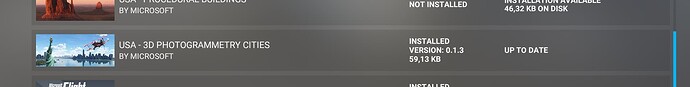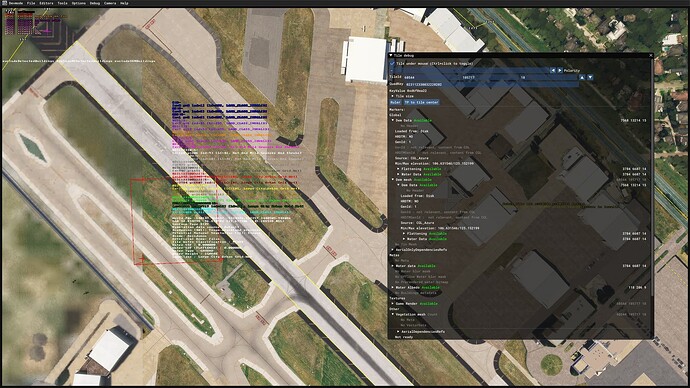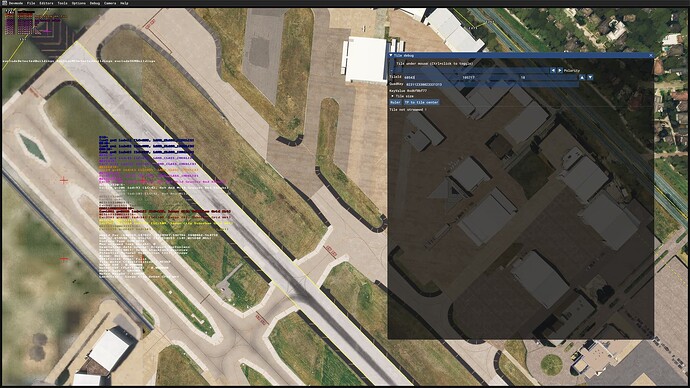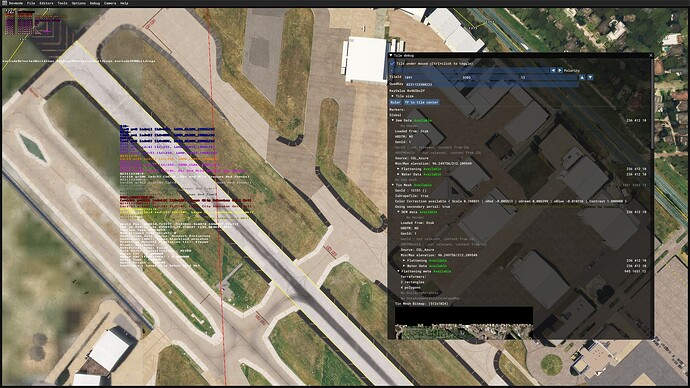![]() Thank you for using the Bug section, using templates provided will greatly help the team reproducing the issue and ease the process of fixing it.
Thank you for using the Bug section, using templates provided will greatly help the team reproducing the issue and ease the process of fixing it.
Are you using Developer Mode or made changes in it?
Nope
Have you disabled/removed all your mods and addons?
not today, but this bug has been there forever and persisted without mods when I tested it a while ago it’s clear that it is not caused by any addon
Brief description of the issue:
The terrain tile at the northern end of the KDAL airport is broken, when PG is enable in the sim. It displays only low res textures and caused terraforming issues with neighbouring tiles, which causes a huge cliff to appear in the runway of the KDAL airport which is right next to it.
It first appeared together with the terrain issues at KDFW, so I checked it again today after the dev stream since Jörg mentioned that KDFW was fixed. Unfortunately this issue still persists and is even worse than before, since I can’t be fixed anymore by just uninstalling WU10 PG, but only by totally disabling PG in the sim.
Provide Screenshot(s)/video(s) of the issue encountered:
Only difference is PG disable in the setting between these two screenshots.
ICAO or coordinates (DevMode > Debug > Display position)
KDAL airport, north end
Detailed steps to reproduce the issue encountered:
Go to KDAL and then look at the approach end of runway 13L, the issue is immediately visible on the runway and in the adjacent river
PC specs and/or peripheral set up if relevant:
RTX 4090, AMD 5800X3D, 32GB RAM
Are you using DX11 or DX12?
DX12
Are you using DLSS?
no
Would be really nice if this finally could be fixed, since this bug makes it quite abit of a hassle to use my KDAL scenery. And I would very much like to fly there, since it is a SWA hub ![]()
![]() For anyone who wants to contribute on this issue, Click on the button below to use this template:
For anyone who wants to contribute on this issue, Click on the button below to use this template:
Do you have the same issue if you follow the OP’s steps to reproduce it?
Provide extra information to complete the original description of the issue:
If relevant, provide additional screenshots/video: