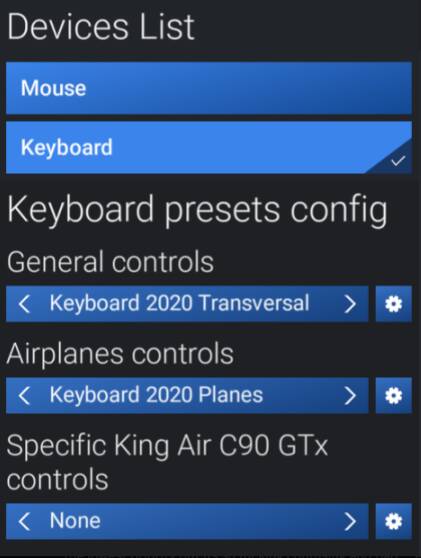MSFS2024: This new General controls and Airplane Controls and specific controls look confusing and hard. Please do something to make it simple and better
Hi @pilotyas ,
Thank you for this report. We’ve moved your topic into the User Support Hub.
The Bug Reporting Hub is for posting suspected or confirmed bugs that other users are able to reproduce without duplicating an existing bug report. Using the template or providing all the relevant information about your bug and sim setup is required in order to provide valuable information, feedback, and replication steps to our test team.
If you are not sure if your issue is a bug or need further input from the community, please use the User Support Hub category. If the community can replicate your issue, first search the Bug category to see if there’s an existing topic. If it already exists, contribute to that report. Duplicate bug reports will be closed.
If you believe it is a new report and no duplicate exists, then create a new bug topic using the provided topic template.
All issues caused by or involving third-party addons/mods should be reported to the third-party developer. Assure that no addons/mods are used when reporting issues in Bug Reports.
That wish may be of some interest:
Total confusion.
I don’t know what Transversal means.
I clicked the arrows but left confused.
From my guess:
General is non airplane
Airplanes is airplane
Specific is specific to a specific airplane
But, I see from above the title is: Specific King Air.
So there could be a list of specific airplanes.
But. I would like to have the item highlighted to show
which one is displayed on the right.
As someone with many different controllers, I can see the potential for the new setup to be able to program things generally for most aircraft, but specifically and be able to apply special configurations for each specific aircraft. However, I’m having a tough time sorting out the system and many labels are confusing.
I saw a vid from a guy that was a linguist and he didn’t know either. Neither did I. Apparently…
“Transversals play a role in establishing whether two or more other lines in the Euclidean plane are parallel . The intersections of a transversal with two lines create various types of pairs of angles: consecutive interior angles, consecutive exterior angles, corresponding angles, and alternate angles”
BEGIN SARCASM
Oh, now I see why they used that term. Totally makes sense now that we know what it is
END SARCASM
Now I can brag to the wife about how my transversal knowledge helped me with FS2024.
What I’ve traversed so far is;
-If it has pre-programmed mapping, like the turtle beach yoke system, it is listed under transversal. If you want to modify this, it creats a new profile and carries over the mapping that can now be changed as you like.
*BUT some changes to that new profile, will then create another new mapping under Airplanes.
Anything without pre-programmed mappings starts blank on Aircraft and transversal is locked.
Specific is a great idea. Probaby overrides the other two when they are set as default or apply to all aircraft (what’s the difference, beats me)those special throttle mappings for example but haven’t tinkered yet.
That’s it though, still confused.
Transversal is probably a error in translation for adaptable, changeable ![]()
![]()
is there anyway i can reset everything, i want to use keyboard and mouse to fly, is it possible?
Yeees! It‘s not working with the TSA Captains Pack at all. No thrust with the A320, no matter what. Even though settings should be good.
You should take my advice with caution, since I use a flight stick to control most of the aircraft behavior, a keyboard mainly to control cockpit views and a mouse mainly for manipulating instruments in the cockpit. If you are still reading, it seems that the “2024 Transversal” and “2024 Planes” profiles in both mouse and keyboard offer a very rich selection of controls. If you want to customize, I think you can easily do so. I have found, however, that if the sim asks you to rename your profile, you may lose some of the custom setting you’ve already made. So tread carefully.