May consider it.
I’m using it an loving it!
How does it work? You have to manually choose the liveries of one of the major airline/company and then they will appear in all US airports? Or there is a variety and some kind of algorithm that diversifies the airports with different liveries?
You have to manually change it every time you including restarting the sim which I am ok with for now. Devs mentioned it will be improved. As of now its like this due to a SSK limitation.
It sure does add something to the sim. Will definitely be using it a lot with the upcoming Aerosoft CRJ.
I agree, changing it and restarting is annoying, hopefully a better work around comes to avoid this on version two.
Is anyone of you here using Arex airport ground handling that purchased from MarketPlace? I would like to know how it works.
Is it a standalone application after installed, or just in-game content and located in Official (instead of Community folder) like other airports and sceneries that purchased in MarketPlace? I believe we have to choose which company should be shown at airports. So not why sure how it work before buying it!
I just bought this and downloaded it, and I can’t see any difference. There are no logo’s on any of the ground vehicles. I bought it from the marketplace, so I don’t think they’re could be any installation issues…Am I missing something? Any ideas?
Thanks in advance!
Airliners aren’t included in the marketplace version.
Can I purchase the version from their website in order to fix that?
No company logo’s? Then, what is the point of release in MarketPlace when no airline logos are shown there, I meant “North American” environment at airports? 
Yes, you just won’t get a refund from Microsoft and you’ll need to uninstall that version.
To answer the other question, it adds additional vehicles as well.
Yet another reason I’ll never buy another thing in the Marketplace. Not until they support the options and configurations add ons obtained outside the sim do. Not until they start updating the content on the Marketplace in a timely manner, not 10 days to 3 weeks after every other reseller has. It’s sad. I’d LOVE to not have to go all over the place to keep my add ons up to date.
I’m pretty curious about this. Does it add more ground services? Or only replaces existing ones?
I really would rather not have to mess with it every time I start the sim or switch airports, etc. Seems like a general, moderately accurate set of settings for major airports regarding which airlines fly out of which airports and which terminals could be done?
I’d really just love to see all the ground aircraft at airports set to plausible airline liveries. Just don’t like seeing generics all over.
I’ll be keeping an eye on this one! May even grab it just to support the idea, the devs and hopefully it’s continued improvement.
It replaces the default ground service vehicles, and adds additional vehicles as well.
You have to set the configuration in the Contrail app before every flight, unless you’re using the default configuration.
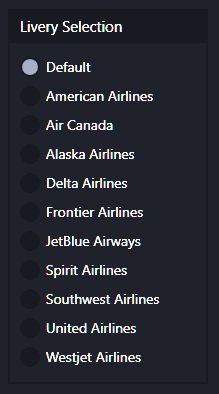
Below are all the vehicles replaced or added by the downloads. In full transparency I have a current complaint that these additional vehicles don’t spawn often enough - I have yet to see a police car which was one of the biggest reasons I purchased it.
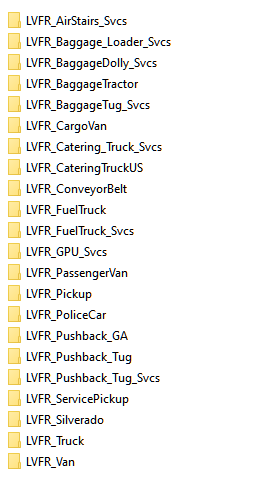
All ground service vehicles work perfectly, it’s only the new vehicles that I seem to have a problem seeing, but the developer has said this is because they randomly spawn.
I am now on a search for how to increase the spawn rate beyond the 100 Asobo offers in the menu option.
Good info, thanks! I haven’t really played with airport operations at all in MSFS, other than occasionally doing cold starts and taxiing to the runway. Mostly I just start at the runway. And I only occasionally fly airliners. But often airports seem devoid of much life. So additional activity, hustle and bustle seen around the airport is what I’m after as much or more than the accuracy of the vehicle type or branding. Though regional accuracy and branding is very welcome. Unfortunate there’s only a single setting for the brand. I’d like to see airports have differing airlines depicted at differing terminals and/or gates.
But just the existence of this product is welcome. I just hope it matures and gains features. The question for me I guess is do I buy it now and hope to see changes, or do I wait for it to mature before I buy?
are both NA and Europe version compatible with each other, or only 1 will work for a flight?
Like if you have both, start a Flight in US/Canada than fly across the pound, will the vehicles in Europe be like your departure airport or they will correctly be European?
I am beyond upset about this…that was never disclosed on the Microsoft Marketplace version that there were no logos. I’d like a refund and good-bye Microsoft Store going forward.



