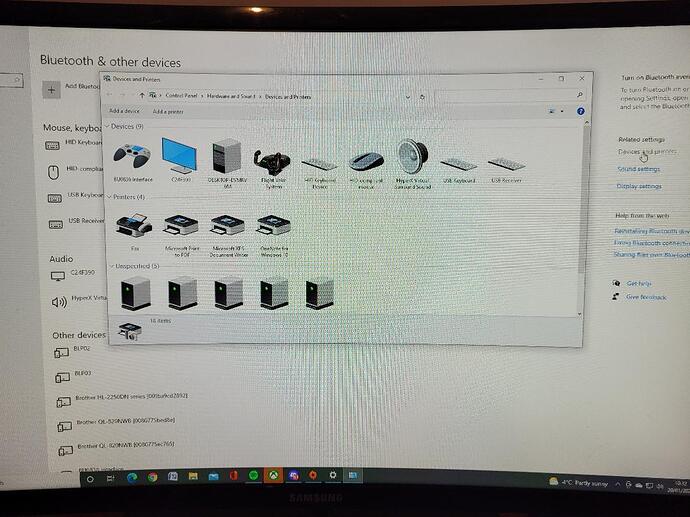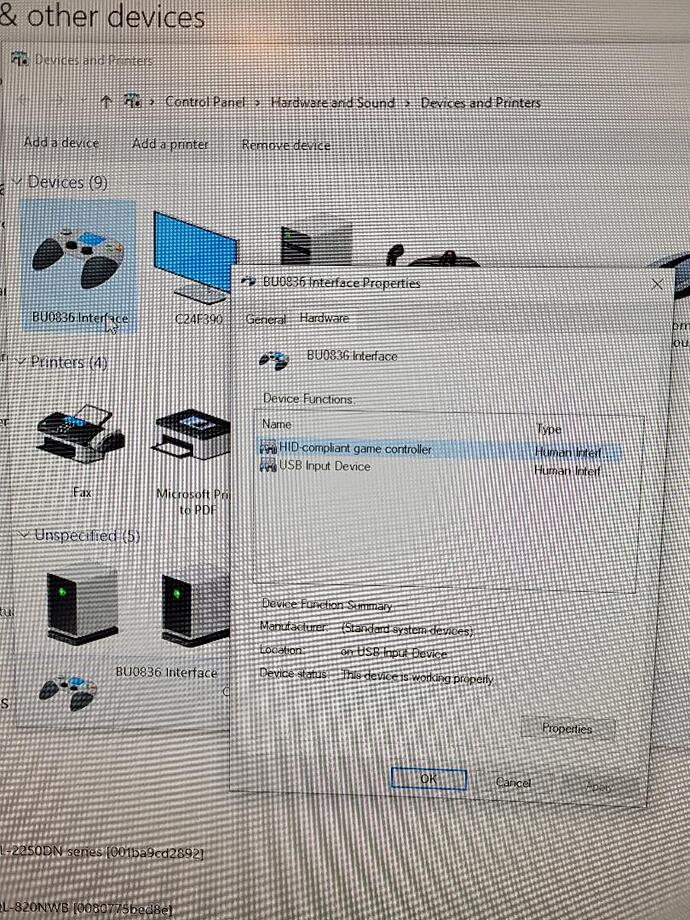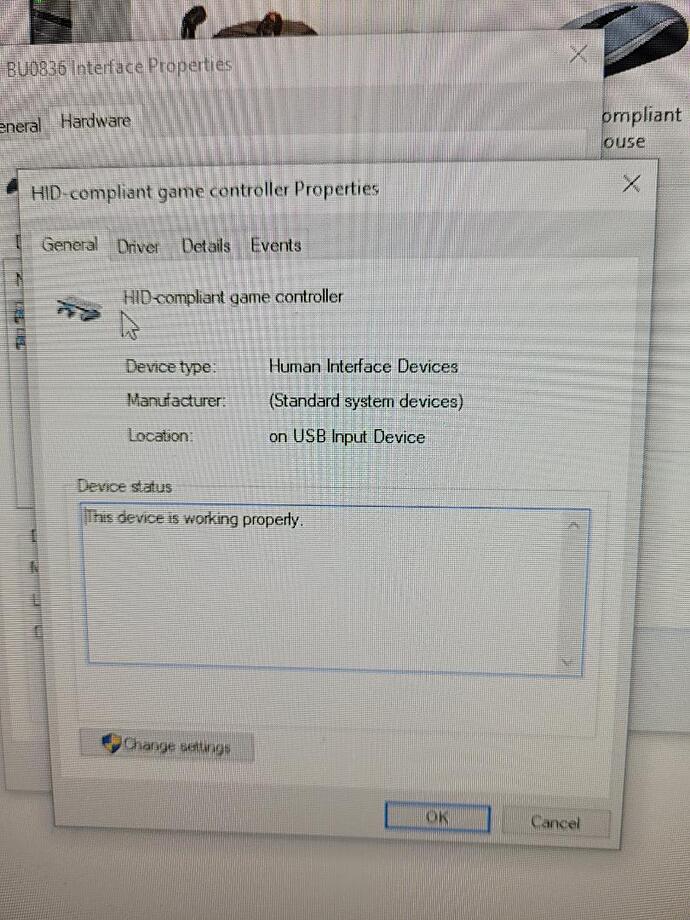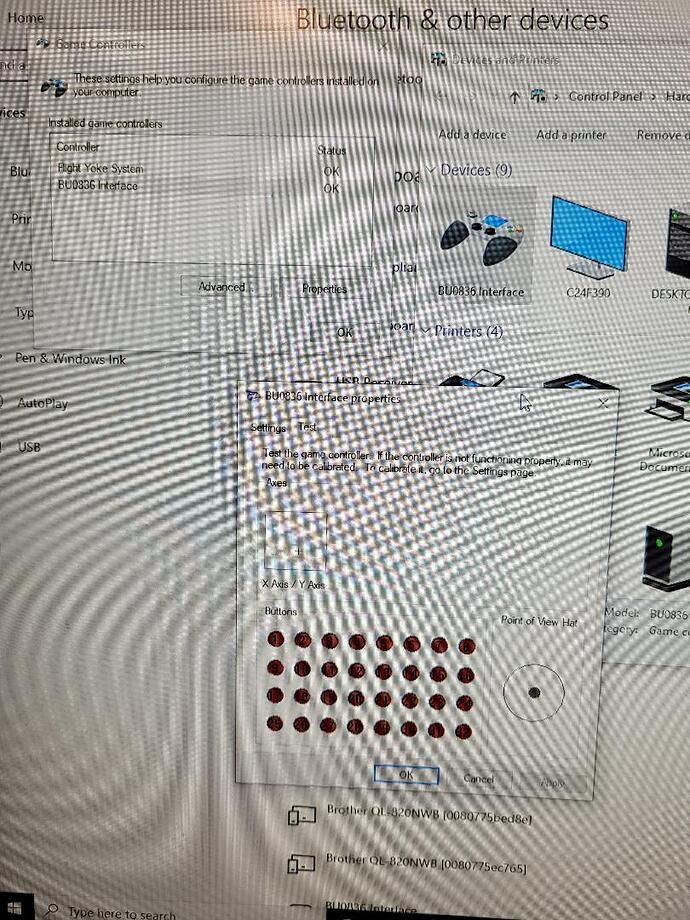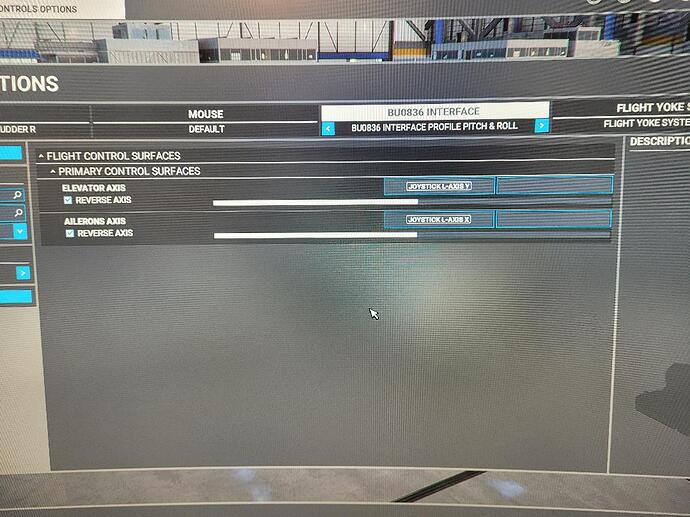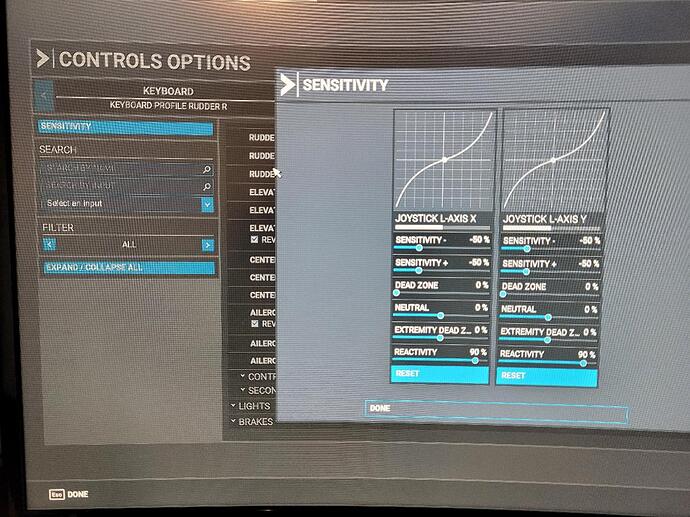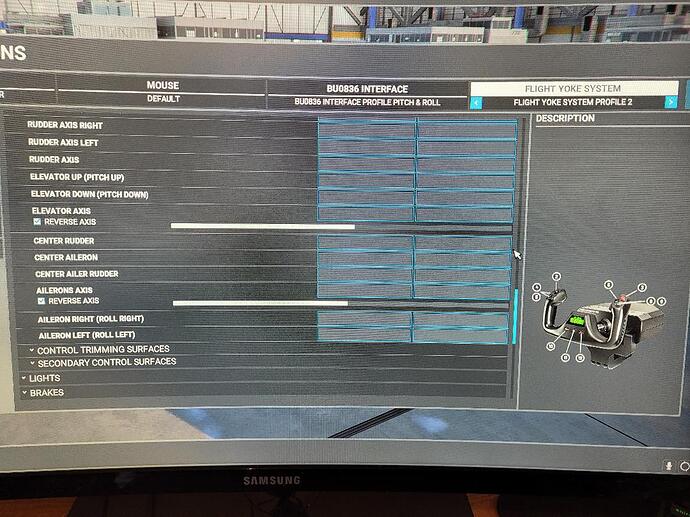Continuing the discussion from LEO Bodnar USB:
Hi,
I appreciate the problems in this thread have been resolved but I know there are still many people that have had an issue with setting up the Leo Bodnar BU0836A Joystick Controller so I thought this may still be helpful to newcomers. (apologies for resolution in some photos)
Firstly I can highly recommend the video in YouTube by MixtureRich in how to install the controller board into the Saitek Yoke. I can also say that the difference in the yoke movements and smoothness after installing the Leo Bodnar controller is exceptional and well worth the effort and the £35 spent on this upgrade.
A point to consider, once hardware installed, I plugged the Bodnar USB cable into a USB port on my PC and not back into one of the spare ports on the Saitek yoke. However some say it works fine plugged into the Saitek yolk itself.
I have split this post into 2 sections. First the PC set up checks and second the MSFS set up.
PC Set Up Check
- Go to Settings and then Devices and Printers.
You should see the icon for the BU0836A. - Double click the controller icon to open Interface Properties
- Click on Hardware.
- Double Click on HID compliant game controller & or USB Import Device to see if the device is working properly
- Then to check the control interface is operating go back to the Game Controllers box and RIGHT CLICK on the BU0836A Interface to bring up the BU0836A Interface Properties. Click on TEST to bring the X Axis and Y Axis test box up..
The joystick movements should correspond with the “+” and will tell you the controller is working.
Setting up in MSFS.
- Go to OPTIONS then CONTROL OPTIONS.
- Select BU0836A Controller.
- On the FILTER box on the left select ALL. (Many tutorials on YouTube or in MSFS that explain this process in more detail)
- Scroll to FLIGHT CONTROL SURFACES the PRIMARY FLIGHT CONTROL SURFACES.
- Search ELEVATOR in the search box and FIND and then assign the ELEVATOR AXIS control command by pushing or pulling the joystick. Remember to tick the REVERSE AXIS box.
Do the same for AILERONS.
DO NOT assign the ELEVATOR (Pitch Up) or (Pitch Down) nor the AILERON RIGHT (Roll Right) or LEFT function. This will result in an uncontrollable plane! - Set the SENSITIVITY as required. (I set mine at -50% and 90% reactivity)
Lastly, make sure you deselect/unassign the aileron and elevator functions on the
Saitek Flight Controller System.
Happy Flying!