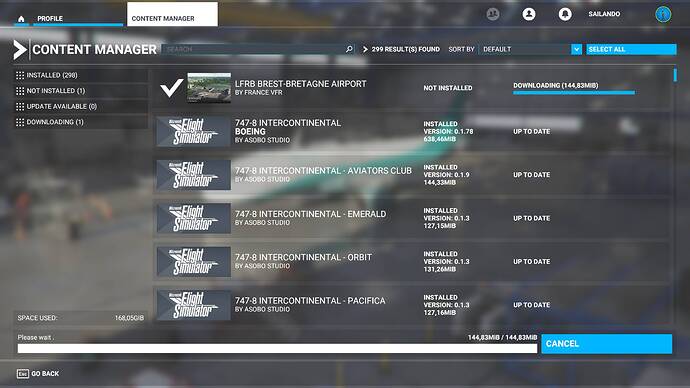Hi there,
anybody had an issue with a scenery package from Marketplace that downloads and installs and then is not active?
I bought LFBR (Brest Guipavas) yesterday and it downloaded, decompressed and (seemingly) installed, but never went out of the “downloading” status.
After a sim restart, it seemed to be installed.
But when I move to LFBR, the scenery is the standard scenery with the wrong buildings etc.
Never had an issue with any 3rd-party add-on from Marketplace before that.
Tried remove/reinstall multiple times.
Thanks and kind regards, Sailando
Do you see the package in the official folder ? You can go to the community folder and then go up one level and into the official folder. The marketplace addons are there.
I would also try to delete the content.xml file. It’s 2 directories up from the community folder.
Thanks a lot for trying to help!
Yes, the add-on shows in that directory.
Deleted the content.xml, but that didn’t do the trick.
What bugs me is that when I install, I see this “please wait…” for ever. It never goes to the installed state. Only after a MSFS restart it does. But then it still doesn’t work.
It seems it never really extract correcty. When you delete it from the content manager does it really delete the addon from the official folder ?
If not you can delete it yourself and try again. You will need to delete it while the sim is not running.
yes, did all this multiple times.
Posted to their forum and hope for help.
Thanks a lot! Sailando
do you have enuf free discspace ?
Sometimes, for marketplace purchases, it may help if the community folder is completely empty before trying to install them.
In the past this has helped some people get purchases installed that otherwise wouldn’t seem to install.
However, I am not guaranteeing that it will work!
There is another rare possibility that the encryption key that has been used for the marketplace upload has not been accurately applied.
I notice that this airport has been only added in the last week… so please post back if the empty community folder ‘trick’ didn’t work.
Enough space on disk.
Emptied the community folder. Did not help.
Just tried to update a package and the same thing happens (please wait…).
There is a file BuilderLogError.txt in LOcalCache. Has many many entries “Could not open file.”. Does not tell which file. Helpful logging, Mr. Dev.
Also get a message when starting the sim that license cannot be verified because of XBOX issues.
Click OK, and in sim I am logged on and connected.
Totally fine and logged on in the xbox app all the time. Can even start the game from there.
Weird.
About to reset the install.
Kind regards, Sailando
Checked out content.xml.
The package is not listed there.
And even worse: None of my purchased packages is listed here.
Packages from community folder are parsed and listed.
So the issue is more general and not related to LFRB.
Needless to say that none of my purchased packages is loading anymore.
This again might be related to the license verification issue when starting the sim.
cheers, Sailando.
I am assuming you have the Windows Store version of MSFS.
Out of interest, in Microsoft store there should be under “My Library”

Is this package installed?
yes, it’s there. I already re-installed this and the deluxe version. Nothing helps.
Have a support ticket open now. They provided the same guidance as in the FAQ for Xbox live issues (log off everywhere, re-install xbox app). Does not help either.
Hope they’ll come up with some additional ideas.
If I was sure an app reset would do the trick, I would go this path. But I am not sure anymore. Don’t want to loose all my settings.
1 Like
I am up and running again.
Had to create a new user, re-install all MSFS and a lot of my apps + configuration.
Not something you enjoy on a Saturday…
But the sim is good again.
cheers, Sailando
1 Like