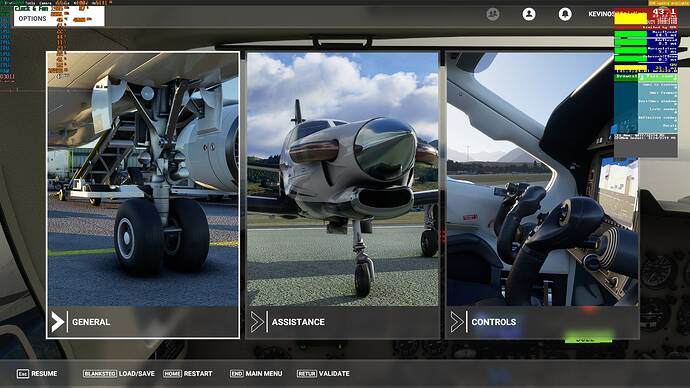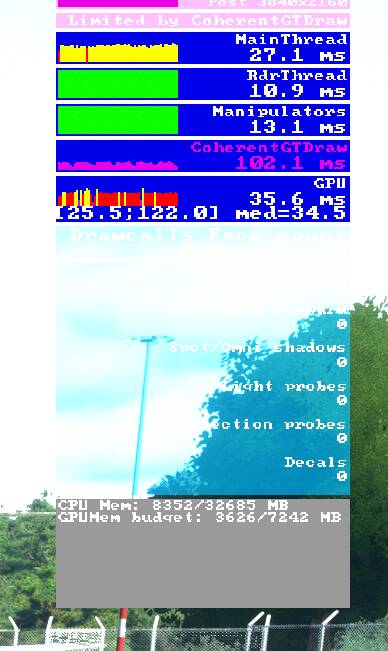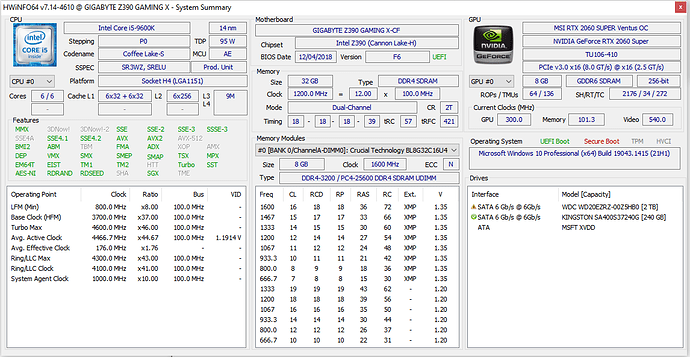If you check here at forum or in other forums, you will see that this issue was described since august 2020…in other words, it is well-known since the launch..and here we are, still waiting for some fix.
Looks like it is still a problem. I switched of the VFR map and still no change. Works fine for around 50min then all of a suden the sim goes to 15-20 fps. It is still bad in external view. Funny thing is that in the paus menu everything goes back up to 40fps.
I got it for the 1st time just now.
2 hours into a flight, also in the Seneca, which did have several waypoints loaded.
I’ll try again & test the VFR map ‘fix’
T45
Same issue. It just started today.! This really sucks. It is definitely a MSFS Issue.! Works fine in main screens.!!
If i restart the sim it’s gone, it happens once in a while now.
Problem is it ruined two long flights. I hope they get it fixed soon.!
I have micro stutter too when I enable VFR map on the toolbar, don’t even need to bring up the map. Bring my FPS from 80 to less than 30, worse is constant micro stuttering. I have a very powerful setup, and this is bothering me a lot! Now if I need to look at the VFR map, I need to get out of VR, bring the VFR map back to toolbar, bring up the map, disable the VFR from the toolbar and go back to VR!
sorry i know this is an old post, but just to say what you described just happened to me. so turned off ATC from the top menu, turned com2 to coms 1 and the frames instantly shoots up, turned ATC and all the other things back on. Not clever enough to know whats going on there, but something is..
Hi Yorkshireborne, Thanks for confirming this. Seems to be a fairly rare occurrence these days … but still happens occasionally. Hope the Sim Update due at the end of the month - and all the performance improvements promised - banish this one into history!
1440p ultra everything
AMD Ryzen 5800x
RTX 3080
Normally I get about 55ish frames in New York City in the FBW a320
I decided to do a flight today from Chicago to New York City and noticed my frames dropped to the low 20s mid-flight.
I found that disabling Navigraph from the custom toolbar fixed my issue, and now I’m getting 78 frames. I was getting the same output, “limited by coherentgtdraw” I have no idea what’s going on, this is the first time I’ve ever had this problem, and it’s a deal-breaker for me because I love using Navigraph.
Hello, i am getting this sudden drop in fps 4 out of 5 flights..all was smooth until an hour into the flight and the fps suddenly dropped and everything became slide show.. so i shd disable the atc from top bar? Please advise..i have this issue very rare in the past but am now getting this problem frequently..in dev mode i can see the limited by coherentgtuithread or sumthing in the red..
Hi there!
I used MSFS2020 from july to october, without big trouble other than flaws regarding scenery development and errors placing airports. Nothing so serious.
I stopped flying for a couple of months, and today I opened it again.
Automatically installed last updates, and made a short flight (half an hour). Everything was just OK. Then I went away leaving the game open, airplane cold and dark parked at APRON.
Returned back an hour and a half later, to find the game turned into a piece of junk, absolutely unusable, a slideshow of 4 FPS or less. Closed it and re-opened.
Everything looked just normal. So I prepared a longer flight (about 2 hours) from SAZF (Olavarria airport) to SARP (Posadas airport). The airplane chosen was the Daer TBM 950 default.
Planned it, loaded flight plan, and took off. Climbed to FL290 and followed standard route, no weather in route, everything was normal, and then… suddenly out of nowhere… ATC started to play distorted, shimmery… so I checked FPS.
I read this problem also happened a year or so ago, it was quite extended and got a top-ranked position in the bugs-to-be-solved and was handled quite quickly.
Anyone experiencing this issue?
Everytime the sim get’s an uplift in performance it put’s more pressure on your hardware so if you were already at your limits before the only real cure for this is to tweak it back down again or to upgrade/overclock.
As for the pic above I’ve never hat it but to me coherrent thread limited would suggest a memory leak possibly caused by scenery but also possibly by third party apps, mods or devices that may need optimising or updating.
Coherent is the third party UI system they use for the game UI (buttons. menu, poi markers, toolbar) and also to draw the aircraft cockpit screens. It’s basically a HTML browser and works with HTML5 to draw the screens and UI.
The system is made by Coherent Labs https://coherent-labs.com/
CoherentGTDraw module is responsible for drawing the UI/cockpit screens together with CoherentGTUIThread. So if the addon/default sim has bad code it will affect this thread or when there is a memory issue with the module itself. Its third party code so probably very hard for Asobo to fix these issues fast.
They work with this UI system combined with the Asobo graphics engine and 30 year old flight sim code. The development is very complicated because of this.
I was not in my limit, at all. I’m running X-Plane 11 without ANY problem.
It was working fine before last update.
Have no third party software. The plane was the default Daer TBM 950.
Have no third party sceneries. At all.
It happens by itself, the trigger is about one hour running. Even running cold&dark it suddenly drops fps.
I have read many complaints like this in the past (at the beggining of the game). Never happened to me until now.
So, since I have NO third party software installed, it will be very easy for Asobo to fix it.
Hope they fix it soon.
Meanwhile I will stop using this game and get again into the real sim: X-Plane.
X-Plane 11 is five years in, I certainly would hope they have it working by now
It’s decades in, it’s based on Xplane 10 which is based on Xplane 9.
But still Asobo needs to fix these bugs ASAP, these bugs have been an issue since release and in the mean time they released plenty of new content but these bugs are still here.
As far as I can see, MSFS is still based in FSX, which is based in FS2004, which is based in FS2000, which is based in FS98 and the chain continues up to Bruce Artwick’s SubLogic Flight Simulator II (I started even before it with flight simulators) ![]()
I am currently beta-testing X-Plane 12, and have no different complains than those I always had.
I know my computer is not the most powerful in the market, but it is still well perfoming in most games and demanding software.
This won’t let me add a link, but there is a thread in this forum that is reporting the very same issue back in March 2021. So they should already know what is this all about, and it’s a time related thing. Something is going wrong at about an hour or so of the sim running that ruins it, and I don’t know what is it.
This is my 'puter right now:
It is well above minimum requirements published by MS. I’m pretty sure the problem is not on this side of the system… I’m pretty sure they screwed it up in the last update.
That’s MS of doing things… ha ha ha ha ![]()