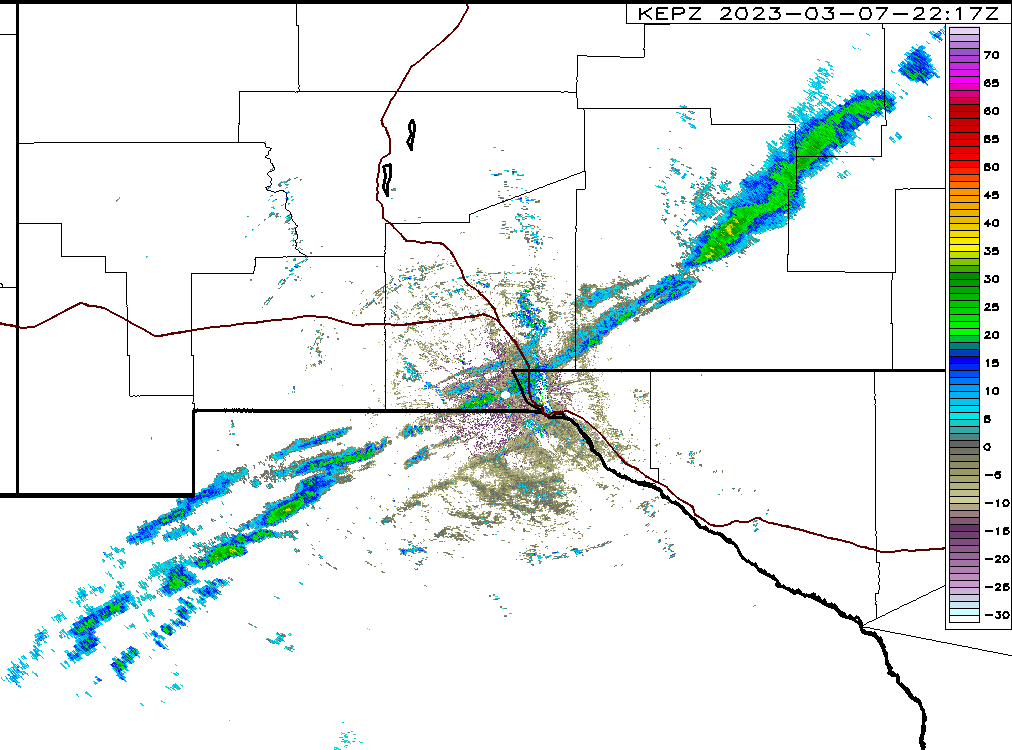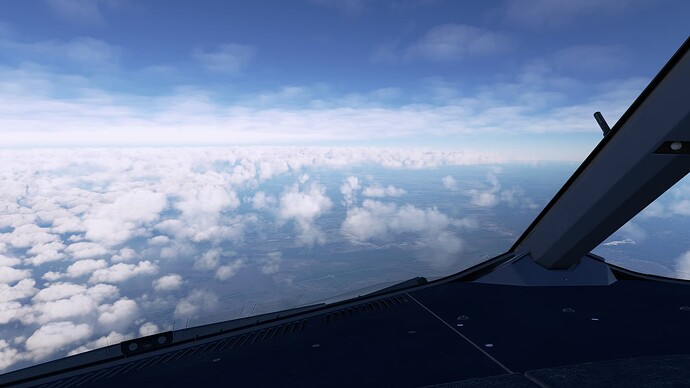![]() Thank you for using the Bug section, using templates provided will greatly help the team reproducing the issue and ease the process of fixing it.
Thank you for using the Bug section, using templates provided will greatly help the team reproducing the issue and ease the process of fixing it.
Are you using Developer Mode or made changes in it?
No
Have you disabled/removed all your mods and addons?
No
Brief description of the issue:
Rendering of thunderstorms/ lines of small isloated storms is not working, its like you can look straight through the storm and theres is no turbulence, no lightning, no nothing in the way
Provide Screenshot(s)/video(s) of the issue encountered:
Provide coordinates (DevMode > Options > Display position)
Literally directly over El Paso, TX
Provide time & date of the observed Weather issue
03/07/2023 1732EST
Detailed steps to reproduce the issue encountered:
Just fly your sim, youll see that the storms are not producing properly
PC specs and/or peripheral set up if relevant:
Not really relevant since my PC isnt causing this issue
Build Version # when you first started experiencing this issue:
Since sim update 4/ earlier builds of the sim, are there any plans to do something to get atleast the towering CBs back?
![]() For anyone who wants to contribute on this issue, Click on the button below to use this template:
For anyone who wants to contribute on this issue, Click on the button below to use this template:
Do you have the same issue if you follow the OP’s steps to reproduce it?
Provide extra information to complete the original description of the issue:
If relevant, provide additional screenshots/video: