Thanks - that is very helpful
Additional. It’s required only for CORE SDK installation. All others SDK parts will automatically install to CORE installed path.
Thanks. I now believe there is a bug in the Core installer and the Browse button should not be greyed out, I have reported it so hopefully it will get fixed.
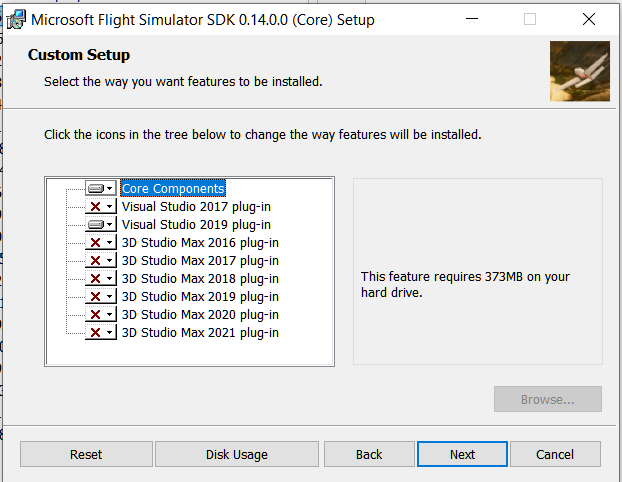
Correction
msiexec /i “path_to_.msi file” INSTALLDIR=“path_to_install_directory” /qb
Example
msiexec /i “T:\MSFS_SDK_Core_Installer_0.14.0.0.msi” INSTALLDIR=“T:\MSFS SDK” /qb
Thanks this works well. Just something I don’t understand when installing documentation part the installer still using space on C: drive, more than 1000 MB if I’m correct. But all the documentation files (~900 MB) is installed correctly into Core folder. Welp at least it works for now
Do we leave version 0.13.0.0 installed alongside version 0.14.0.0?
No, uninstall all older versions first.
The Browse for Install Path error has now been fixed by Asobo and the update installer uploaded.
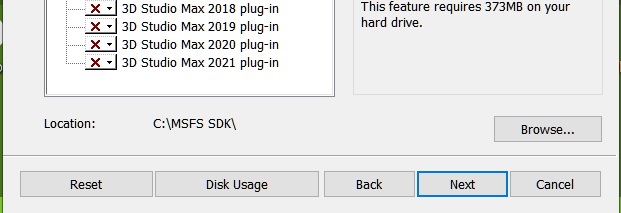
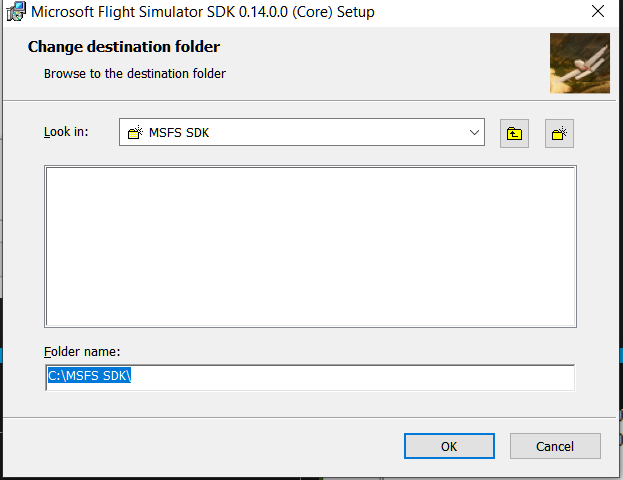
There is no need for workarounds if you are just now installing the SDK
i tried everything and i can’t even find this version which is not available to download anymore

Hi and welcome to the forums. I am not sure what you mean. You download it from the Dev Mode Menu - its under Help which may not be the most intuitive
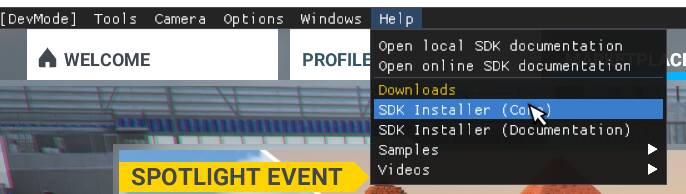
Or are you trying to download some other version?
New links (fixed installer):
Core: 0.14.0.0
Documentation
i can’t install the sdk core because it require an old version which i can’t found it anywhere
An old version of what? OK Your screen pic looks different than mine
of the sdk “MSFS_SDK_0.5.1.0.msi”
I can see that but I can’t replicate what you are showing. I see a Browse Button on the main installer screen as I show above and when I click it I get this:
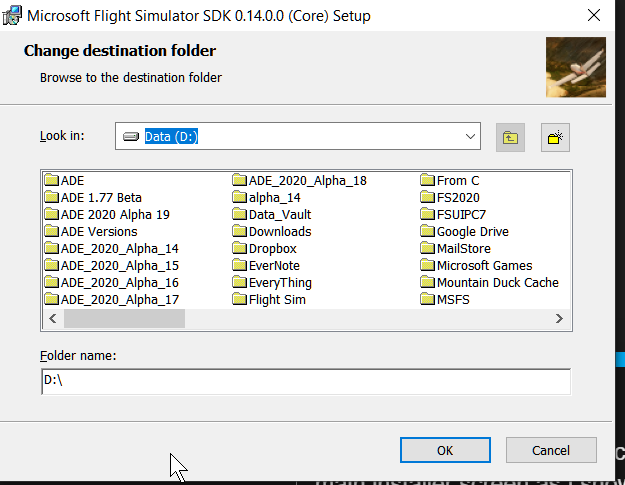
So I am not sure what is happening to you
when i click install it shows me that message to select the path of “MSFS_SDK_0.5.1.0.msi”
im not sure why but i really need it
Maybe someone else will be able to help
Maybe it’s a faulty registry-key. Try starting RegEdit and search for MSFS_SDK_0.5.1.0.msi and see what you find.
If the 0.5.1.0 package has been uninstalled properly, there shouldn’t be a key with this value. Delete it if you find one…
it’ doesn’t show anything so can you give me the path of it