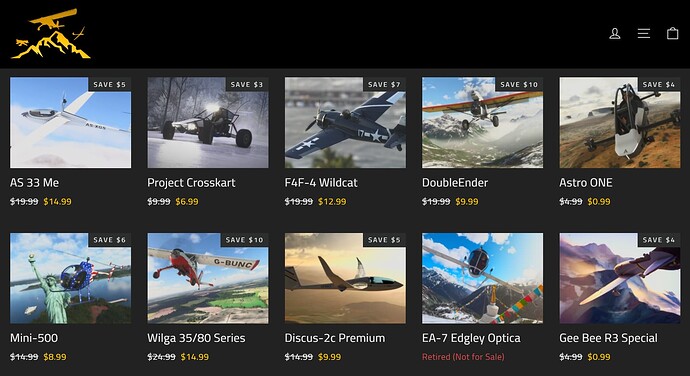All I have wanted is a Supercub for 24. Thank you!
Got Friends Major Updates — Every Product, Ready for 2024!
+ Celebration Sale — Till October 30th!
After months of steady refinement, bug fixes, and compatibility work, we’re excited to announce that 23 Got Friends products were updated today!
This marks a major milestone for our team, for the past year, we’ve been focusing on bringing every project forward into the MSFS 2024 era, improving stability, fixing long-standing quirks, and ensuring each aircraft is fully forward compatible one by one.
Today, we can proudly say that every Got Friends product is now fully forward-compatible with Microsoft Flight Simulator 2024!
Of course, a Couple Exceptions: The only remaining legacy items still pending are the 40th Anniversary Pack and Avitar Collections, which at this time are still not compatible due to various unresolved solutions.
Lastly, to add to the massive list of changes… we’re celebrating the major milestone!
To mark the occasion, we’re hosting a Celebration Sale on our website until October 30th. If you’re not yet an owner of some of our aircraft, now’s the perfect time to jump in!
- Save up to $10 on the Wilga and DoubleEnder
- Get the Gee Bee R3 Special or Astro ONE for just $0.99
- …and enjoy even more discounts across our full lineup! See you all in the Skies!
Browse Deals: https://www.got-friends.com/pages/msfs-add-ons
-
NOTES ON UPDATES:
-
Got Friends Website: Available Now,
-
Contrail: Please Give Them 48-96 Hours (Alot of Updates),
-
Flightsim.to: Pending Approval,
-
SimMarket: Pending Approval,
-
In-Game Marketplace: Expect 1-3 weeks.
Gee Bee R3 Special: v2.0.9.
-
Updated Various Coding for MSFS 2024 Forwards Compatibility,
-
Overhauled and Fixed Multi-Color Smoke System in MSFS 2024,
-
Added Smoother Propeller Rotation Animation,
-
Added WTT Compatibility with PMS50’s GTN750,
-
Fixed Avionics Master Switch Functionality,
-
Fixed Navigation Unit Breaker Functionality,
-
Fixed Hundreds of Lines of Faulty Coding,
-
Removed G-Meter from External HUD,
-
Added Missing FLT files required for MSFS 2024,
Discus-2c Premium/Standard: v2.1.5.
-
Updated Various Coding for MSFS 2024 Forwards Compatibility,
-
Added Latest LX Family Version 2.2.1,
-
Added Minor Fixes to the LX Navigation Coding,
-
Added Additional Improvement to Rain and Contamination Drag,
-
Fixed Side Propeller Blur Texture,
-
Fixed Circuit Breaker Decals,
Wilga 35/80 Series: v1.1.4.
-
Updated Various Coding for MSFS 2024 Forwards Compatibility,
-
Updated Ui Structure to Support MSFS 2024 Aircraft Configuration System,
-
Removed G-Meter from External HUD,
-
Removed Towplane Variant as New Version is Included with Gliders,
-
Replaced Smoke VFX with Higher Quality Version,
-
Added WTT Compatibility with PMS50’s GTN750,
-
Added Various Fixes to the Autopilot, Navigation, and Panel Configurations,
-
Added Smoother Propeller Rotation Animation,
-
Added Environmental Sounds for Door Support,
-
Added MSFS 2024 EFB Support via Top Panel Options Switches,
-
Added Missing FLT files required for MSFS 2024,
-
Fixed Side Propeller Blur Texture,
-
Fixed Battery Whine Sound Issue Regarding MSFS 2024 Forwards Compatibility,
-
Fully Updated Included Forwood Farms Scenery to Latest Version,
-
Fixed Autogen Tree Biomes with Forwood Farms,
-
Fixed Hangar Door Collision Issues with Forwood Farms,
-
Fixed Hangar Door Animation Issues with Forwood Farms,
-
Fixed WWISE Sound Issues with Forwood Farms,
-
Improved Butterflies and Added New Animations on Forwood Farms,
-
Improved Chimney Smoke VFX on Forwood Farms,
-
Improved Horses and their WWISE sounds, LODs and Animations on Forwood Farms,
Mini-500: v1.0.9.
-
Updated Various Coding for MSFS 2024 Forwards Compatibility,
-
Added Environmental Sounds for Door and Window Support,
-
Re-Added HMD Display to Cockpit HTML,
-
Added Static Weapon Visuals to Marketplace Package,
-
Added MSFS 2024 EFB Support via Clicking Home Button on Tablet,
-
Changed Default Persistent Cockpit Setup for First Time Users,
Astro ONE: v1.0.6.
-
Updated Various Coding for MSFS 2024 Forwards Compatibility,
-
Updated HTML and Panel.cfg for Multiplayer Light Blocker Support,
-
Updated Marketplace Data to Reflect Current Got Friends Information,
-
Changed Aircraft Category from Other to Rotorcraft to Match Jetson One,
-
Added Environmental Sounds for Open Cockpit Support,
-
Added Ability to Spawn in Cruise (In-Air) through Hover and Terrain Tracking Support,
-
Added Missing FLT files required for MSFS 2024,
-
Updated Astro Corsa (AST1) Race Course,
DoubleEnder: v1.0.6.
-
Updated Various Coding for MSFS 2024 Forwards Compatibility,
-
Added Smoother Propeller Rotation Animation,
-
Added Environmental Sounds for Door and Window Support,
-
Added WTT Compatibility with PMS50’s GTN650,
-
Added Various Fixes to the Autopilot, Navigation, and Panel Configurations,
-
Fixed Issue with a Livery that caused MSFS 2024 to Recognize a 2nd Variant,
-
Removed G-Meter from External HUD,
-
Added Missing FLT files required for MSFS 2024,
F4F-4 Wildcat: v1.0.3.
-
Updated Various Coding for MSFS 2024 Forwards Compatibility,
-
Fixed Pilot Not Appearing in Cockpit in Exterior View,
-
Added Static Weapon Visuals to Marketplace Version,
-
Added Historically Accurate Liveries to Marketplace Version,
-
Added Light Blocker to Package for Multiplayer Stability,
-
Added WTT Compatibility with PMS50’s GTN650,
-
Added Various Fixes to the Autopilot, Navigation, and Panel Configurations,
-
Added Smoother Propeller Rotation Animation,
-
Added Environmental Sounds for Canopy Support,
-
Replaced Smoke VFX with Higher Quality Version,
-
Removed Gun Camera Overlays for Compatibility for MSFS 2024,
-
Removed G-Meter from External HUD,
-
Removed Seatbelt Clickable and Functionality,
-
Added Missing FLT files required for MSFS 2024,
Marketplace Weapons Pack: v1.0.0.
-
New Release for In-Game Marketplace Owners Only,
-
Currently Includes F4F-4 Weapons and Unlocks Functionality,
-
This Pack will be used in the Future for Multiple Aircraft,
Project Crosskart: v1.0.2.
-
Removed Legacy Parameters Left-Over from MSFS 2020,
-
Added folder name extensions for Dual-Community Folder Support,
-
Minimal Update with focus on MSFS 2020 and 2024 Package Uniformity,
AS 33 Me: v1.0.6.
-
Updated Various Coding for MSFS 2024 Forwards Compatibility,
-
Added Latest LX Family Version 2.2.1,
-
Minor Fixes to the LX Navigation Coding,
-
Additional Improvements to Rain and Contamination Drag,
Savage Grravel: v1.0.5.
-
Updated Various Coding for MSFS 2024 Forwards Compatibility,
-
Added Smoother Propeller Rotation Animation,
-
Separated ICAO to Fix Issue Combining Grravel and Carbon,
-
Removed G-Meter from External HUD,
-
Added Missing FLT files required for MSFS 2024,
Savage Carbon: v1.0.5.
-
Updated Various Coding for MSFS 2024 Forwards Compatibility,
-
Added Smoother Propeller Rotation Animation,
-
Separated ICAO to Fix Issue Combining Grravel and Carbon,
-
Removed G-Meter from External HUD,
-
Added Missing FLT files required for MSFS 2024,
MonsterNX Cub: v1.0.5.
-
Updated Various Coding for MSFS 2024 Forwards Compatibility,
-
Added Environmental Sounds for Window Support,
-
Added Smoother Propeller Rotation Animation,
-
Added Flap and Trim Indicators to G3X Touch,
-
Removed G-Meter from External HUD,
-
Added Missing FLT files required for MSFS 2024,
Vertigo: v1.0.5.
-
Updated Various Coding for MSFS 2024 Forwards Compatibility,
-
Added Smoother Propeller Rotation Animation,
-
Added Further Refinements to Working Title / GTN 750 System,
-
Added Flap and Trim Indicators to G3X Touch,
-
Added Missing FLT files required for MSFS 2024,
Experimental MXA: v1.0.5.
-
Updated Various Coding for MSFS 2024 Forwards Compatibility,
-
Updated Runway.FLT Spawn State,
-
Added Smoother Propeller Rotation Animation,
-
Added Environmental Sounds for Canopy Support,
-
Added Flap and Trim Indicators to G3X Touch,
-
Fixed Various Engine Issues,
-
Added Missing FLT files required for MSFS 2024,
Fokker DR.1: v1.2.7.
-
Updated Various Coding for MSFS 2024 Forwards Compatibility,
-
Added Smoother Propeller Rotation Animation,
-
Added Environmental Sounds for Open Cockpit Support,
-
Added Cockpit Vibration Effects,
-
Added New Smoke Generator VFX for Higher Quality Visuals,
-
Added New Gunfire VFX for Higher Quality Visuals,
-
Added Hotkey Support to Fire Guns with Pedestal Lights,
-
Decreased Gunfire Sounds to Match Cockpit Volumes,
Lake Skipper: v1.0.5.
-
Updated Various Coding for MSFS 2024 Forwards Compatibility,
-
Updated MCU Motor Controller Unit Unique to Lake Skipper,
-
Updated Motor Dynamics for Electronic Motor Idling/Arming,
-
Added Autostart/Autostop Hotkey Support,
-
Added Smoother Propeller Rotation Animation,
-
Added Environmental Sounds for Open Cockpit Support,
-
Added Missing FLT Files and Spawn States,
-
Removed G-Meter from External HUD,
-
Added Missing FLT files required for MSFS 2024,
New Recruit: v1.0.2.
-
Updated Various Coding for MSFS 2024 Forwards Compatibility,
-
Updated Various Aircraft.cfg Identifiers,
-
Added Smoother Propeller Rotation Animation,
-
Added Environmental Sounds for Open Cockpit Support,
-
Added New Thumbnails,
Ole’ Canoe: v1.0.5.
-
Updated Various Coding for MSFS 2024 Forwards Compatibility,
-
Removed a Conflicting Visual Effect with MSFS 2024,
-
Added Environmental Sounds for Open Cockpit Support,
Mozzie Mk III: v1.0.2.
-
Updated Various Coding for MSFS 2024 Forwards Compatibility,
-
Added Environmental Sounds for Open Cockpit Support,
Paddle Wheeler: v1.0.2.
-
Updated Various Coding for MSFS 2024 Forwards Compatibility,
-
Removed a Conflicting Visual Effect with MSFS 2024,
-
Added Environmental Sounds for Open Cockpit Support
-
Gee Bee R3 Special: Hot Fix
There is always that one mistake on update day…
We’ve identified an issue where the Avionics would freeze the system. This is a critical hot fix. If you downloaded the Gee Bee R3 from earlier, please re-download!
Changelog v2.1.0. (Hotfix):
- Fixed Major Flaw in the Avionics Master System Causing Freeze-Ups and Black Screens
Cheers and our Apologies!
Awesome! Excellent news!
![]()
Ole’ Canoe Gunboat confirmed ![]()
Ah yes… Analog!
Vixxen will include 4 variants at launch!
The A-32 Vixxen has grown into one of our most feature-packed projects yet. What started as a simple light sport aircraft has evolved into a full-suite experience, combining modern glass avionics, classic analog charm, and true bush-flying versatility.
We’re excited to confirm that the Vixxen will release with four unique variants, each designed for a different kind of pilot.
A-32 Vixxen: Cruiser:
- Gear: Standard tires (optional wheel fairings)
- Primary: Working Title G3X suite
- Secondary: PMS50 GTN-650 (optional GTN-750 swap)
- Tertiary: Tablet with MSFS 2024 EFB support
- Autopilot: Asobo 307 unit
- Attitude: Got Friends G5 digital display
- Audio: Got Friends GMA345 audio unit
- Extra: Got Friends AoA indicator
- Optional: TDS GTNXi units swappable with secondary
A-32 Vixxen: Explorer:
- Gear: Tundra tires (optional mud guards)
- Note: Same avionics suite as the Cruiser variant
A-32 Vixxen: Pioneer:
- Gear: Standard tires (optional wheel fairings)
- Primary: Analog gauges with CDI/OBS support
- Secondary: Working Title GNS 430 suite
- Tertiary: Tablet with MSFS 2024 EFB support
- Autopilot: Got Friends KAP-140 unit
- Transponder: Asobo 76C unit
- Audio: Got Friends GMA345 audio unit
- Extra: Got Friends AoA indicator
- Optional: PMS50 GTN-650 or TDS GTN-650Xi swappable with secondary
A-32 Vixxen: Voyager:
- Gear: Tundra gear (optional mud guards)
- Note: Same avionics suite as the Pioneer variant
Between glass and analog, standard and tundra, the Vixxen lineup offers something for every mission. These options give you a huge variety between Asobo, Working Title, PMS50, TDS, and Custom Got Friends Avionics. Whether you’re cruising cross-country or carving through remote backcountry strips, each variant has been crafted to deliver a distinct and authentic experience.
Stay tuned for more previews as we near release! We are nearing our last phase of Beta Testing!
Cheers,
Got Friends Team
And where are updates for MSFS 2020 ??? I see update list for 2024 only???
Those updates are for MSFS 2020!
None of those aircraft are fully native to MSFS 2024 yet. They simply add forward-compatibility features and fix several major issues, including older 2020 bugs. Some of our add-ons also include limited 2024-specific functionality such as EFB support, because we can safely mix newer code without breaking 2020 usability. MSFS 2020 ignores any unrecognized code, like a [EFB] or [Object Type] block, while MSFS 2024 reads and applies it. This allows us to include 2024-exclusive logic inside a 2020 project without conflict, meaning our aircraft are technically more than just forward compatible in some cases.
However, this is one of the most confusing topics in MSFS right now. Many users don’t realize there’s a big difference between Legacy 2020, Forward Compatible 2020, and Native 2024/Upgrade addons.
Forward Compatible means the product was originally built for MSFS 2020 but has been thoroughly tested in both 2020 and 2024. These legacy aircraft can run in either simulator with little to no issues and have been verified as compatible with the new version. The download package is identical regardless of which sim you install it in. While we do include some extra coding for features like EFB support or updated physics to enhance the experience, these aircraft are not native to 2024.
Native 2024 addons, on the other hand, means the aircraft has been completely rebuilt from the ground up using MSFS 2024’s new Modular System. These products are designed only for 2024 and will not function in 2020.
Here’s a simple breakdown of how addons currently fit into the MSFS ecosystem:
2020 Legacy:
- Built for MSFS 2020 and only tested there. Since they haven’t been validated for 2024, expect potential issues when trying to use them in the new sim. It’s easy to spot these add-ons because it uses a “Monolith” project file structure.
2020 Forward Compatible:
- Built for 2020 but tested and updated for both 2020 and 2024. These dual-sim products replace older Legacy versions. Microsoft’s goal was to make every 2020 aircraft usable in 2024, but that requires some developer work. Once updated, the addon becomes marked as compatible. This is Step #1 for developers to that plan to keep their old fleet usable in both simulators. It’s also easy to spot these add-ons because it additionally uses a “Monolith” project file structure, and in rare cases, includes some extra coding.
2024 Native:
- A new product designed specifically for MSFS 2024 and fully capable of using its new systems, such as walkaround preflight, new characters, career mode support, advanced physics, and more. These products are not backward compatible with 2020 and have been exclusively designed around MSFS 2024. It’s easy to spot these add-ons because it uses a “Modular” project file structure.
2024 Upgrade
- Same as a Native 2024 Addon but applies to an aircraft that underwent a major overhaul from a 2020 Legacy to a 2024 Native. It is purposefully built for 2024, not just made “compatible” with it. This is Step #2 for developers that plan to fully integrate old aircraft into the new sim. Creating a Native Upgrade is rigorous work and will take several months per aircraft. This is why there haven’t been many upgrades on the marketplace yet. Most developers are still focused on “Step #1”, which is getting their aircraft compatible with MSFS 2024. The Upgrade Phase involves a full modular redevelopment that takes much more time and money because it requires breaking down and rebuilding the entire project, including 3D models and artwork.
Monolithic “Legacy” Project (MSFS 2020 / Forwards Compatible):
Modular “Native” Project (MSFS 2024 Exclusive / 2024 Upgrade):
In conclusion, if you see a developer advertising a 2024 Upgrade and it’s still using a “Monolithic” file structure, it’s worth asking for clarification. A true 2024 upgrade will usually include new folders such as “navigation_graphs,” “attached_objects,” and “airplane_parts.” These are part of the “Modular” file structure introduced in MSFS 2024 and indicate that the product was designed specifically for the new simulator.
Currently, our only 2020 Legacy addons remaining are the 40th Anniversary Expansion and our Avitars, which are not compatible with 2024 due to sim limitations.
All other Got Friends products have now been updated to 2020 Forward Compatible status. They include major fixes for both sims, ensuring a smooth experience in either environment. If you use these addons in either simulator you should update your addons to the latest. Keep in mind, the download package is identical regardless of which sim you install it in!
As for 2024 Native addons, our list currently includes Project Crosskart and the AS 33 Me. Both have been designed from the start with MSFS 2024 in mind. However, they still come with packages for both 2020 and 2024, because our team has made that effort to not fully ditch MSFS 2020 yet.
Going forward, this dual-sim approach will continue. Every new Got Friends release will include both simulator versions until MSFS 2020 becomes obsolete, and the player base fully transitions to 2024.
In short, we’re doubling our development workload, so no one gets left behind regardless of which sim they prefer. These new releases are not just “Forward Compatible” but purposefully built independently as 2020 Legacy and 2024 Native packages, both included with a single purchase.
Cheers,
Jonx (Got Friends)
This is probably the clearest explanation I’ve seen regarding addon compatibility. This needs to be pinned at the top of the Discussion Hub > Aircraft category forever.
It’s too bad compatibility isn’t as simple as Jorg made it out to be before FS24 launched.
Jörg should have not done big promises. but to move forward you have to change something. if you always maintain full 100% backward compatibility you dont move forward.