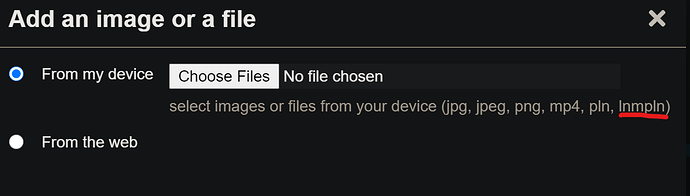I use LNM during bush trips all the time!
You can vote here:
What I already posted in the link above:
What you can try is to disable traffic in the LNM connect dialog. This already caused stutters in the beginning until Asobo fixed it. Maybe it helps.
Alex
Navmap and Navconnect use the same interface and code to connect to the simulator. It should work the same as LNM on the flying computer. This means it can also produce crashes.
Check you firewall settings and if Navconnect is connected to the simulator.
I used to, but not anymore ![]()
New user here..getting a strange crash..haven’t built a flight plan but just testing the “following” live part on the map. It accurately shows my plane and follows for about 10 seconds and then the app crashes.
Any thoughts on where I look to see what the issue is?
**strange..now it is working using the “tool bar” addon but the base app (desktop) isn’t show a map.
Known bug which was introduced by Asobo with the latest MSFS update.
Question for all: Does Little Navconnect also crash MSFS?
ok, my mistake, I thought the newest/updated version addressed something this significant.
Is this why the PC app doesn’t show a map for me?
No. Did you enable the webserver in LNM to use it in the toolbar extension?
yep.
I had to do a full reset and now it shows the map!!
yes, Little Navconnect also proves crashes. Can be reproduced directly with loading a bush trip!
Thank you. Then it’s most likely a SimConnect issue. ![]()
When you say “a full reset” what exactly did you do ??
sorry, I had to do a “windows layout reset” from within the app… Window → Reset Window Layout to Default
Somehow my map wasn’t showing because it was hidden or something.
This explains why the in-game LNM was working (using the toolbar mod) but wasn’t working in the desktop app (it was, but I couldn’t see it).
Hi.
MSFS crashes if:
- Little Navmap is already running (still not connected), MSFS is loading a bushtrip.
- MSFS is already running a bushtrip, Littlenavmap is loading.
Both the crashes seem to happen as soon as the connection is starting
I never have any problem with LNM. I run it on my ThinkPad and connect it to MSFS with little NavConnect. No problems.
To prevent several problems with the flightplanner in MSFS, I always create a VFR FLIGHTPLAN (!!) on my laptop and send it via Dropbox to MSFS. I choose the parking area from the dropdown menue in MSFS’s flightplanner. So I never get the wrong runway.
Then I choose the SID on the airplanes GPS, (and also STAR and Approach, when I fly without ATC).
When I want to fly IFR, I do it now, contacting ground, delivery or tower, according to the airport. You will get an IFR clerarence imediately.
Probably I never have crashes, because I dont open LNM on my flying computer. There is only Little Navconnect running there.
I hope so much, this can help you. And you all can enjoy this wonderfull moving map and great flightplanner!
You always can contact Alexander Barthel on his forum at AVSIM for any question.
Yes, Little Navconnect also makes MSFS crash.
I see that LNM flight plans can now be uploaded (and therefore shared) easily in this forum. Isn’t it nice? ![]()
It would be so awesome if the official MSFS marketplace had a ‘Utility’ section and Little Nav Map efb was there so that its visibility would have increased quite a lot among newcomers to MSFS and flight simulation ![]()
I’ve lost the window in MSFS main screen showing LNM. Lost it when the latest update didn’t go quite to plan so I’ve spent the last 24 hours re-installing the sim to try to ensure it’s now downloaded properly. Have tried to re-install the addon as per the instructions but it doesn’t show. I have enabled Webserver and made sure the UI file is in the C/F. LNM is definitely talking to MSFS, everything else seems to work.
To be honest I can’t remember seeing the UI file in the C/F before the update - have I got the installation position wrong?
SOLVED. I re-installed a fresh copy of LNM and it works fine (for now ![]() )
)
What is the current release number of LNM and where can it be downloaded from?
Thanks,