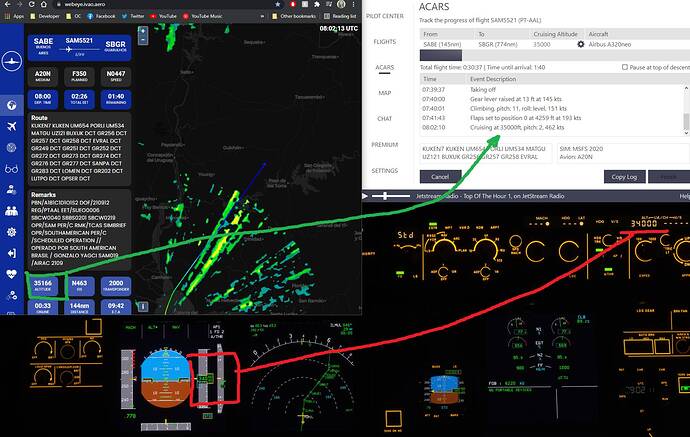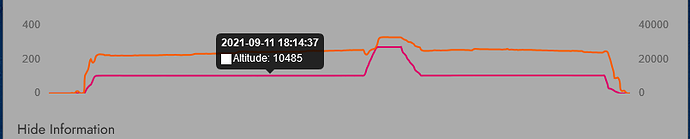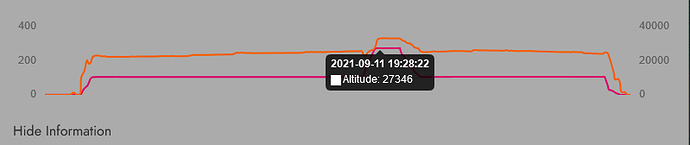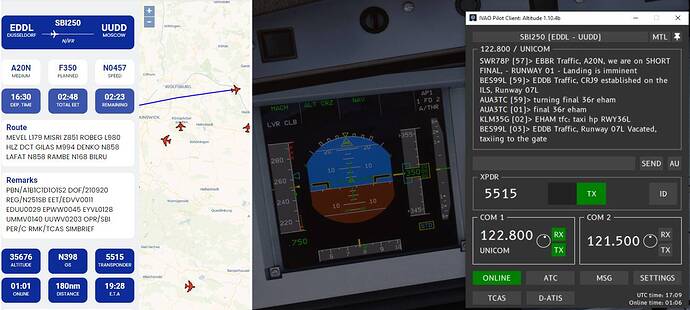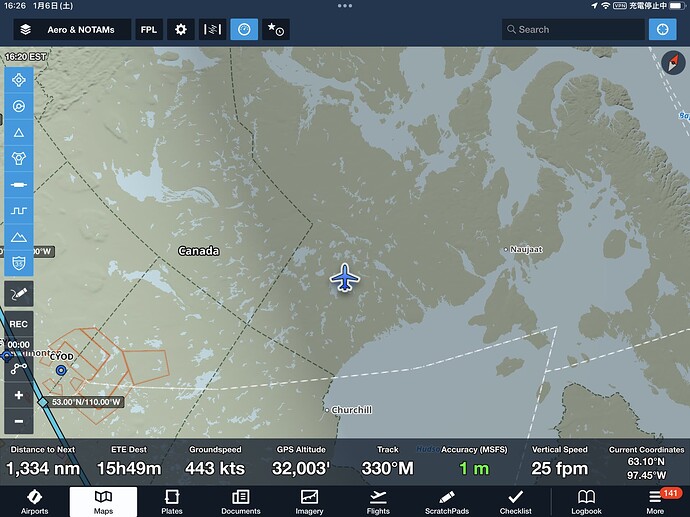The issue with wrong altitude reporting in Live Weather may have been fixed as far as MSFS ATC is concerned but every other service (PilotEdge, VATSIM) as well as external connections like Garmin Pilot or ForeFLight are still seeing incorrect altitudes. If the local pressure is far from STD then it can be up to 2000 feet off.
BTW, Zendesk lists this in their “known issues” but say there is no known workaround. However turning off Live Weather and using 29.92 for your altimeter solves the problem.
I thought the WU6 was going to come with the definitive fix for live weather that the previous patch fixed partially, apparently it did not.
I have to set my cruising altitude a bit differently so IVAO and my virtual airline ACARS can have correct data.
See for yourself.
Is there any news about a real fix for this?
Hello all. Is it already a famous issue about difference in altitude in MSFS and what is indicated in online network such as IVAO
Same for VATSIM… see respective thread and voting opportunity… same core problem.
Hello everyone,
just a reference to a big topic discussing the issue:
I’m wondering why is it so difficult for Asobo to fix this bug?
FSX and P3D which basically are using the same core SDK don’t suffer with the same bug.
Is it because of MSFS Live weather? But FSX with ActiveSky has no issue at all.
Because technically it is not Asobo’s bug to fix. MSFS actually now has a feature that make its altitudes more technically correct than any other sim. Although there are still some minor issues that need tweaking, it is up to the 3rd parties (VATSIM, IVAO, etc) to use the correct altitude simulation variable from MSFS and do something about how to portray the more accurate MSFS true altitudes against the other sims less accurate true altitudes.
Wow, very interesting!
ah ic… so you think that IVAO, VATSIM, and other sim clients are reading the wrong simvar?
VATSIM is explained here: VATSIM / IVAO / PILOTEDGE Users - Be aware of an important bug! - #363 by BTVPilot
Note that clients like VATSPY and the VATSIM web page are different than what is shown to the ATC controllers. These clients appear to use true altitude all the time and will always be “off,” unless the pressure and pressure gradient are exactly as per the standard atmosphere model.
Still with this 4 months later. Is there any fix to be expected?
Even the sim gives off different altitudes if you compare the altimeter with what it is sending to little nav map.
Its so so terrible hear in 6hrs flight, the same words…Airbus 320 please expedite your descend FL… with correct STD altimeter… why refund money is not possible for this?
i thing the same… my words… 
So far update 8 has been very good. However, I still have the QNH bug with live weather. It’s reporting 1000’ to 1500’ off when using external programs like VATSIM or Avare. Not sure why? Any ideas?
So we have to wait for the bug fix? Can t you se it in MICROSOFT that this issue is rather important? As our planes are literaly on wrong altitudes, and that we can actually crash with online traffic? Cmon guys this is not some minor bug…this is heavy
This is still an issue… what will it take for a fix?
![]() Thank you for using the Bug section, using templates provided will greatly help the team reproducing the issue and ease the process of fixing it.
Thank you for using the Bug section, using templates provided will greatly help the team reproducing the issue and ease the process of fixing it.
Are you using Developer Mode or made changes in it?
No
Have you disabled/removed all your mods and addons? If the issue still occurs with no mods and add-ons, please continue to report your issue. If not, please move this post to the Community Support section.
Yes
Brief description of the issue:
The Alt reading in virtual cockpits and the UI is wrong vs what simconnect or FSUIPC reports. forcing features like ATC to tell Ai Pilot to climb or decend and the AI pilot feature refuses to do so because it knows it’s flying at the correct FL. I can confirm altitude readings are wrong since day 1 from multiple apps/addons that for example, when flying at true FL320 as reported by SC or FSUIPC apps/addons, the sim UI and cockpit ALT reading is between FL351-352
Provide Screenshot(s)/video(s) of the issue encountered:
In sim
ForeFlight EFB Via simconnect
![]()
SimToolKitPro Via FSUIPC
Navigraph Charts simlink reads incorrect alt as in-sim pic
Detailed steps to reproduce the issue encountered:
just fly
PC specs and/or peripheral set up if relevant:
N/A
Build Version # when you first started experiencing this issue:
any version
![]() For anyone who wants to contribute on this issue, Click on the button below to use this template:
For anyone who wants to contribute on this issue, Click on the button below to use this template:
Do you have the same issue if you follow the OP’s steps to reproduce it?
Provide extra information to complete the original description of the issue:
If relevant, provide additional screenshots/video: