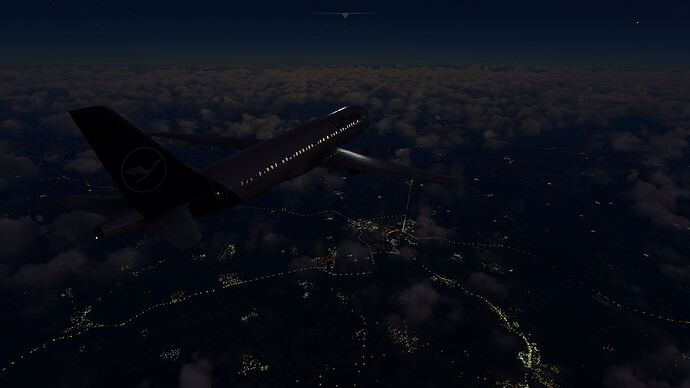That’s my understanding as well, but I assume that the structure of the data sent from Meteoblue might have been changed with SU7 (or maybe later, to make blending less obvious) as well, because although I have noticed a more accurate rendering of the conditions recently in METAR areas, my overall impression is that the cloud coverage “feels” generic and artificial, regardless if it’s inside ore outside the METAR “bubble”.
Thats because they manipulate the global weather to fit METAR.
They said that in a q&a right before su7 were released. They said it should make the weather look more realistic. But the reality is that it made it much more unrealistic instead.
That opens a whole other debate on what is then considered realistic. If a METAR is reporting SCT035 and MSFS is showing that because its pulling it from the METAR, some might say wow this is so realistic. But if we look at the bigger picture and see it’s completely disregarding the overcast layer outside of the METAR coverage, then we can say well actually this isn’t realistic at all.
Weather is so much more than just what’s reported in a METAR, and that was the beauty of Meteoblue. For the first time ever in a flight sim we had what felt like a full picture of what the weather was doing from ground to upper level. Trying to add METAR back into the mix of that is in my opinion a step in the wrong direction, UNLESS, they can somehow set METAR to not manipulate the clouds, because it does of course contain some really important information, such as RVR values, temperature, wind etc
NEMS 30 is the only model made by MeteoBlue themselves which has worldwide coverage on a standard grid size. All of their other models are regional, not worldwide.
That is why requesting an option to disable METAR is very good to avoid transitions/bubbles but it is not the solution to have the correct clouds depicted after all the changes the did in SU7. They’ll also need to work on the promised functionality of “native support of all cloud types”.
Agree, because they completely changed weather system. They can natively support all cloudtypes. But first they need to know where to place those types of clouds. With current system we will see all those supported cloudtypes everywhere.
Exactly. I’d respect them even more if they did that. I don’t want them beating a dead horse.
Me too. The other thing is, you can’t rely on what topic post has the most votes to determine what changes should be made and what works or doesn’t with something like weather. I think Asobo need to be more open to actual community feedback rather than just a bunch of things that some people could be bothered to vote on.
Take this topic for example, it’s what, the most highly voted topic in this section, ‘Live weather does not match’… does not match what? Metar? meteoblue? What I see out my window? Satellite? What they’re reporting on the news? This voting system just doesn’t work in my opinion for such complex areas.
There’s a wealth of knowledge in these forums from people with real experience of how weather works. Imagine the impact we could have if we could more directly help the team behind the weather, because let’s face it, whatever team is behind it now is clearly out of their depth.
Besides. here Seb says Meteoblue injects METAR data into the Meteoblue model.
And we know that fog is injected by client. I bet the bad looking global weather is Meteoblue/metar-blending that Meteoblue does before sending it to Asobo.
Thats why Seb told us Asobo not injecting METAR clouds. Only the fog-layer.
Thats why they need to revert back to pre METAR blending to get it how we are used to have it. They can’t just remove METAR injection on the client. They need to have two types of Meteoblue weather streams as option. Old Meteoblue only stream and then new Meteoblue/METAR-blending
I don’t actually believe this to be true. Only because since SU7, there’s been times where airports such as coastal ones like KLAX, have been forecast to be clear, but actually they have low level marine layer causing the METAR to state OVC and the OVC has been injected in-sim. So if Meteoblue forecast clear, where’s the cloud coming from? Surely can only be METAR?
Well, if it’s true or not i can’t know. But thats what i can understand he says.
If they only added METAR on the client it would have been easy to implement a toggle to switch it on/off.
For me the only way that METAR integration must be working currently is by adding it on the client side. Otherwise they would constantly have to send the new METAR date to Meteoblue every 20 minutes, have them blend it and send the data back to be injected, there’s no way that is happening right?
Plus, when the servers went down a couple of weeks ago, when they finally came back up the METAR function wasn’t working. Right then, the weather resembled what we had before SU7. Once the METAR started reporting weather again, the clouds became generic mess again.
That tells me the METAR is injected on client side and manipulates the Meteoblue data.
Yes, but in the same video i posted here above they also mention more frequent updates from Meteoblue.
Well, what i know for sure. The weather engine we have now is much much worse than what we had even if the old system were less accurate.
I wonder why they implemented more than the visibility from those METARS in su7. It should have been enought with the visibility injected on the client ![]() All of those things is too much for me though that don’t need anything from those simple METARS.
All of those things is too much for me though that don’t need anything from those simple METARS.
And why the need to completely change the meteoblue engine/model
Hope to be able to experience the amazing weather engine/model we had again. Made every flight feels unique.
Also for me in central europe it’s clearly almost just a METAR driven engine from wherever this data is supposed to come from. There are neither multiple cloud layers nor continuous cloud fronts, once or twice it worked quite well (shortly before or during this server update, whatever happened there) but it’s just generic cumulus stuff again. No matter where you fly it always looks the same. There are also no more clouds that have a certain height or density.
I don’t have any screenshots now - but an example that just happened - I’m just on a flight from EDDF-LHBP.
At the first load at EDDF there were a few clouds to see, almost clear sky - but after I had a problem with TrackIR I started the flight again - suddenly light rain in EDDF - but after 3 minutes it suddenly disappeared (but also the clouds) without transition. For me the whole thing looks like FSX only of course in 3D ! I only see the problem here that probably on the part of Asobo this is considered “very well solved” - only 15 people are upset anyway and that’s us, the rest seems to be quite happy - we are riding a dead horse here - I’m afraid !!!
Currently in flight, no matter where you look or where you are - there are always just more or less cumulus clouds and mostly all the time at the same height and shape (although METEOBLUE incl. METAR says something completely different)
3rd time sudden windshifts - today quite extreme - I think I am at the wrong server - or at the “generic” weather server - otherwise I can’t explain these “different” experiences !
FSX:
guys i hope they fix the weather (in SU11 final build a dream) i can’t wait anymore i want to enjoy flying again
For it to be fixed, they first need to acknowledge it’s broken and I’m afraid that’s not something Asobo tend to do.
This also is an issue. There has been an influx of new users in the fast few months, a lot of which never experienced what the weather was like before the mess of SU7. For the likes of us who have been here since the alpha, we have seen how good it was and consequently how bad it is.
For many, coming from the likes of P3D and XP, it’s still an improvement
I also see it that way
comparatively it looks much improved (P3D or XP), no question - but it has nothing to do with what we had before SU6 and in the alpha. I don’t want to repeat myself - the reason for the change is clear to me - but to me it looks more like a “emergency solution” - also this “visibility layer” which always has the same visibility (i.e. 2D nebula) - all around the METAR stations.
In my opinion, the interpolation between METAR and FORECAST is simply wrong (both come from METEOBLUE) - apparently there is always the same “formula” no matter what the conditions are - that’s why there is this “generic” look which we notice - but that is the interpretation of METAR - why this is so we have explained here several times.
To be honest, I think we have our part in this. Due to lack of response every relevant thread ( those with the “feedback logged” tag) has turned into a revolving discussion amongst those who mostly are on the same page anyway. These repetitions may very well be annoying and boring to the casual forum user and are somewhat pointless, because the point has already been made multiple times.
This thread is themed “Live weather does not match”, so maybe it would be better to report where and why it doesn’t match and enclose screenshots of the ingame situation, Meteoblue NEMS situation and real situation via suitable webcam shots. We are all flying anyway, so why not take screnshots along the way and make a comparison with the real world data afterwards, instead of repeating the same mantra over and over again.
Agree that we need to keep posting evidences of incorrect Live weather depiction, it is always useful for Devs that hopefully are reading those bugs weather related threads but on the other side there are so many evidences that issue we are reporting here should be more than clear…Unfortunately, I and maybe many of us are spending more hours in that FS forum since SU7 than flying in the sim, it should be the way around. I really hope they consider having a big and deep re-work of the Live weather engine asap.