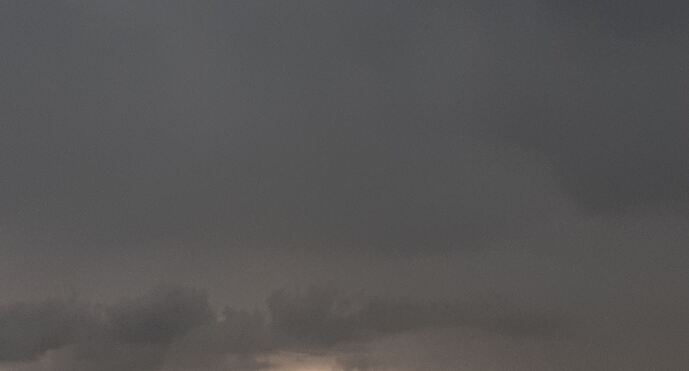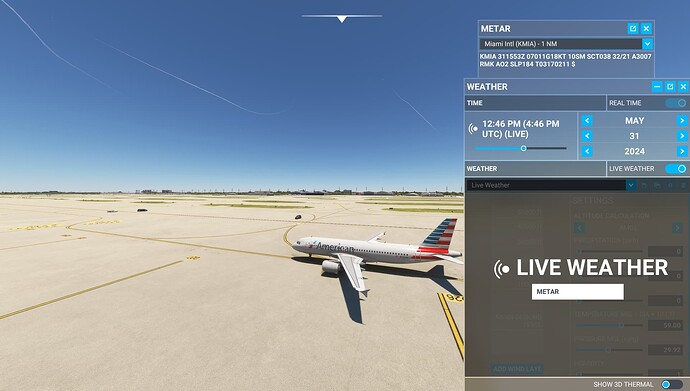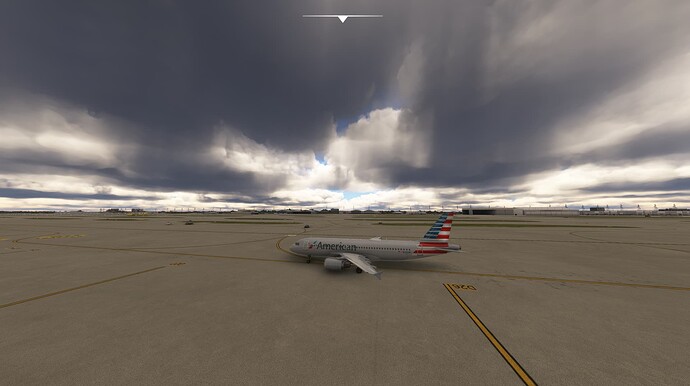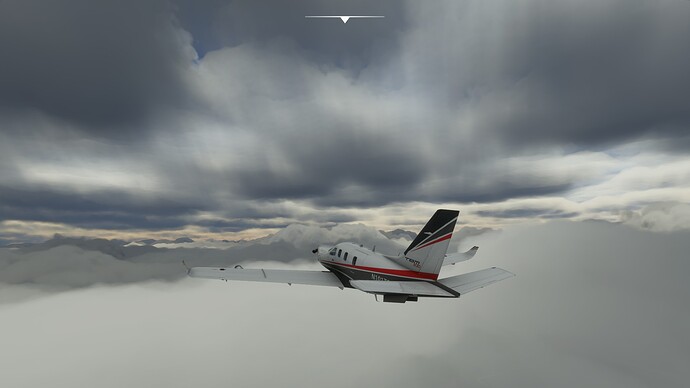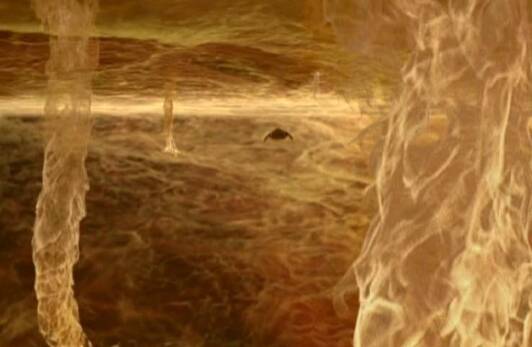In this case my theory is that MSFS interprets TCU as possible rain, and then the ridiculous rain fog takes over the visibility. So absurdly, the weather still matches the METAR plus minus 5 minutes (rain showers).
I think from observing the live weather in MSFS since Alpha, if the intention is that cloud cover comes from Meteoblue and not from METAR, then I think something here is not working as planned. The reason I say this is because I see too many examples where the weather seems to be influenced by the clouds reported by METAR, distorting the overall weather ‘picture’. EIDW has always been a good example of this since in the last year where if the Metar reports a lower cloud level of say BKN030 and a higher level of BKN200, the resulting ‘picture’ in live weather is big towering clouds lower down which almost try to stretch between the lower and higher reported level.
If the METAR cloud report are not meant to be influencing the cloud over, then I think it would be good if the devs revisit this to make sure it’s working as intended; because I suspect it isn’t.
I have always said similar - that since SU5 the sim cannot render 2 distinct lower level cloud layers and instead renders one cloud layer that stretches from the bottom of the lower to the top of the higher, resulting in those towering CBs everywhere - especially at EIDW one of the worst places in my experience. If there are 2 layers very far apart such as a high level stratus it does sometimes manage to render them separately - but more often than not doesn’t even render the high level layer.
EDIT: Just in case my above statement is viewed as “discussion” rather than a “contribution to the bug” - My contribution in this post is that: Cloud layers that are close together are rendered incorrectly as one large cloud layer rather than 2 separate ones. Thanks.
I agree there are issues with displaying clouds, but disagree in that they are “towering cumulus” - cumulus, yes, but towering? Not since SU4’ish.
The live weather clouds, variations, etc. were borked around SU5, have not recovered since, and will not recover in MSFS 2020. The “new” MSFS 2024 will be much the same, I’m afraid. We might get frequent tornados though, like we have rainbows now. Oh boy.
The greatest thing they did was to have a seamless weather model, funky graphics at times aside, it was plausible, seamless, and permitted actual vfr approach planning without discontinuities and/or popup surprises due to metar “blending”. Then, they ruined it and can’t even get the dewpoint to report anything but 10C. The most important aspect of a flight simulator is the weather/atmospheric environment… sure good aircraft modelling is there too, but those two are primary, visuals are more than adequate already in terms of the surface. I hope beyond hope that 2024 solves this weather bs once and for all, otherwise there is no point to move past 2020 imo, I don’t care how great the visuals are.
For most of the users accuracy to a METAR is more important because if it matches those 100% the weather instantly is much more realistic. Thats how flight simulator been in the past and will continue to be in the future. Asobo tried a different approach as you said with seamless weather without METAR influencing the weather. And instantly this thread were created.
And now we are back to the system flight simulators should have to be realistic even if i find the new system less reslistic. But i’m only one user of many users. I hope MSFS 2024 brings the old system back as an option to make me enjoy a less ”realistic” flight simulator.
My own thoughts about what happened, this weather engine were created with no METAR transitions in mind (more seamless/dynamic) and thats why it looked bad when they tried to implement METAR in this engine. Would have taken too much time and effort to rewrite the weather engine from scratch.
I think it’s impossible to both have a weather that is 100% seamless and 100% accurate to METAR at the same time. The weather in the sim needs to have a transition if the sim weather needs to match METAR 100%. But remember, if it matches a METAR 100% it doesn’t mean it matches the real weather 100% because the real weather has much more detail and is seamless and changes all the time.
This is a reminder that this thread is meant to serve as a bug topic, not a discussion topic. If you are experiencing this issue, please feel free to report your findings using the following template. In addition, if you find workarounds or processes that helped resolve the bug for you, please feel free to post about it, as it may help the team’s investigation. Outside of this, please use an existing or new topic in the appropriate Discussion Hub or User Support Hub to discuss/assist others with this bug. All other posts will be removed.
![]() For anyone who wants to contribute on this issue, Click on the button below to use this template:
For anyone who wants to contribute on this issue, Click on the button below to use this template:
Do you have the same issue if you follow the OP’s steps to reproduce it?
Provide extra information to complete the original description of the issue:
If relevant, provide additional screenshots/video:
![]() Thank you for using the Bug section, using templates provided will greatly help the team reproducing the issue and ease the process of fixing it.
Thank you for using the Bug section, using templates provided will greatly help the team reproducing the issue and ease the process of fixing it.
Are you using Developer Mode or made changes in it?
NO
Have you disabled/removed all your mods and addons? If the issue still occurs with no mods and add-ons, please continue to report your issue. If not, please move this post to the Community Support section.
YES, i had 2 additional airports installed from the official Game-In Shop on my Xbox XS console. I did uninstall them, but even that didn’t help. Also not after the game restart
Brief description of the issue:
No live weather - missing of dark rain clouds, lightings and thunderclaps
I use internet cable connection (LAN) → the connection per se is very stable and fast enough.
Like visable on the attached sreenshots → in the game is not even one single dark cloud visable and in this region here were today since 03:00 PM CET thunderstorms and many dark clouds. I didn’t observe any single dark cloud in this time during playing the game.
Then i checked on the website https://www.lightningmaps.org/ in which other area in Poland are also storms and where it’s raining. Such a place was the town: Plock. I strated the game there on the small airport EPPL. I checked a live camera from this town in the internet as well. The were many dark clouds on the sky. But in the game only sunny weather with only white clouds.
Provide Screenshot(s)/video(s) of the issue encountered:
Provide coordinates (DevMode > Options > Display position)
i don’t see a option like that (i play on the Xbox XS)
Provide time & date of the observed Weather issue
25th of May 2024 between 04:00 and 07:00 PM CET
Detailed steps to reproduce the issue encountered:
i restarted the Game and my Xbox console several times. I also did logg out from the game → all that didn’t help
PC specs and/or peripheral set up if relevant:
Xbox Series XS → in the past the live waether worked properly for me
Build Version # when you first started experiencing this issue:
i observerd it after the last Sim Update 15 [1.37.18.0]. But may be that i did exist before as well. During the last month i was flying only while good weather conditions were outside. So i can’t say, that the reason is for sure the: Sim Update 15 [1.37.18.0]
![]() For anyone who wants to contribute on this issue, Click on the button below to use this template:
For anyone who wants to contribute on this issue, Click on the button below to use this template:
Do you have the same issue if you follow the OP’s steps to reproduce it?
Provide extra information to complete the original description of the issue:
If relevant, provide additional screenshots/video:
I see no difference in live weather clouds rendering after SU15. Quite disappointed.
![]() Thank you for using the Bug section, using templates provided will greatly help the team reproducing the issue and ease the process of fixing it.
Thank you for using the Bug section, using templates provided will greatly help the team reproducing the issue and ease the process of fixing it.
Are you using Developer Mode or made changes in it?
Have you disabled/removed all your mods and addons? If the issue still occurs with no mods and add-ons, please continue to report your issue. If not, please move this post to the Community Support section.
Brief description of the issue:
MSFS cloud coverage and lighting is off compared to live weather. Here are two pics, one from MSFS and one pic of the location in the sky where I just flew seconds ago near my house.
Provide Screenshot(s)/video(s) of the issue encountered:
Provide coordinates (DevMode > Options > Display position)
Provide time & date of the observed Weather issue
may 30th 2024 around 18:15 Z
Detailed steps to reproduce the issue encountered:
PC specs and/or peripheral set up if relevant:
Build Version # when you first started experiencing this issue:
![]() For anyone who wants to contribute on this issue, Click on the button below to use this template:
For anyone who wants to contribute on this issue, Click on the button below to use this template:
Do you have the same issue if you follow the OP’s steps to reproduce it?
Provide extra information to complete the original description of the issue:
If relevant, provide additional screenshots/video:
So, I am currently at KMIA. Where the METARis KMIA 311553Z 07011G18KT 10SM SCT038 32/21 A3007 RMK AO2 SLP184 T0317021.
Here is what the weather looks like on the KMIA live cam
Here is the depiction in the sim with Live Weather:
Also, here is the depiction using Active SKY.
It seems to me that the depiction of live weather is not remotely close to the reality.
Ok, just a small update from me.
After the last smaller update on my Xbox XS (i have installed it today), the weather seems to be again correct for me.
Let’s hope it will stay so. I will observe it still.
since SU15 the Live Weather doesnt match anymore with the Real Life Weather.
Any fix?
The weather does not match. While I sit home near ZPPP under pouring rain and thunder, I can not see even a single cloud when approching ZPPP in the game.
At KFOK today, the METAR says few at 10000 and broken at 12000 but it shows this in Live weather:
monster sized clouds at 1500 feet??
My theory is that when there are 2 distinct cloud layers close together it can’t render them and produces these towering cumulus as a blend of the 2 layers. This all started with SU5. It used to be capable of doing 2 or 3 thin cloud layers 1000ft apart perfectly well, but since SU5 it doesn’t seem to and you get these massive cloud banks instead.
This is how live weather used to look. These were taken in the first week when the sim was released. I wish we could go back to this:
Those are nice pics. I think ‘monster clouds’ are all the sim knows how to do anymore. Besides, ‘Few at 10k and Broken at 12k’ sounds like a nice altocumulus deck which is what Ive been missing for a very long time now.
Also, take in account that clouds are not coming from METAR but from Meteoblue forecast, so you should look at Meteoblue site and clouds coverage for that zone. Only wind/temperature/pressure/visibility are coming from METAR.
A year or two back it used to do this weird thing where the two cloud layers would occasionally merge in these stalactite/stalagmite formations. It would happen fast, too, right as you were flying towards them.
It always reminded me of those scenes from Star Trek: Deep Space Nine, when they were in the badlands.
I really don’t know where “clouds” come from anymore. How much is Meteoblue and how much is satellite data or “other sources” as Jorg once put it.
All I know for sure is that its MS and Asobo’s job, not mine, to have Live weather be what “Live weather” implies.
I think if Meteoblue was still the source for “cloud data” then the clouds would be as they were at the sims launch and through SU5. I don’t think Meteoblue is that much in charge anymore.