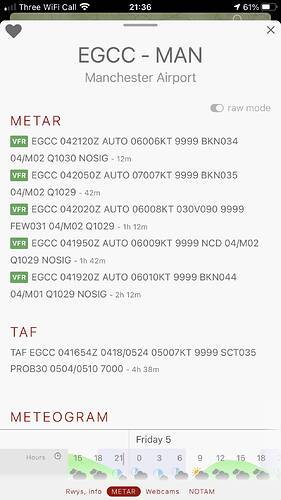There are loads of posts in here on that, and I have seen it stated by the moderators many times.
The very first post in this thread contains some links, there are references to this in those links.
As per most fixes, it seems to work for some, but others have no luck with it.
Thanks for the info
For the past few months my weather is been very inaccurate at heaps of airports and it is really getting annoying I’ve been trying to find fixes but sadly I can’t.
Here’s a screenshot between the world map and meteoblue:
It may look pretty close to meteoblue but when I load into the game the temp is way off and the sky conditions are as well
The weird thing is though everyday after 7PM Local Time (Australian Eastern Daylight Time) and before 7AM (AEST) the Live weather is spot on and super accurate but after that it forecast a few hours ahead?
My last few experiences with FS2020 live weather were the same, METAR said 8kts, liveweather gave me 46-55kts, which made my landing attempts with a C172 interesting to say the least, as for right now I can’t use live weather anywhere on the planet (tried many different places) the weather looks ok compared, but the wind is completely off.
I’m suffering this right now at St just (EGCH), world map says 15 knots, and in game there are like 40.
I’ve found wind to be reasonably accurate, but cloud cover and height is often totally wrong. I spent a long time planning a flight today using weather maps for cloud cover, cloud base and tops height, and visibility, from meteoblue’s own website. Planned the route so that I could go VFR, get into the sim, clouds not matching anything from the maps. I tried all the various individual sources for the maps and there shouldn’t have been clouds, instead I had clouds about 300ft AGL most of the way, and then all the way down to ground level at the destination airport, so I couldn’t land, pretty annoying after a 2hr flight. Where is the data coming from? How can the sim be showing cloud when the metoblue data doesn’t have cloud? Is it not metoblue that the data is supposed to be coming from? How are you supposed to plan flights if the weather is totally unpredictable?
Your experience mirrors several I’ve had.
It’s so broken and wrong and so so frustrating.
ATIS/METAR/actual mismatch is pretty frustrating: KTWI to CYLW.
METAR does not match ATIS does not match sim reality.
RW METAR calls for calm clear 29.82
Sim ATIS says 020@10 FEW010 FEW040 FEW110 29.87
Sim reality: FEW080 180@8 (on final)
Right now…the live weather function is an unmitigated and unusable disaster for anything beyond “random eye candy”
Here another example of a total wrong weather.
Actual example is LOWI where I just landed. You see on the screenshots the SIM Live weather and on the other picture the “REAL” Live Weather in LOWI. And there was no snow fall in the last 72hrs in LOWI…
Too much snow as well 
Does anyone know if there are plans for the weather to eventually match up to METARS and then perhaps have “generated” variance between stations?
If live “real” weather can never match real METARs, I don’t understand how I can ever use it in my recurrent training workflow alongside Foreflight.
The last sort of few days the Live Weather for me had been generally really good. Even times here where METAR’s show NCD (No Cloud Detected) due to the cloud being high up, the live weather showed those conditions spot on with high cloud.
Today however it’s been way off again, airports that should be Overcast low cloud with either no cloud or not the correct density/height. Even Meteoblue has the correct conditions so I don’t know why this isn’t translating into the sim if that’s where they pull their data from.
Sigh, this is tiresome. I hope they fix it soon. Also hope they add proper visbility controls to get the correct RVR values.
Yep - very tiresome and even worse, it’s now a feature I can’t trust whatsoever.
Just a total fail on a really key feature of a flight simulator.
Yep, it really is a huge shame and let down, because the sim has so much potential.
Just noticed something interesting for me. So all day the weather hasn’t been accurate for me, well not the clouds anyway. Just now I switched server from Automatic which puts me on North Europe, to USA East and tried the weather again. It’s now much more accurate! I’ve gone back to automatic and it’s still showing more accurate weather.
I wonder if switching server somehow refreshed it or if it had old data stuck?
This is what I dont understand, you all look up the weather and compare it to whats in the sim. Well now stop me if Im out of line here but, you have the metar weather there you have the in-game editor, so well why just not manually change the in-game settings to match what you have in front of you from metar. Then you have real weather.
Ah yes, quite right. But then the “en-route” weather won’t “update” although there is nothing to stop you getting further METARs and changing the weather in-flight.
But that’s no good to the “purists” (no disrespect) who want the sim to work as advertised. Can’t blame them really.
Personally at the moment I’m quite happy flying around in nice warm subshine! 
You can’t recreate realistic/live enroute weather using the weather menu. Stuff like frontal boundaries and individual storm cells requires the volumetric weather engine.
If you want overly simplified weather at the airport, copying a METAR is fine. But constantly adjusting the weather enroute using the menu is impractical.
I think if we’re ever going to have any hope of weather being accurate, either Meteblue need to get more accurate data, or Microsoft need to change their source from Meteoblue to something more accurate.
Take now for example, it’s broken cloud here, as shown by the METAR, it’s been overcast and broken all day.
Live weather in the sim shows clear skies. However go on Meteoblue, it also has the airport as currently clear skies.
How have we any chance of seeing accurate weather if the source they are using, Meteoblue, is completely wrong?