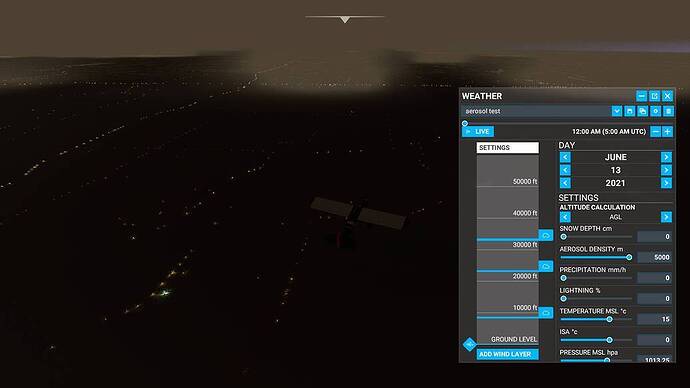I would like to see an RVR setting available for solid IFR approaches.
Right now, I zoom into just the instrument panel with no window view. At 50 - 100 feet AGL I switch to outside view.
Have you had any luck manually creating the weather you want to see? That would tell you if it’s possible or not, assuming the interface can control all aspects of weather modifiers.
No, there appears to be no way to control the actual density of the condensate in the clouds. The clouds are always way too thin. And then there’s no wet haze, just that brown aerosol. And the aerosol doesn’t get dense enough to get the visibility levels down really low. I’ve overridden the UI by editing the weather preset files, and you can set the aerosol value at crazy values, but all it does is cause graphics glitching. It doesn’t actually reduce the visibility much:
You have to add cloud+rain to get it close to LIFR if that’s what you’re after, but controlling the actual visibility distance is pretty much impossible currently. There’s no good way to setup a marginal VFR boundary layer haze like you get on a soupy summer evening, and that’s what I was most interested in.
The effect they’re using to draw the reduced visibility of rainshafts would work for that boundary layer haze and fog, we just need more control over it.
“Severe weather” resulted in change of air speed of 100 knots?
It looked like a gust of wind…
What I experienced appears to be an extreme change in wind direction, (gust?) in a very shot amount of time, plane speed changed 100 knots within one second.
I was flying in Longitude at M.74 (268 knots) when experienced an instantaneous change to 368 (M.934) within one second. The wind direction also changed in the opposite direction (which is actually calculated dynamically based on navigational differences from flight path and airspeed).
This happened three time within about 10 minutes. Twice I went to overspeed, once down to stall speed. You can’t imagine the G forces on everything in that plane… it is not survivable, yet my plane stayed intact.
And once again…coming back to MSFS after a few weeks and 1 more update. The weather is still broken!!! WTF! Now in Sion (LSGS) using live weather.
LSGS 020720Z 26013KT 9999 FEW015 SCT070 BKN100 08/03 Q1015
→ MSFS shows me the whole area covered in snow and a very thick fog with 200m visibility and strong rain! That’s such a joke!
Well… fingers crossed…
Would be interesting to know exactly what has changed here? Does it mean it will match the meteoblue predications more from their website?
The goal isn’t to match the Meteoblue predictions. The goal is to match real world weather.
Perhaps this addresses the “future weather” issue that seems to occur at the same time every day. Keeping my fingers crossed, I’ll test it out later. ![]()
which it can only do by using data from forecasts, and hoping that that forecast itself is accurate…
Yes, but Meteoblue models are a means, not a goal.
yes, but we need a way of being able to check the weather in the sim for flight planning purposes, so given the sim is supposed to get data from meteooblue, the weather in sim needs to match meteoblue’s forecast at the correct times, in order for us to know what the weather will be in the sim.
Well… again, no. The goal is for the in sim weather to match real world weather, and the way you will get current weather will be the same as in real life: either google the weather, or use one of the many sources of aeronautical weather, including METARs. Remember that real world weather forecasts and observations used by real world pilots in real world operations do not always match with real world weather either.
It’s true that in reality it will more closely resemble the Meteoblue forecast, but that is a limitation of reality, not the goal.
I can attest to that. Often they are utterly useless.
Most of the time we make fuel decisions based on our experience of different parts of the world at different times of year.
Remember some LH flights can be 14hrs+, so the forecast can be way out by the time you arrive at the destination. It’s all a balancing act and constantly having a Plan B up your sleeve.
So using meteoblue would be as you say one way of googling the weather that you might do in real life, therefore, as I originally said it would be useful if it could be confirmed that time meteoblue forecasts are actually going to be injected into the sim at the correct times. At the moment there is no point googling any real world weather forecasts/metar including those from meteoblue because they are so wildly off what is actually injected into the sim.
As far as clouds, precipitation and visibility go, yes, you can’t rely on METAR, but for wind, temperature and pressure what the current METAR reports is going to be what is injected into the sim. I have tested this extensively, and those three values match current METAR almost every time.
Yeah sure, just none of those things are particularly helpful for flight planning, for example knowing if it will be VFR conditions.
Still no live weather on second flight after entering menu.
Horrible they are not able to fix that
How difficult can it be …
Plane landed
Flight ends
Empty weather cash memory
Reload weather with next flight
Thats a fix that is not to difficult … still this is happening after all this time ![]()
From what I can tell from doing a few flights since the update, it has addressed it! ![]()