The free Meteoblue mobile app is perfect for this. Recommend for tablet.
And I stick to the “load every flight with clear skies then change to Live weather once in cockpit” method. I haven’t checked to see if that’s even necessary any more…
![]()
The free Meteoblue mobile app is perfect for this. Recommend for tablet.
And I stick to the “load every flight with clear skies then change to Live weather once in cockpit” method. I haven’t checked to see if that’s even necessary any more…
![]()
Yes, but unfortunately the sim live weather doesn’t match with the Meteoblue forecasts despite it supposed to be getting the weather data from Meteoblue.
Hasn’t seemed to be in the last two updates.
Still getting clouds that don’t match meteoblue in the sim.
Yeah the weather is way off again this morning, sigh
In the UK and Europe right now it is both completely off both in the depiction on the map and in-game.
Jup not correct at all ( clouds ) at EHAM
Planning map gave totally wrong winds (350 ish) …. So wrong runway selected in game by atc.
Ingame wind was correct ( 210 ish ) but raining slightly ( sunny in rl )
Runway 36c by atc …. But 240 should have been selected
What a mess … how hard to solve ???
Wrong @ KORD
METAR
raw mode
10m ago:
Wind 140° 7kt. Visibility 10sm. Light rain. Clouds overcast 6000ft. Temperature 8°C, dew point 4°C. Altimeter 30.09inHg. ASOS station.
MSFS looks like this:
and absolutely no Live Traffic!!! ![]()
Hello,
very sad to say that today absolutely nothing accurate with weather. Rain on LZPE with 2-3 sm visibility in sim, in real outside sunny with some nice broken clouds. Also doesn’t coresponds with MeteoBlue on other airports from yesterday good observations after update. Really starting be frustrated again after half year no play this sim…
I’m with you on this issue. The only way I found was restart the sim and do the second flight. It’s unbelievable.
Hello, today I have the same inaccurare weather for LZIB too, there is heavy Rain in the sim but real weather is Sunny with scattered cluds. Yesterday cold front have passed through Slovakia so it seems that the weather for this region is also 1 day old.
I think we are coming to a point that we can say; this weather issue will be impossible to really fix or they just don’t know what to do with it! After this patch, it seams this issue is still the same. It’s getting old!
They got to forget “meteoblue” and work on something else if that is possible where we are in time with this sim. For sure I think they need to revise the “real weather add” in the store as it is completely false.
Like I mentioned before, I think this whole thing is tied up in contractual obligations.
It has to be one of two things: either Meteoblue are supplying incorrect data, or Asobo are applying correct data incorrectly…or both!
If Meteoblue are at fault, they probably can’t ditch them even if they wanted to, and if that’s the case expect a miraculous fix a few years from now once the current contract has expired, and they have the option to not renew it.
All guesswork of course. ![]()
Meteoblue is not the Problem. See my Posting a few minutes ago from LOWW.
That really depends on whether that data is making its way to the Asobo servers correctly. The data you see on their website is one interpretation of the data. I doubt it directly feeds the MSFS servers. But it is an indication the raw data is, or may be correct.
It certainly seems pretty accurate for where I live, and what I can see out the window in front of me.
Guys please please please, if you haven’t already done so today, submit an official bug report to them: https://flightsimulator.zendesk.com/hc/en-us/requests/new
EGUN, currently:
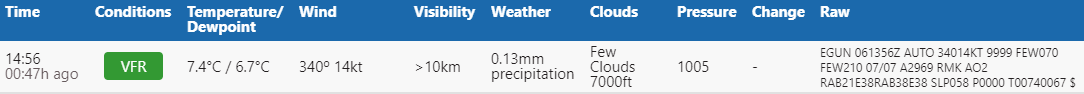
The sim data seems to match the METAR, but the map view does not:
And a third result from the spawn in menu, right speed, wrong direction:
1 out of three is not good. But it does show that for once I got live weather on the second flight, as I quit to main menu, then spawned at EGUN again to grab the screenshot above as I missed it.
I’ll try to remember to keep a closer eye on that last shot in future. I wonder if it is always 40 degrees out…
VCSH and FEW033CB in the METAR for EDDH, however meteoblue makes a solid cloud layer from 2500ft all the way up to 23000 ft all over northern germany, where it is the typical “April showers” indeed. Live weather was more accurate before the 1.15.10 patch, sadly.
I did allready!