Hi folks! As near as I can figure from reading these forums the WX in MSFS is based a some kind of forecast model, not METARS or even TAF’s from the actual time we are “flying”. We all know how accurate and “on time” WX forecasts are…LOL! So, this is OK for a game but not a flight sim. Right now it’s looking like we will have to wait for a quality WX add-on. Not what was promised but then very little of this game is what was promised. Except for the streaming ortho. That’s quite nice and very convenient but that’s not going to bring me back to MSFS very often when there are other options.
so frustrating when the simulator is giving me different winds from what they are using on VATSIM?? HOW IS THIS ALL SUPPOSE TO WORK IF THEY CANT GET THE WEATHER ACCURATE?? this is getting ridiculous now, especially when they claim to have fixed it over and over and over again.
Seems like a lot of things about this sim are good enough for a layman’s understanding of a flight sim, but far from actually sufficient…
Only if HiFi manage to come up with something. Asobo will not open up the weather system for third party developers.
The disappointing thing is that if they allowed third parties to interface with the weather system, and allowed them proper access to the sim, at least as good as it was with FSX, by now FS2020 would have functioned perfectly fine in all respects, and a lot more people would have bought into it. But as it stands, it falls just short of a lot of marks.
You’re posting in a thread that goes pretty deep into how the weather is supposed to work, so I don’t understand how you came to those conclusions… When around airports, the sim is supposed to use METARs for the variables that METARs get right such as barometric pressure, temperature and wind vector. For the variables METARs can’t reliably provide and when not around airports, the sim is supposed to use Meteoblue’s model, which is a really good model in my experience and provides way more data than a METAR can provide. I would much rather they use a good model like Meteoblue than just randomly guess and interpolate data that can’t be reliably provided by METARs or in areas that don’t have METARs at all. I live in an area with highly dynamic weather and micro climates, and sites like weather.com can never get it right. Meteoblue on the other hand is almost always pretty close. Their forecasts would be perfectly fine in MSFS if Asobo did their part and provided us with the appropriate data at the appropriate times, which they’re currently not doing… METAR around airports and Meteoblue everywhere else would be awesome if it was actually live. The weather would be much closer to accurate than any weather engine of the past, we would be synced with Vatsim, and we could then actually do weather-based flight planning. As it is now though, the weather is as good as random because they’re not sending the appropriate data at the appropriate times, which is amazing to me considering they’re paying for this data… It’s kinda like their cache system. The manual cache has been broken since launch, making us pointlessly use way more bandwidth than necessary, which costs them more money than necessary, yet they seem to have zero motivation to fix it. You would think they would prioritize fixing the systems that cost them money…
Based on how Asobo has shown confusion in their Q&As when other long-standing bugs are brought up, I have to wonder if the language barrier and/or lack of engagement with the community is making it so they just don’t understand what we’re talking about. It also doesn’t help that so many people see clouds and say “yup, live weather works fine for me. It’s overcast in RL and overcast in my sim, have you tried restarting your computer?” without taking into consideration that their area has overcast weather multiple days in a row, and the overcast sky they see is not from today.
Agree here, wish they would engage more with us.
I did raise this topic to hopefully draw attention to this issue:
Hey thanks for that topic, I’ve given it a ‘vote’.
The wind overlay (Ground Level) I found to be most helpful. The little arrow often matches Windy.com as well as the windsocks and the actual wind once in the sim. The bigger label and runway selection will (Still!) make you takeoff/land downwind, which is pretty horrible. So far using windy.com and the ground level arrow to do the flight planning and flights went great. Just entirely ignoring the ATC =P Voted!
Hello,
this is not correct and it comes with history of Vatsim. You need understand some points, there is still some Vatsim weather system functional which is working with Metars system, this I see from very long time ago and also there was possibility to set as primary weather system in sim (FS9, FSX, …) but inside Vatsim Client. Also in that times I used no Vatsim weather but sim weather which was better and more real than Vatsim but pilot need also take to account some differencies with ATC infos. Really I can’t say for sure what channel now Vatsim use for ATC weather but if this is still with Metars system then no problem, this is most expexted option because of best info about airport weather. You as pilot can set what you want in this time and with different ATC info you can do what you want, ask alternative procedure (in some cases ATC will maybe not clear you for that in hurry hours f.ex.) or set clear weather and use same procedures as ATC give to pilots at that time. Is simply not expected to have same weather for all pilots and ask for this possibility for Vatsim.
Update: to Live weather, from 2 days after tests, it looks to me all is +/- correct where I did my flights (mostly in countries around Slovakia).
Hello
for me to, today wind data with Game Version 1.15.10.0.
EDHI Hamburg-Finkenwerder 13.05.2021 Local Time 13:50
MSFS Menue Map 322/08
MSFS InGame ATIS 289/12
MSFS InGame Cessna G1000 290/07
METAR of Hamburg Finkenwerder Airport, Germany | EDHI 290/07
EDHI METAR and TAF | Updated Today 290/08
SimToolKitPro Metar 290/07
Greetings from Germany
Anyone else see something like this? Looks like tearing between two layers of weather data.
Near Dallas with current/live weather.
Otherwise, the usual grainy stuff and weather not matching realtime.
Edit:
Included markings
You would see this irl if there’s an inversion where the convection of the bottom layer is stopped, but thermals (ascending air pockets) penetrate the inversion and “grow” into the next layer. Definitely a feature, not a bug, if the atmospheric conditions at your position warrant such behaviour.
I am aware of that however the above was only in one spot and literally looks like blocks of images pasted all over that storm creating completely flat spots on top and bottom with clouds being torn into two entirely different textures for that specific location.
Of all the locations and weather conditions I have see this is the only time I have encountered such a thing.
No way that ^ is a feature… it was probably an error in the data.
I’ve seen these cloud layers with “chimneys” joining them many times. I think I may have posted some screenshots of it in mega thread 2.
I don’t think it’s bug either.
Maybe we arent looking at the same thing here… the chimneys and all I am not questioning. I am questioning what appears to be strips of images with no transparency in the blue area around the cloud floating in that specific spot, you can’t see anything behind them. There are clouds cut in half from bottom up, top down, etc. Looked a lot like screen tearing. Everything around them was fine.
If that is a bug, I mean “feature”, then it needs a lot of improvement… if it was just a error in the data, which happens, then I am not too worried about it and was just sharing a odd find.
Edit:
Marked photo included in post above.
Ah. In your second image there is a dark cloud on the left with a flat top! I never noticed that before.
Because these things are so easy to interpret in different ways, just ask a poet, it might be helpful for you to clearly highlight the area we are supposed to concentrate. Something like a red arrow pointing to the artefact, or circled in red, in such a way as to remove all doubt what we are supposed to be inspecting.
That does indeed look like bug.
I assume the dark horizontal band visible through the clouds is a ridge line of some kind. Again, now that I look at it a second time, that is a long dark cloud with its top cut off level!
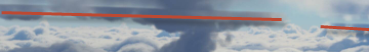
What’s that lower horizontal band to the right then? Another band, or actual ground this time?
Do you see what I mean about indicating the thing you should look at? This makes things much clearer. We’ve all seen many people uploading two full screen posts with a thread title “Fix this ASAP!!!?!?11” without clearly indicating what the problem is.
Somewhere I in the forums, probably what did you do today… I had posted similar pictures over lake erie. It looked like numerous mushroom clouds from a nuclear explosion, they started at ground level, and rose into the sky, Im pretty sure its a bug, or a network glitch. I wanted to turn on PG so the melted bldgs would blend with the mushroom clouds to make a nice apocalyptic scene.
Sometimes in pretty much the same place east of Cleveland Ohio, there will be a ridge of mountains across the lake as well. There is no wall of mountains and as you get closer the ridge will push farther away.
Yup, I considered doing exactly that but figured the visual anomalies were obvious enough. As if I was showing someone what screen tearing looked like.
Agreed, however the same applies to those who skim instead of reading/observing what the problem is - or in this case, gave the screenshot thumbnail a quick glimpse instead of enlarging and inspecting the image.
I will hop on the PC and include a photo in the original post with the areas in question marked.
I tried to post a separate topic, but moderator closed it, citing this one, so I will ask here: does the live weather work at all, or is it just me? I just get clear skies all the time, no clouds. I’ve yet to see live weather anywhere. Presets work fine, but not live weather - it just does clear sky as soon as I select live. Am I doing something wrong or does it work at all? It sounds like a different issue from “Live Weather does not match”, but what do I know? This topic is 1440 messages long, so it’s impossible to read it all. But I always see clear skies, and I’m just wondering is it something that I’m doing wrong, or is there a workaround to avoid that, or what? I can live with having moderately inaccurate weather, but I have no weather  and want to see if it works for other people…
and want to see if it works for other people…
Noticed in last couple days some things are way off. Raining in HND all day, sunny and scattered clouds in the sim. The other day at same location when it was depicting rain (which was correct) it was also depicting thunder and lightning (with was incorrect) The wind, temp and QNH seems to match more closely but the these variables seem to suddenly come in around 1000ft AGL from the touchdown to match the airport METAR.

