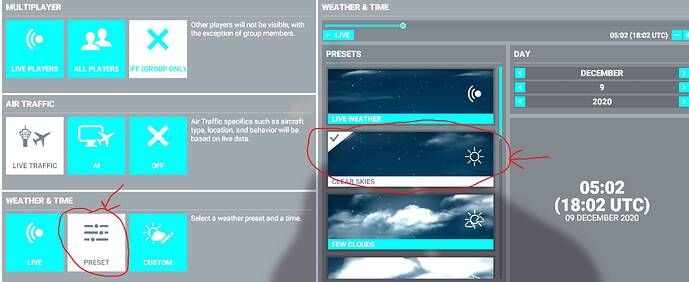In an ideal world, yes.
But as things are rarely perfect it’s nice to have a simple workaround that only takes a few seconds and seems to work for many.
I am fairly certain it is working for me.
Is there any definitive way to check the sim weather versus IRL for any given location?
Today live weather will not load. Only clear skies no matter what I try.
Nobody said it has to be perfect. I should at least be functional.
since last week temp&altimeter are 100% spot on, but I dont get precipitations anymore.
am i the only one?
Whether the in game weather matches IRL weather is another matter altogether. It can be pretty hit or miss in that respect.
This workaround makes it so that you don’t aren’t stuck with the standard clear skies, 20ºC, 29.92, 225/5. If your temp, wind and pressure don’t match those numbers, then it likely worked as well as the MSFS weather can work atm. At least you’ll have dynamic, changing weather and winds vs stable “perfect” conditions at all times.
I had some pretty heavy rain in southest Florida last night and some in Atlanta a couple of days back. Seems to be working for me at least.
Thanks, CM71. I will be more mindful of temp, wind, and pressure going forward. ![]()
just tried and i have rain…
gawd there’s some strange thing going on sometimes
Just keep in mind that just because it’s raining somewhere IRL doesn’t mean it will be in the sim. It SHOULD be, but it doesn’t always work as it’s supposed to. I’ve found it to be getting better for the most part, but it’s still far from perfect.
I was testing in middle of low pressure where it was heavy rain for hours.
If you are in an aircraft with a wind reading, look at that after you switch to live weather. If it changes the live weather is working.
If you are in something that doesn’t have a wind reading, after switching the weather hit “B” and see if your altitude indicator changes. If it does, live weather is working
One thing that happened to me a couple days ago. It was raining here (snowing actually, but the temperature was above freezing). When I got into the game, weather was pretty much right on (raining, but, to me that is acceptable, especially since it was raining on the coast), cloud levels, right on. About 5 minutes in, as I was taxiing to the active, it started to clear up… ??? Clouds started to clear a bit, too. But a few minutes later, as I was taking off, it started to rain again and stayed consistent for the rest of the flight. Happened 3 straight times (I was practicing a particular flight, IFR KASH - KBVY)
I had seen this same behavior a couple of weeks ago (1.10.11.0). I was on the ramp, weather and ATC matched real life, raining hard. I was taking a while, getting used to a new plane, 5 minutes in the sun came out, but ATIS was still saying the real weather… about 10 minutes later, ATIS was CAVU too, so I ended up having to set up my own weather. I tried it a couple of times to see if it fixed it, but I had the same reaction each time (I had to get out of the game in between, or it just started up in Clear skies and that was that).
Yes. Did exactly as suggested. So far no luck. I always see clear skies. Sometimes I see heavy rain at the airport where CAVOK is reported. Weird. Heathrow forecast fog tonight, will give it another try.
I tried it also a few times on different airports… Always clear skies. How can it be?
While in the weather window that is inside the sim (not the world map), I noticed that my sim UTC session time was off by a few minutes.
Besides choosing the “Live Weather” selection in the drop down, should we also consider pressing the “Live” button too? There may be a disconnect between the two options and it is easy to miss that your session time is not really “Live”. This combination could be the bug?
I programmed UTC time into my WWT spreadsheet and that is always active in a monitor next to me. Going forward I will always check my programmed UTC time against true Live UTC time in the sim.
Hello again everyone.
First of all, I want to apologize for having addressed the forum in Spanish, I don’t know how to speak or write in English. Anyway, in future occasions, I will translate my text in Google and copy it for the forum.
On the other hand I want to thank you for the solution provided for the live weather, as it works perfectly.
Greetings.
Ah, yeah, I’ve always had the “live” button activated.
It may be required for this workaround.
Yes, I “think” the Live button “and” the Live Weather drop down should both be selected to get Live Weather.
Programming any software that is date/time sensitive is a real “bee-och” to program and also anticipate the users every move in the GUI…
I will try this again on my next flight. And, I will keep a close eye on the OAT temperature on the PFD since it does not require a keypress to update it like the Altimeter does.
Are you sure you are selecting the preset to clear weather before you enter the cockpit , from this screen
Then start your flight and confirm that you do see only clear weather.
Then click on the toolbar at top of the screen and select the cloud icon and change the bit that says clear skies to Live weather, wait for a few seconds and it should change to live weather.
One obvious point to make is to check that the real weather at your chosen airport isn’t actually clear skies as otherwise you won’t see any change ![]()
Rarely had this problem until yesterday. Did a flight in the US (Iowa to Toronto, live weather no problem, Toronto to Buffalo, no problem. Then back to menu, jumped in a different plane, Niagra Falls to Boston- no live weather)
I tried the workaround yesterday and no live weather would load. Restarted the sim and live weather returned. Did several flights later and live weather worked for each separate flight. The weather icon at top right changed to reflect the general conditions so I knew it was working. When it gets “stuck” it always shows the clear skies icon. Weird. The only way to “reset” live weather is to restart the sim, for me at least.