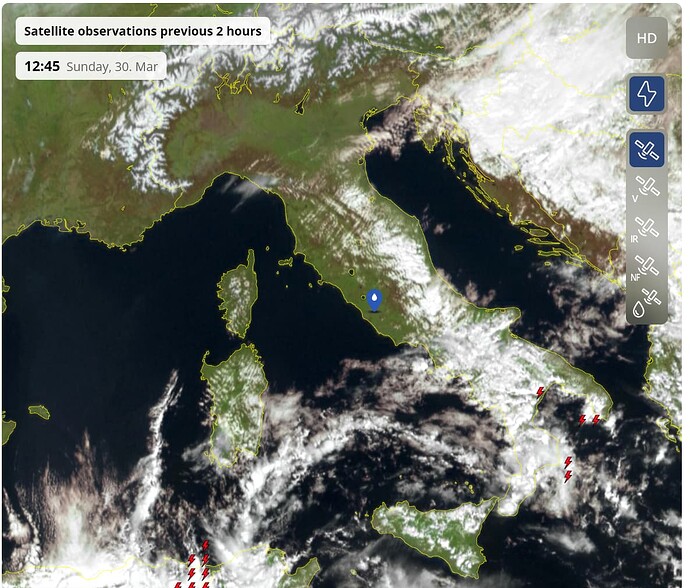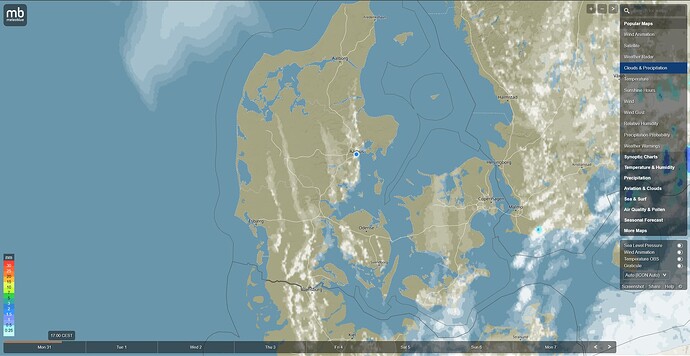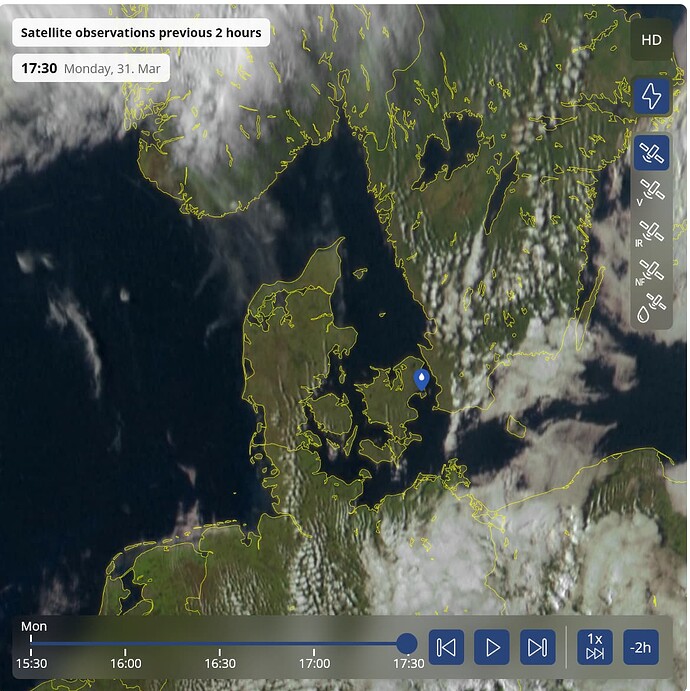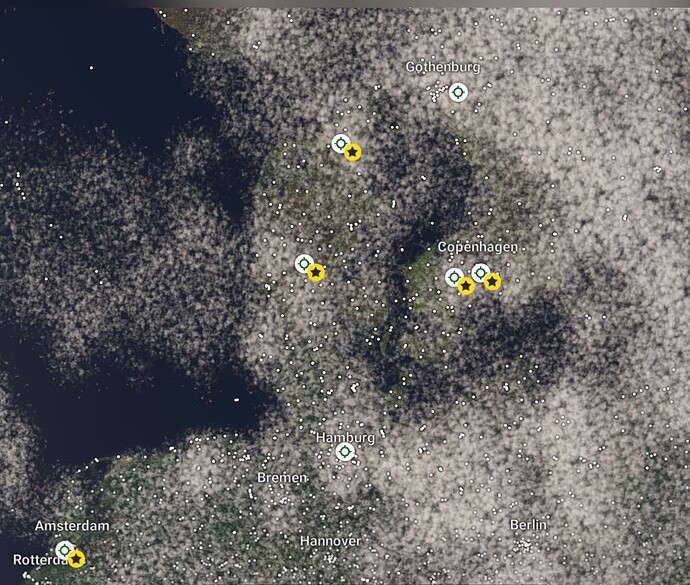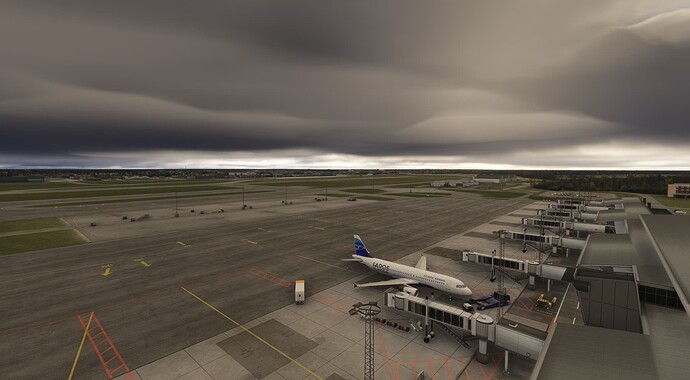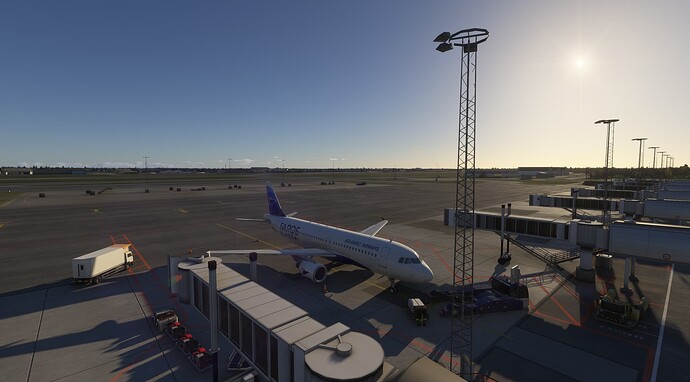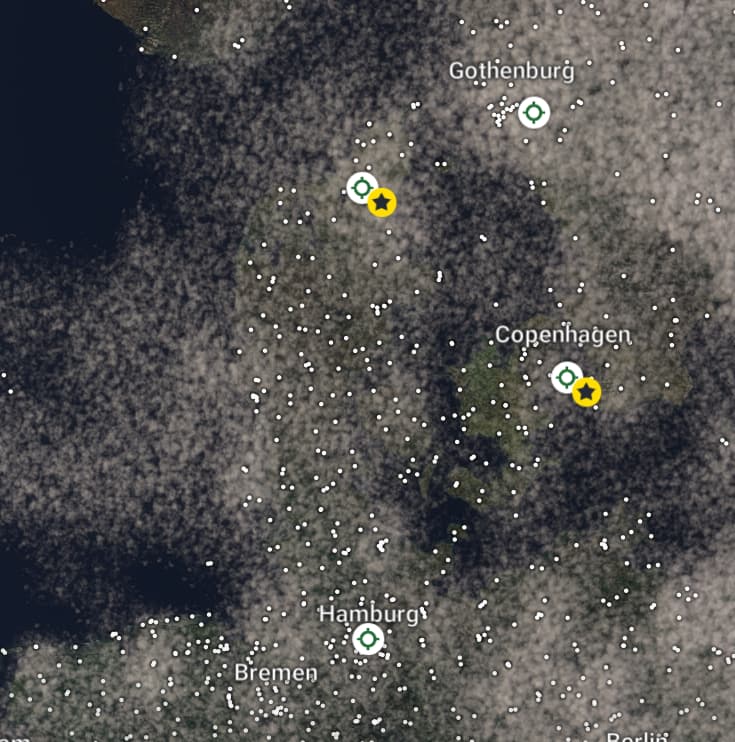1 tag is requred - add it in the tag section next to the title above:
Feel free to delete this quote section after adding your appropriate tags.
ISSUE DESCRIPTION
Description of the issue:
Often see big difference in the weather at places i spawn in at compared to how it is IRL. Right now im at LIML at here irl its clear:
in the sim it is almost fully overcast, while the metar is listing clear skies. METAR LIML 301150Z 24006KT 190V290 CAVOK 19/07 Q1012 NOSIG
Did you experience this issue before you joined the Beta?
Provide specific location or coordinates:
It doesn’t matter, this is a worldwide issue from my experience.
Provide time and date of the observed weather issue:
30/3/11:50Z
[PC Only] Did you remove all your community mods/add-ons? If yes, are you still experiencing the issue?
FREQUENCY OF ISSUE
It isn’t all the time, but very often and increasingly so i think in SU2.
How often does this occur for you (Example: Just once, every time on sim load, intermittently)?
REPRODUCTION STEPS
Please list clear steps you took in order to help our test team reproduce the same issue:
- Find an airport where you know the IRL conditions and can verify them with either metar or wx sat images of the area.
- Spawn in and observe it if matches the reports
- Often it will completely not match, either showing a full overcast sky while IRL is clear, or the other way around.
YOUR SETTINGS
If the issue still occurs with no mods and add-ons, please continue to report your issue. If not, please move this post to the User Support Hub.
What peripherals are you using, if relevant:
Not relevant
[PC Only] Are you using Developer Mode or have you made any changes to it?
No
[PC Only] Many issues may be due to an outdated graphics card. Please state your Graphics Card Driver Manufacturer (NVIDIA, Intel, AMD) and Version:
572.16
[PC Only] What other relevant PC specs can you share?
3080ti, 5800x3d, 64 gb 3600
MEDIA
Please add a screenshot or video of the issue occurring.
Listed above in the examples and description of the issue
[END OF FIRST USER REPORT]
![]() For anyone who wants to contribute on this issue, Click on the button below to use this template:
For anyone who wants to contribute on this issue, Click on the button below to use this template:
Do you have the same issue if you follow the OP’s steps to reproduce it?
•
Provide extra information to complete the original description of the issue:
•
If relevant, provide additional screenshots/video:
•