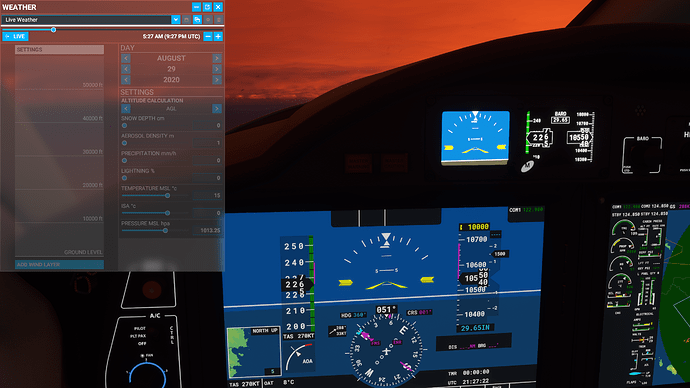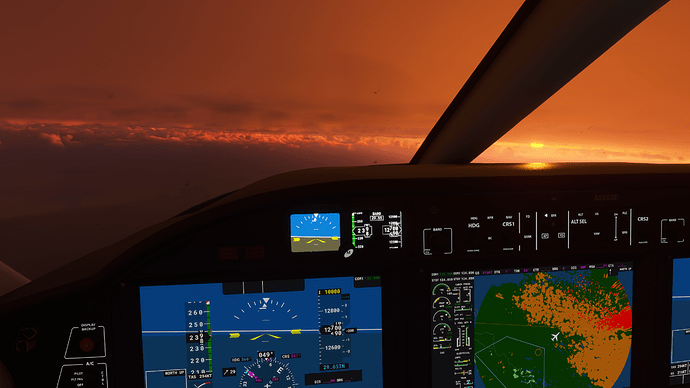Yeah. I meant to update. Seems the winds “reset” after leaving the coastline.
Havent flown there myself, perhaps its working there. Its hard to tell exactly where it does and doesnt work. But from what Ive seen it seems to be consistent for each place
Its sad im sort of on the fence too myself. XPlane is hard to look at after a few weeks in MSFS but the wind thing is just killing the immersion. At the flight levels id rather have wind, then good scenery thats so far below you cant see it anyway
I also am in Alberta and I get the weather the first time just load, but the wind is always 225/03…hmmmmmmmm interesting.
But seriously what was XPlane wind like even with Active Sky? Not realistic at all.
What did we really have before that we are missing now? A static 10kt wind and totally unrealistic gusts?
Without reading through the last 372 pages, can someone remind me what the trick is to get live weather working without having to restart MSFS?
Today I was going to different airports checking out the weather as well as other things. Eventually, I decided to go back to the airport closest to where I live to check out the weather and how well it would match what I see looking out the window IRL. In MSFS, it showed CAVOK even when we had (and still have) a grey and rainy day here in the Stockholm area in Sweden today.
Seeing this, I restarted MSFS and went back to ESSB and now the weather was much closer to what it’s like IRL.
I remember reading somewhere how it’s important you set live weather at the main menu. Rather than changing weather via the toolbar in the sim. In this case though, that didn’t fix the issue. Only way was to restart the sim.
Any ideas or maybe this is an already well-known bug?
Have working winds in the Philippines with live weather, took off from RPUV and headed NE to check out the big tropical storms over the ocean (still on the way) but the surface, low and mid level winds are working as expected. The interesting thing is I first loaded up a live weather flight around Utah area checking out the salt flats, Utah city and surrounding mountains (wind thermals up drafts were working around mountain areas) then I loaded up RPUV in dev mode and here the winds are working. Will have to try more testing in dev mode and see what areas load correct winds with live.
Just checked a second flight (been some comments that only the first flight of a session works) and real-world weather still works.
It certainly was not a static 10 knot wind with active sky lol. I will agree that thermals and turbulence feel great in MSFS. The weather looks amazing, and has so much more potential. However as it stands now when flying on VATSIM for example, my groundspeed when flying in the US where Ive consistently seen this issue will be vastly different to users on different sims who are getting an actual approximation of actual winds aloft.
Winds 225@3 from 500’ up to FL360 across an entire continent for almost 2 weeks is ridiculous and clearly an indication something is not streaming to us lol.
Also with active sky and xplane, although it didnt look amazing, when flying through the hurricane there was at least extreme winds and turbulence. In MSFS the storm depiction was great but winds we a solid 3 knots with a 1 knot difference between TAS and GS. Dont act like thats better or the same as Active Sky 
You are aware that the weather issue has finally been acknowledged by MS and Asobo and are currently working on them right? They will update the forum Monday morning and will put a statement out afterwards
The behavior sounds like the weather “sometimes” loads initially, but any kind of refresh doesn’t happen. That can be part of code anywhere and getting scheduled updates.
With or without an update about it getting fixed, I seriously doubt they would’ve let ‘live weather’-a selling point-stay broken.
There are several/many users who can’t even install MSFS. Without an infinitely resourced development team, certain problems have certain priorities.
I’d think helping people get their purchased software installed would be higher priority than live weather.
#Perspective
It has been acknowledged. But we don’t know if they are working on it. We’ll see on Monday. I’m hoping it’s a fix in weeks vs months.
In Xplane, even at release, the basics were in good shape, you had winds aloft and enough of cloud immersion. It wasn’t perfect by any means. (seeing lights through clouds as an example)
If I think about MVP (minimum viable product) for a flight simulator, I think winds / weather should have been #2 after flight dynamics to ensure it was working globally at release.
Early design choices probably impact how easy it is to fix some of these issues… Crossing fingers on it being fixed soon.
Yes i was made aware of this a little while ago. Its definitely a step in the right direction 
And i totally agree. Their resources should be spent on install issues. However given the amount of issues people seem to be having with autopilot (its not perfect but I certainly haven’t experienced the homicidal tendencies some people seem to encounter with it lol) and complaints about scenery, I just dont want to see this weather issue fall by the wayside.
Getting dismissive response bodes poorly for the future of this being fixed, but if they are starting to acknowledge it, then thats the best we can hope for in the meantime  . It would still be nice to see this on the known issues list though. We’ll see what their update on monday holds regarding this as it was mentioned in the post from yesterday
. It would still be nice to see this on the known issues list though. We’ll see what their update on monday holds regarding this as it was mentioned in the post from yesterday
My interpretation of the known issues list was just regarding the installation process and some of the startup process (like getting past the starting screens).
The aforementioned LFBD to KSEA flight, once I took off and enabled autopilot, instead of turning right to the waypoint, it turned left to do around a 250deg turn and even though altitude was set to 10,000 w/+2000, the vs ended up changing to -2500 toward the ground. Luckily, I was able to reverse downward to upward, and near the course it took over and got back on track. Otherwise, it would’ve ended up in the ground. I guess it was trying to start under ground to vertically ascend through the airport starting point toward the first waypoint - as a speculation.
Agreed, if I remember correctly I read they are working on it. We’ll see what they’ll say on Monday
Oh my God, it’s indeed quit disturbing to read their answer…it’s really a game made for gamers that don’t give a ■■■■ about the correct winds.
I just switched back to X-Plane after 8 days of MSFS because i was really ■■■■■■ about this huge wind-bug. And not only that. The temperature and pressure never was correct, even in Europe. SInce i am more the airliner-guy, i just took off with my FF320 and am flying at FL350 with the fantastic Airbus and accurate winds. How great it feels. And from above you dont remark any difference with the scenery, since the scenery in MSFS gets very blurry above 8000ft. The textures in XP doesnt look so blurry. I only miss the clouds from MSFS that look really great. At least i enjoy flying again. Have enough from MSFS for a while.
I actually even deactivated sometimes Active Sky in XP 11. The default weather is very good! The upper winds and metars are accurate, just 10-15 mins delay. Another world compared to the completely inaccurate values in MSFS.
well. lets just say it’s been broken a long time