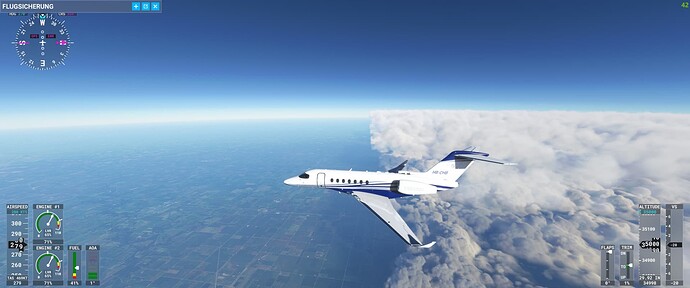Yeah, I’m not sure if I was lucky, but the bug actually stills there. Thing is I was able to load Live Weather in two flights in row (wasn’t able before, the second flight’s Live Weather was always stuck with clear weather settings). But remember when I said that I landed in an airport with no clouds? That was actually the bug. The other settings (wind, temperature, pressure) didn’t reset to “clear weather”, so I thought it was just the other bug (clouds in wrong altitudes) this time. But they would probably reset if I had flown a little longer.
Did another flight later and noticed the bug when I was approaching the landing airport again. But it looks like SOMETHING changed for me: right now the bug is appearing a little later, around 350-400 NM. And well, I was able to use Live Weather in two flights in a row (well, at least close to the departure airport).
Took a screenshot when I was descending into the airport of the last flight. It turns out the weather is loaded inside a big SQUARE, not a circle. Looks like I was close to one of its corners, providing this bizarre sight. I think the sim loads everything in the world divided in squares since FSX, so it makes sense.
Anyway, looking into the other threads here, it looks like the other bugs are going back and forth, some people keep experiencing them, some don’t. So maybe they are trying to do servers changes and everything is unstable right now. But, unfortunately, I think “our” bug will probably need something more drastic like a patch, or we will have to wait until February. And I will have to live with shorter VFR flights until then. And fly less. 
Nervermind, right after I posted, I thought to myself: if the weather is loaded inside a square, when you fly from the center following one of its diagonals you will remain inside of it for a longer time/distance (basics geometry thing).
The flight I did earlier was southwest bound, and the other was northeast bound. So the bug is exactly the same, but it took longer for me to perceive it because I flown “diagonally” inside the square.
Your thinking about how the weather gets injected into the sim seems right. What worries me, though, is that not many people seem to be having this bug. Either not many people fly long-enough flights (which I doubt), or this is a setup-specific, or addon-specific. The idea of reinstalling 550+ GB of MSFS scares me.
I hear you…and it certainly doesn’t excite my wallet to spend anymore money on a platform that not only can’t reliably do what it says…It also cannot sustain itself or many third parties. *even third parties have been aggravated by the development)
If I was a project manager I would be looking for a company that can get the job done. None of this “oh we will fix this, oh we will fix that.” I didn’t come here to dance, I came here to flight sim. I didn’t buy this thing so I could wonder what’s going to be wrong this time. And this is not hyperbolic at all, how many chances do we give?
All they are going to do is say ohhhhh we are sorry we are working on it. Theres enough history here now to see a pattern of repetition that is NOT sustainable. I don’t come from a place of just good enough…do it right or don’t even bother in my opinion.
GOTY edition? More like early access even a year and a half in…and it doesn’t feel good to beat up on it. I truly love simming, but this experience…just the whole experience makes it less enjoyable.
1 Like
… I hope it isn´t against rules here, but CptCanada is flying (on Youtube) live from London to somewhere in Greece, on live weather. He has no temp issues, he has no injection past 300 NM issues. 
I shall continue testing, even though it´s always quite frustrating to be good one hour into the flight (or good 90 mins when flying the DC-6) and just see how the live weather gets cut. 
I think, this bug is often referred to as 225/03-bug. And there are many posts in forums, so we are not the only ones. Those who have it don’t seem to find any solution unfortunately…
Tried switching off the multiplayer completely. Flown with live weather for 300NM, then the live weather stopped being injected, again along a perfect line. 
1 Like
At the moment, I have no live weather at all (ESSA → LSZH). Will try a flight with stock aircraft at a totally different location outside of europe later.
1 Like
So, I did a test flight, heading straight west out of Chicago Executive on FL300. Stock aircraft (Cessna Citation Longitude), no ai traffic, AIG traffic folder in community folder removed.
Just north of Des Moines, quite exaclty after 300 nm I got this:
However, the winds did not revert to 225/03 at the same time. They stayed at the more or less correct 270/80 (checked on windy.com) untill just west of Norfolk, some 130 nm further.
I then turned back and flew east. When I reached Des Moines, the clouds were still there. I continued east and would have expected the winds to turn back to 270/80 but - no - they stayed at 225/03. Even when I landed at Des Moines.
Puzzling…
But this indeed is puzzling… We must have flown at a similar time - I flew from Charlotte to New York. 300 NM radial from Charlotte was bang above Norfolk VOR, but the live weather got cut (along the same neat line as we so often see) some 70 NM further north from Norfolk. I got the winds reset roughly along the line.
Aborted the flight, tried to spawn in New York and the live weather did not load. Tried the usual online services on/off shuffle, to no avail. Signed out from my MS account, the simulator crashed. At some moment the live weather data stops being injected + updated and for the time being I was unable to determine, what could be the trigger. At the time I flew, several YouTubers flew as well without this issue of weather being cut suddenly.
So, today I had some free time and decided to perform some tests.
What I tried:
- Disabled all my add-ons using add-ons linker (except the ones I bought via MSFS Marketplace), and did a flight. The issue persisted.
- Quit the sim, turned my antivirus and firewall off (MSFS is already on the whitelist on these, but I had to try). Did another flight, the 225/05 hit again.
- Quit the sim. Reset Microsoft Store app (pressing win+R and typing wsreset) and logged off, then on again on the xbox app. Did another flight. This time, something different happened: the wind reset momentarily to 225/03, but came back to the correct Live Weather settings after a while, and the clouds never disappeared. I thought that I could had found a workaround. But…
- Quit the sim. Proceeded to update my add-ons, enabled them again and did the same flight… and the bug was there again at 300 NM.
- So, I quit the sim. Tried to redo the same steps with Microsoft Store and Xbox app. Did a flight. 225/03 was there again at the same point.
- Quit the sim. Disabled my add-ons again. Same thing happened.
- Quit the sim. Went to the windows configurations page, then tried to do a “repair” on the MSFS app.
- Restarted MSFS. Started a flight. Now, the issue got worse: I’m not able to load Live Weather even on the beginning. For some reason, it loads only the “haze” around the airport, but not the clouds (screenshots below). Wind stills 225/03, 29.92, etc. The airport METAR still accessible, but is not injected on the weather settings (it should actually be raining on these images).
After all those tests, I don’t think this issue is related to a specific add-on. Enabling and disabling them made no difference.
It looks more like a connection or a installation problem. Maybe some file became corrupt when we updated the sim to SU7, I don’t know. But I also don’t want to reinstall 150GB + all the extras based on a guess, so I will keep waiting for the next update to see if it fix this thing (even if not intentionally, hehe).
Also, I have no idea why the Live Weather loaded without gaps momentarily and went back to the same issue. Maybe this this is an evidence of some kind of connection problem (DNS servers, IP config)? Or is it completely random? I don’t know!
All I know is that after all those tests I might take a break from the sim for a few days. 
3 Likes
First of all - big thank you for testing above mentioned options.
I tried the app “repair” within Windows 11 app settings, and the result was exactly the same that you experienced - only a haze / fog / whatever visibility obscuring idea introduced by SU7 was injected, temps, winds, pressure were completely identical with “clear” preset. However, after a sim restart, the live weather got injected and 300NM bug reappeared again.
As you say - this must be connection-related. As if we received a first batch of data (300NM) and other batches couldn´t be downloaded. Or is something within the sim (corrupted install) preventing them from being injected? As you say… a complete reinstall doesn´t sound like a practical option and we can only wish the planned fix will get rid of this for us too.
1 Like
Wow, I’m impressed. Thanks for your thorough testing! After my test flight yesterday, I decided to wait for the upcoming hotfix, test agein and look further from there. Live weather being completely messed up anyway. I’m also quite reluctant to reinstalling the whole thing but in the end it might boil down to exatly that. We’ll see…
What came to my mind, reading Michailus’ last post: Could it be somehow related to Windows 11? On the other hand, I had that installed before SU7 came out and did not experience these problems. Rafafonte, what operating system do you use?
1 Like
Yeah… that’s not that either. I’m not really an early adopter, so I’m still on Windows 10.  At least we can cut off that possibility from the list.
At least we can cut off that possibility from the list.
And I agree with you: in my tests, even when the Live Weather loaded, it was not that good. I was taking off from my hometown airport. It rained all day long. The sim loaded the heavy clouds, but there was no rain.
Maybe the best thing to do is to wait for the hotfix, and hope for the best.
1 Like
Tried today the “work-around” which worked for some when dealing with the temperature issues - loading the flight with clear skies preset and then switching to the live weather after the flight got loaded. Unfortunately, the 300NM bug when the weather stops being injected occured nonetheless. 
1 Like
This issue has happened on quite a few occasions for me in different aircraft. While flying during cruise live weather will stop working, there will be clear skies and usually wind of 270/3. I try resetting the weather by selecting clear skies then live weather, No success. In the menu options I select Live weather off and on again and Online functionality on and off, with no success either. Only solution being to restart the sim.
I will say though, this usually happens when my WIFI is acting up and I get the message " You have been switched to offline mode…" a few times, so I think it might be something to do with that.
I just wish there was a solution to maybe if you switch the live weather on and off again, it would restart and download whatever data is needed.
hey, has anyone found a solution to the problem yet?
I’ve tried almost everything in the meantime, but none of it works.
The problem persists in the beta too.  Internet connection is always 100% available
Internet connection is always 100% available
Unfortunately, since the SU7, the weather has been completely unreliable. 
1 Like
Unfortunately no… I myself now only hope that when a hot fix is released, it will somehow get rid of the issue by way of the update itself (not by design, but by the installation process) otherwise I’ll try a complete sim reinstall. 
1 Like
Today, flight from LSZH to ENVA. About 300 nm north of LSZH the expected happened. No more clouds an winds at 225/03.
BUT: On the flight back, I had live weather from ENVA as far as EDDF, which is roughly 900 nm.
Signs of hope?
2 Likes