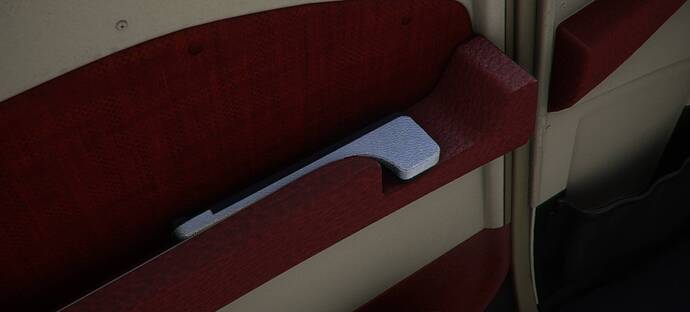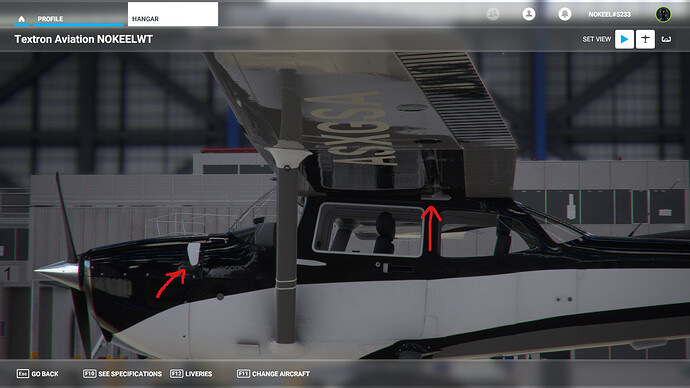Wow, this looks awesome. If only this is the real livery. Hahaha. Having a black fuselage is probably bad for interior temperature on a hot day though. Hahaha.
Ohh. That’s cool. I thought since you said “Fictional” means it’s a completely original design that’s never being used in real life.
This is addicting… So many cool looking liveries, don’t have time to make a fraction of the ones I’d like, but couldn’t resist this one, w.i.p …
that texture is created from the NORM dds…you will need to edit that to make it smooth
W.I.P, a nightmare to wrap the texture all around the fuselage with no distortions or seams, but I think it’s perfect now!
(Hand painted the firefly-fade from scratch in a resolution of 20,000 x 20,000 px to maintain sharpness when starting to stretch to fit across all 3 UV’s / textures)
Aligning tail registration number on default aircraft
I’d like to know if anyone has found a way to align the tail number on the CJ4, which is at a completely different angle to the Cessna logo and the aircraft model name on the engines? Any suggestions would be welcome.
I can remove the tail registration altogether and paint it onto the tail correctly, but that means a different set of textures is required for each registration number.
Hey @Grinde81 , I am in love with your work. Hope someday I can learn from you.
Jet Blue & Air Baltic B787 | Coming Soon!
When Asobo add a search bar and filter in menu liveries ?
I have a general livery question as well as a huge “atta-boy” for a livery developer.
First the compliment:
A person by the name of “Yujin” has produced an amazing livery for the Savage Cub that IMO sets the standard for what I am looking for in liveries.
He has created a very realistic, mildly weather worn livery of an actual plane in a museum that not only shows some wear and tear on the outside of the plane but also shows worn away Zinc Chromate paint on the floor of the cockpit. I’ll include the link below.
Secondly, is anyone aware of other similar liveries available for MSFS default aircraft that don’t appear like the plane just came off the assembly line with a fresh paint job?
JGSF PA-18 noJG-2032 » Microsoft Flight Simulator
Hey guys, is there any tutorial that teaches the code logic behind linking a livery (placed in the community folder) to an aircraft ?
I want to tidy up my liveries and also fix those that don’t show in my sim.
Cessna Longitude Liveries!
Is there an alternative source as the flightsim.to seems to have dried up on new liveries for my favourite plane?
Trying to find a corrected Easyjet Livery. (yes I know that Easyjet doesn’t do a Citation), but I love the first version, but the Tail and Winglets are mirrored incorrectly and still await an update to the livery. Also looking for a British Airways version
Help someone…
Hi guys!
I have trouble finding some parts of cessna 172 skyhawk (G1000) to finish polishing a livery I created.
Could anyone help me locate those parts on the DDS templates?
I work with gimp and thus in 2D.
Here attached the parts I’m trying to locate.
Thanks in advance.
In the livery file of your choice, you have to open the files :
layout.json
{
“content”: [
{
“path”: “SimObjects/Airplanes/Asobo_C172sp_AS1000-NOKEELWT/MODEL.MAIN/model.CFG”,
“size”: 224,
“date”: 132110228060000000
},
{
“path”: “manifest.json”,
“size”: 301,
“date”: 132437052000000000
},
{
“path”: “SimObjects/Airplanes/Asobo_C172sp_AS1000-NOKEELWT/TEXTURE.NOKEELWT/texture.CFG”,
“size”: 224,
“date”: 132110228060000000
},
manifest.json
{
“dependencies”: [
{
“name”: “Cessna 172 NOKEELWT”,
“package_version”: “VERSION NUMBER”
}
],
“content_type”: “AIRCRAFT”,
“title”: “Cessna 172 NOKEELWT”,
“manufacturer”: “Asobo”,
“creator”: “Nokeel”,
“package_version”: “VERSION NUMBER”,
“minimum_game_version”: “1.7.12”,
“release_notes”: {
“neutral”: {
“LastUpdate”: “”,
“OlderHistory”: “”
}
},
“total_package_size”: “00000000000000000000”
then in SimObjects - Airplanes - <Asobo_name of your plane>:
aircraft.cfg
[VERSION]
major = 1
minor = 0
[VARIATION]
base_container = “…\Asobo_C172sp_AS1000”
[FLTSIM.0]
title = “Cessna Skyhawk G1000 Asobo NOKEELWT” ; Variation name
model = “MAIN”; model folder
panel = “” ; panel folder
sound = “” ; sound folder
texture = “NOKEELWT” ; texture folder
kb_checklists = “Cessna172SP_check” ; Procedures/Checklist sibling file name
kb_reference = “Cessna172SP_ref” ; Reference information sibling file name
description = “Custom description” ; Variation description.
wip_indicator = 0 ; know if the variation is good to go or still WIP : -1=Disabled, 0=Rough, 1=1st Pass, 2=Finished
ui_manufacturer = “TT:AIRCRAFT.UI_MANUFACTURER” ; e.g. Boeing, Cessna
ui_type = “NOKEELWT” ; e.g. 747-400, 172
ui_variation = “NOKEELWT” ; e.g. World Air, IFR Panel
ui_typerole = “Single Engine Prop” ; e.g. Single Engine Prop, Twin Engine Prop, Rotorcraft, etc
ui_createdby = “Da Man Above” ; e.g. Asobo Studio, Microsoft, Wings Creates, etc
ui_thumbnailfile = “” ; app relative path to ThumbNail image file
ui_certified_ceiling = 14000 ; service ceiling / max certified operating altitude (ft)
ui_max_range = 640 ; max distance the aircraft can fly between take-off and landing in (NM)
ui_autonomy = 5 ; max duration the aircraft can fly between take-off and landing in (Hrs)
ui_fuel_burn_rate = 54 ; average fuel consumption per hour (lbs/hr) - Legion: fuel density is ~6.7lbs per US gallon
atc_id = “” ; tail number
atc_id_enable = 1 ; enable tail number
atc_airline = “Philly Philly” ; airline name
icao_airline = “” ; airline icao code
atc_flight_number = “” ; flight number
atc_heavy = 0 ; heavy?
atc_parking_types = “RAMP” ; “ANY” / “RAMP” / “CARGO” / “MIL_CARGO” / “MIL_COMBAT” / “GATE” / “DOCK”
atc_parking_codes = “” ; Comma separated and may be as small as one character each
atc_id_color = “” ; color for the tail number : i.e. “#ffff00ff”
atc_id_font = “” ; font for the tail number
isAirTraffic = 1 ; Is the plane usable for air traffic
isUserSelectable = 1 ; Is the plane selectable by the user
and in those files you can see the name of the livery and to which plane it is linked.
Change those names to the name of your livery .dds files and livery texture.
In this example, each time you see “NOKEELWT”, I changed the original name myself to link my livery to the Asobo_C172sp_AS1000
Hope this helps
You can use this tool to generate the proper Layout.json and (possibly) the Manifest.json as well. So you don’t have to make them or edit them manually.