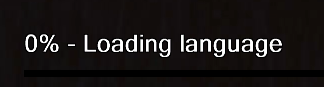eel free to delete this quote section after adding your appropriate tags.
ISSUE DESCRIPTION
Microsoft Flight Simulator 2024 loads as far as the Loading Language page, but never proceeds beyond 0%.
[PC Only] Did you remove all your community mods/add-ons? If yes, are you still experiencing the issue?
Fresh install, no Mods added. Performed a repair via Xbox app, however, exactly the same issue
FREQUENCY OF ISSUE
It has never loaded after multiple attempts
REPRODUCTION STEPS
Please list clear steps you took in order to help our test team reproduce the same issue:
- Launch MSFS2024
- Loads as far as the Loading Language… page, but never progresses
- No network activity. Have tried the recommendation to disable AV (using built in Microsoft Defender), but makes no difference.
YOUR SETTINGS
Default
What peripherals are you using, if relevant:
At present, I have removed all peripherals, however, I do have a Logitek flight yoke and controller, which have been attached. To test, I have uninstalled all unused HID devices and the Saitek USB drivers, however, no difference.
[PC Only] Are you using Developer Mode or have you made any changes to it?
No
[PC, MSFS 2020 Only] Are you using DX11 or DX12?
N/A as issue is with MSFS 2024, but running DX12
[PC Only] Many issues may be due to an outdated graphics card. Please state your Graphics Card Driver Manufacturer (NVIDIA, Intel, AMD) and Version:
Display Devices
Card name: NVIDIA GeForce RTX 4060
Manufacturer: NVIDIA
Chip type: NVIDIA GeForce RTX 4060
DAC type: Integrated RAMDAC
Device Type: Full Device (POST)
Device Key: Enum\PCI\VEN_10DE&DEV_2882&SUBSYS_51611462&REV_A1
Device Status: 0180200A [DN_DRIVER_LOADED|DN_STARTED|DN_DISABLEABLE|DN_NT_ENUMERATOR|DN_NT_DRIVER]
Device Problem Code: No Problem
Driver Problem Code: Unknown
Display Memory: 28340 MB
Dedicated Memory: 7957 MB
Shared Memory: 20383 MB
Current Mode: 1920 x 1080 (32 bit) (60Hz)
Driver Name: C:\Windows\System32\DriverStore\FileRepository\nvmdi.inf_amd64_fe5a9cae5c641286\nvldumdx.dll,C:\Windows\System32\DriverStore\FileRepository\nvmdi.inf_amd64_fe5a9cae5c641286\nvldumdx.dll,C:\Windows\System32\DriverStore\FileRepository\nvmdi.inf_amd64_fe5a9cae5c641286\nvldumdx.dll,C:\Windows\System32\DriverStore\FileRepository\nvmdi.inf_amd64_fe5a9cae5c641286\nvldumdx.dll
Driver File Version: 32.00.0015.6636 (English)
Driver Version: 32.0.15.6636
DDI Version: 12
Adapter Attributes: HARDWARE_TYPE_GPU,D3D11_GRAPHICS,D3D12_GRAPHICS,D3D12_CORE_COMPUTE,D3D12_GENERIC_ML,D3D12_GENERIC_MEDIA
Feature Levels: 12_2,12_1,12_0,11_1,11_0,10_1,10_0,9_3,9_2,9_1,1_0_CORE
Driver Model: WDDM 3.2
[PC Only] What other relevant PC specs can you share?
System Information
Time of this report: 12/31/2024, 08:56:19
Operating System: Windows 11 Home 64-bit (10.0, Build 26100) (26100.ge_release.240331-1435)
Language: English (Regional Setting: English)
System Manufacturer: Dell Inc.
System Model: XPS 8930
BIOS: 1.1.31 (type: UEFI)
Processor: Intel(R) Core(TM) i7-8700 CPU @ 3.20GHz (12 CPUs), ~3.2GHz
Memory: 49152MB RAM
Available OS Memory: 40766MB RAM
Page File: 22252MB used, 24658MB available
Windows Dir: C:\Windows
DirectX Version: DirectX 12
DX Setup Parameters: Not found
User DPI Setting: 96 DPI (100 percent)
System DPI Setting: 96 DPI (100 percent)
DWM DPI Scaling: Disabled
Miracast: Available, no HDCP
Microsoft Graphics Hybrid: Supported
DirectX Database Version: 1.6.4
Auto Super Res Version: Unknown
System Mux Support: Mux Support Inactive - Ok
Mux Target GPU: dGPU
DxDiag Version: 10.00.26100.0712 64bit Unicode
MEDIA
Please add a screenshot or video of the issue occurring.
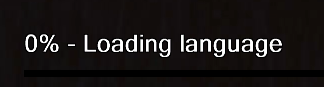
![]() For anyone who wants to contribute on this issue, Click on the button below to use this template:
For anyone who wants to contribute on this issue, Click on the button below to use this template: