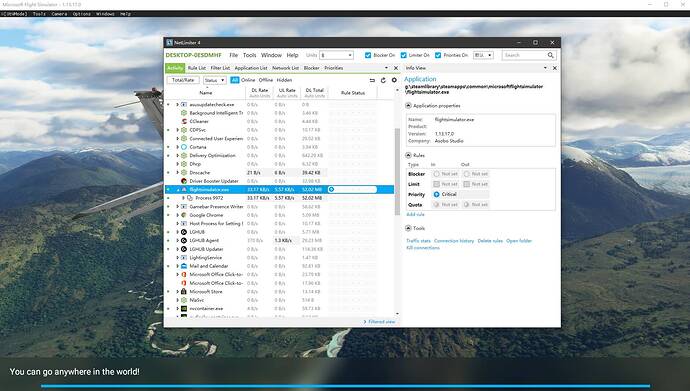My MSFS is a clean installation, without any mod/3rd party content.
After setting up my flight and click the “FLY” button, I entered the loading screen, where the first 2/3 of the blue bar loaded fairly quickly, but the last 1/3 took forever.
I turned off the online functionality from the settings and tried to load the same flight, the game loaded just fine. So I suspect the issue is related to downloading online scenery.
Once I turned the online functionality back on, and monitor the download speed in NetLimiter, the download speed during the loading screen turned out to be rediculously slow, at around 30KB/s. However, when I was installing the game and downloading the base packages, my download speed could reach around 30Mbps (which is still quite slow IMO but still faster than downloading the scenery).
I tried all the solutions in https://flightsimulator.zendesk.com/hc/en-us/articles/360015761760-Slow-download-speed, none of them worked for me, including:
- Disable autotunning level
- Disable IPv6
- Use NetLimiter
I also ran speed test on my PC. I’m in Canada and my ISP is Bell, my internet bandwidth is 1.5Gbps and I constantly get like 300Mbps in the speed test (which is why I think my download speed at 30Mbps was still very slow), so I don’t really think my ISP was the cause.
I’ve submitted a request on Zendesk, request number is #96140.
My PC specs shouldn’t be an issue:
AMD Ryzen 7 5800x
NVIDIA RTX3080
16GB RAM
Game is installed on 1TB SSD (SATA)
I could really need some help improving my loading speed. Now I’m unable to load the game normally due to this issue. Thanks.