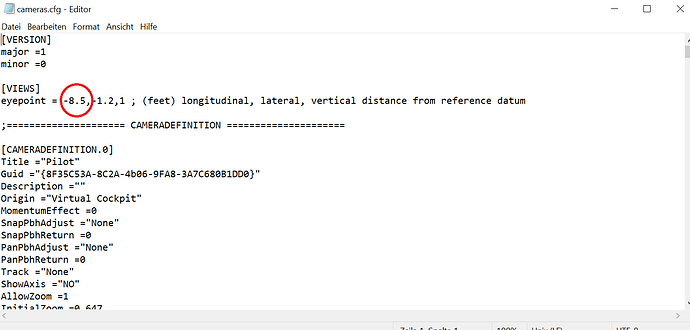Thank you! It’s not just me! I love that, btw. You just know I’m singing the theme music while I load a flight with this aircraft. ![]()
![]()
![]()
I use a keyboard and xbox controller. My settings have not changed.
2300-2400 rpm at full throttle. I did notice in my attemps that when adjusting propeller pitch that engine 1 does not match the others values even if bound to the same key. It still hovers around 100 knots. I’m not sure what’s causing the problem
That is odd. But, if engine 1 is not working, that explains the left roll as well. Try toggling all fuel tank, mag switches?
Engine one not being synced with the others would explain the left roll.
Toggled mags and fuel switches. Just to be sure, I took a spin in a few other aircraft in case the last update changed something. They all performed as they normally do. I’ll try a fresh install in the morning to see if that improves anything.
To those looking for a working autopilot: I saw the msgs here so haven’t even tried the plane’s AP just yet, but the PMS750 works perfectly. I believe the premium version is required to get autopilot functionality.
I found it quite enjoyable, but the engines use fuel oddly. By default they were pulling from two left tanks but only one right tank. The gauges also didn’t seem to match, but it’ll require a longer flight to test more thoroughly.
cool plane! Can not wait so see what awesome liveries will be created for this.
Also, if you’re not getting enough airspeed the left wing drops as she goes into a stall. Not sure what the issues you’re having with the throttles are though…
How can I open the door ? Can’t find it.
Anyone managed to bind Battery and Carb heat?
Propeller pith lever 1 does not advance fully forward in contrary to the other 3.
Cool plane, great potential.
As far as I’m aware of, when I press my key binding to decrease RPM, sometimes the two levers move separately. Usually, the left one moves more than the right, but if I hold down that key a little longer, both would move in sync. This happens to a lot of planes and I am even using the default key bindings. However, I’ve moved to a throttle quadrant and no longer need to care about that.
I barely can hold 130 knots with a climb rate of 1000 fpm. Third stall in a row. What’s the trick to reach even 15.000 feet ?
Much stuttering and screen freezes (up to 5…6 sec) on XBox (Series X). I’m also struggling with the operation of the parking brake using a mouse. My standard assignment (toggle parking break) that works for all other planes does just nothing.
I don’t like the cockpit view: it looks like you’re looking through a lens especially when tilting the view.
There is kind of an unofficial way: Edit the view parameter (original -8.5) in the camera.cfg of the plane to spawn “behind” the cockpit (for example to -18.5). Then start the sim and the plane, in the cockpitview move further aft, save the view with alt+ctrl (and a number). Then restore the camera.cfg view parameter back to its original. Finally when you start the sim with the plane again you should be 1. back at the normal cockpitposition and 2. able to access your saved view with alt+(the number you chose to save). Since the parameter is restored again, it is important to move enough aft when saving the camera position in the cabin in order to not get stuck in the cockpit again. Somehow the saved views are bound to the first view parameter and move with it accordingly.
PS: After you start the sim and plane with the “restored” config and the saved view, you can easily finetune the view and add others. The only problem I see is, that I am not sure what happens to the views when the plane gets an update. Perhaps you have to do it all again.
There are two switches on the overhead panel labeled “Refuel” and “Services”.
There seems to be a problem with fuel pressure for me. Definitely below minimums. Don’t get this thing above 15k feet and there’s no manual for Xbox. Back in the hangar…
I made this trick for numerous planes and AFAIK no need to redo it after an update.
For those who don’t have the premium PMS50, the free Mobile Companion App also has autopilot control, should work because it’s the same vars.
I couldn’t even get past 8,000 feet with a 700 fpm climb and mixture on auto-lean before I stalled. This thing is supposed to cruise at 20,000. Well, not this version, apparently. Not too impressed with the modelling and texturing either … looks very synthentic and FSXy. And of course the sounds yet again … ![]()
Awesome! I did not know that. ![]()
I had performance issues with it, too. It ran out of throttles at altitude and cruise would have to be done firewalled and not moving very fast, at that.
An additional thing to note is, the Ground/Off/Flight battery selector lever on the pedestal next to the parking brake lever seems to be malfunctioning, too. When set to Flight the GPU and wheel chocks are still appearing. You have to set it to the middle Off position to clear the GPU/chocks. Of course, that seems odd, because then wouldn’t the power to the aircraft be off, too?
Naturally, I’ve not released the parking brake on the real aircraft, but it also seems odd that Boeing would have designed the handle to be in the lifted up and in-the-way-position when the brake was released. It seems like the animation is reversed. You’d think down and flush with the pedestal would be released.