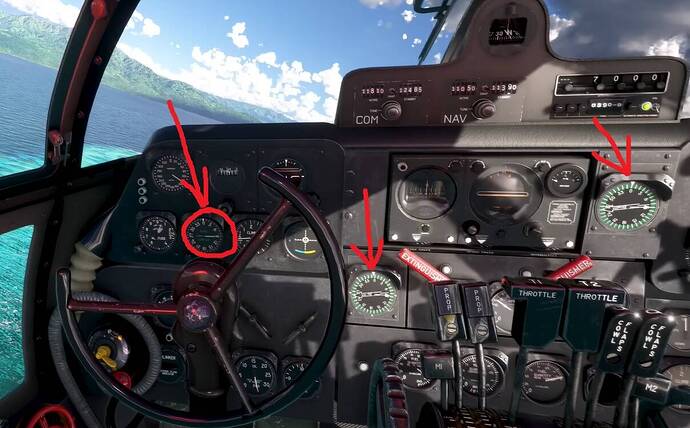: ( i feel bad for you you lost your money on garbage… i completly skipped this one because i was disapointed that they did not release the 707… but when i see your review i think i will skip the 707 as well and go for the FSS boeing 727 that will come out at the end of this month
Are you gyus logging bugs you have found?
If we wish things to change for better with this aircraft, we need to act first and report bugs in the appropriate section in this forum. I will do it for the nav equipment.
I am posting this being aware that
- the files are encrypted and therefore a community mod is unlikely to happen
- many bugs are left unaddressed or even unanswered by MS (the bug report I made for the unfortunate B307 Stratoliner pretty much exactly one year ago is… wait for it… logged by MS and nothing has happened even though it is the most voted bug for that aircraft; how great is that?).
But let’s be constructive and take some time to do some propper bug reports.
Well bugs or not, you can’t deny its a fine looking machine.
Very much enjoying Flying the Hump in this thing
AH knows how to make a quality model, even if their textures aren’t always perfect.
Anyone missing a turn & slip coordinator?
I can’t find it even when looking behind the pilot seat ![]()
I do not think there were any C-46 not equipped with one as it is rather an important instrument (check behind the pilot’s yoke).
Their FSX / P3D version had it as well.
And btw. did the C-46 have landing gear position indicator (can’t find one either)?
Minimum viable product as always…
And with everything else on the marketplace: no refunds.
Unfortunately AH lived up to their reputation. Definitely has a pretty interior and exterior, but it’s on the same level as the 307 in terms of system wonkiness.
In no particular order:
Gyropilot is completely haywire as in previous releases.
Engine starting animation is weird- when you engage the primer after turning the engine over with the starter, the propeller stops rotating completely for a moment as the engine starts to smoke, then the start animation plays again as the engine actually starts.
Sounds are nonexistent- I had to turn my computer sound all the way up to hear anything at all.
If you feather a prop using the feather switch, the switch and prop control lever remain frozen in the feathered position.
No GPS or 3 bladed version (not a bug but an extremely disappointing omission).
I’d pass until they update (IF they update it) or until someone like NixonRedgrave saves it.
I’m disappointed nobody appreciates the completely random cockpit lighting.
That’s a feature you don’t get in other planes.
That was my favorite part of your report!
I have yet to get the Gyropilot to work properly. The manual is little to no help. There’s a lever in front of the pilot not mentioned in the manual that tool tips say is for the autopilot but when you press the Gyro power switch they both turn off.
Using the AP Master hot key it acts as if the AP is on but I get nothing from the Pitch or turn controls. Also it shows no change in the vaccum guage on the Sperry.
I went as far as digging into the files and pulling up the models in Blender to see if there’s some hidden lever (Like the Hydraulic lever in the C-47 to get the Sperry working) but not finding anything. Real shame because I love flying the DC-3 and C-46 via the Gyropilot but this thing is a mess.
I mean… this is not an expenditure I am willing to make at this point. Even if it cost $5, the hard drive space is worth something along with the speed of loading of the sim as well as potential conflicts with anything else. Lord knows if any of their stuff affects the performance of anything else - these are the guys/gals poking sticks into bicycle wheels. At this point, I have even given up on 707. Just… no. I have a feeling that even after a delayed release, it will still not be right. Today I removed ALL FF/LL/XX/ZZ aircraft from the sim except for Expert Series or whatever they call it, but I still don’t fly the ATR cause I hate that bird so much. So maybe that goes too. In that case, I think I may be allergic to Hans Hartmann’s work - CRJ not updated for years, PC-6 way inferior to MilViz, Twin Otter, ATR… I just don’t care for his work. AH is kinda hitting that nerve too. Just done. Way more excited to buy other promising things. With all their optimization issues aside, iniBuilds still delivers a more pleasant bird.
Here’s my way of doing it, and I have no clue if this is true to real life (I’m pretty sure the gyropilot was not capable of starting and stopping turns on it’s own) but this is the way I’ve gotten it to mostly work:
-
Trim the plane as best as possible for straight and level flight.
-
Correct the gyro drift to be 0 degrees offset (the tooltip cheats and tells you how offset it currently is)
-
Use the bottom right dial of the autopilot to move the artificial plane to 50% height.
-
Align the heading tape with the compass tape by using the heading select dial to the top right of the tapes.
-
Turn on the Sperry autopilot. (If you are not level, the plane will violently pitch down, and sometimes it does that regardless because why the hell not)
-
The plane should now be flying straight and level, if it’s not (and now diving into the ground) crank the pitch hold knob to be something like -5 or -10 degrees (this is nose up). Unfortunately, you cannot set this when the autopilot is off, because when you engage the autopilot it resets it to 0 degrees instantly.
-
So now here’s the weird part about the autopilot, you can move the heading select tape to the left or right, and sometimes the plane will turn itself and follow the new heading, but other times the plane will not turn. If the plane is not turning, crank the bank knob to the left or the right depending on your direction of turn to 10 or 20 degrees. The plane will turn until it gets to the new heading, where it will level out. Sometimes the plane will not level out, keep turning, and you’ll have to manually twist the bank knob to make it stop, but sometimes it’s impossible to get it to hold a heading anymore at this point, so I’ve found that turning the autopilot off, and restarting from step one can get you back on course. I believe in the real unit the bank knob is the only way to get the plane to turn, and the pilots only used it to maintain straight and level flight, not to start and stop turns.
-
If you are noticing a slight drift while it should be holding a heading, just use the normal rudder and aileron trim below the throttles to keep it on course.
Here is a pilot training video that shows the use of the sperry gyropilot, you’ll notice how the real procedures differ from the way we have to fanangle with it to get it to work in the sim: https://youtu.be/OVXpGYKH0SY?t=1034
I have created a bug report for the absence of a turn & slip coordinator and also suggested to replace one of the three ADF dials with a turn & slip coordinator.
Please give it a vote. Thanks.
Done. Don’t expect it’ll help much, but I appreciate the effort
Thank you, I’ll give this a shot!! This aircraft in its current state is such an AH piece of garbage!
![]() Thank you for using the Bug section, using templates provided will greatly help the team reproducing the issue and ease the process of fixing it.
Thank you for using the Bug section, using templates provided will greatly help the team reproducing the issue and ease the process of fixing it.
2 tags are required: One for platform, and one for aircraft.
Are you using Developer Mode or made changes in it?
No
Have you disabled/removed all your mods and addons? If the issue still occurs with no mods and add-ons, please continue to report your issue. If not, please move this post to the User Support Hub.
Yes
Which aircraft are you reporting an issue about? (Please also add the proper tag for it)
C-46 Commando
Which aircraft version are you experiencing this issue on? (You can find this listed in the Content Manager under the Aircraft Name)
Release version
Brief description of the issue:
There is no turn & slip coordinator on the panel. This is one of the essential instruments which makes it very unlikely its omission is substantiated.
Provide Screenshot(s)/video(s) of the issue encountered:
N/A
Detailed steps to reproduce the issue encountered:
Start a flight and notice absence of turn & slip coordinator on the panel. Open the manual to confirm it is not included in the model.
PC specs and/or peripheral set up if relevant:
N/A
Build Version # when you first started experiencing this issue:
Current as of 7 July 2024
![]() For anyone who wants to contribute on this issue, Click on the button below to use this template:
For anyone who wants to contribute on this issue, Click on the button below to use this template:
Do you have the same issue if you follow the OP’s steps to reproduce it?
Provide extra information to complete the original description of the issue:
If relevant, provide additional screenshots/video:
Just thinking about the absence of a turn & slip coordinator and having a look at the panel, it is remarkable that we have three ADF dials linked to one single ADF source but no turn & slip indicator.
Since AH has already modelled a turn & slip indicator for their earlier releases (DC-3, B-307), would it be possible to replace the ADF gauge right in front of the pilot with the turn & slip indicator?
The red arrows point to the three ADF dials.
The red circle highlights the ADF gauge suggested to be replaced by a turn & slip indicator.
Please give this option a consideration.
Thank you!
I too noticed the absence of a turn coordinator. I thought it was a bit odd.
As for the landing gear indicator, in the manual (from the USAAF not AH) it references a green light to confirm gear down in the before landing checklist. However, in all the diagrams for control positions the gear light is not shown. I feel like it should have something because craning your neck to check the gear, especially at night, seems like an unsafe thing in an airplane.
Just a small correction, the center and right gauges you marked are tied to the Nav radio and are for VOR navigation, not ADF. Only the left gauge is for ADF. It would take more juggling of gauges to add a turn-and-bank and maintain both VOR and ADF capabilities.
I didn’t get this one so this is a little bit of educated guess work. Many of those gauges are similar to the DC-3. As mentioned the circled instrument looks like the ADF indicator. It’s marked Radio compass in the DC-3 but I can’t read that clearly on the screenshot because of the resolution. The others look like RMI ‘s of some sort but again I can’t read what’s written on the needles of those. Higher res close ups might help. It would seem strange to have no turn & slip though.