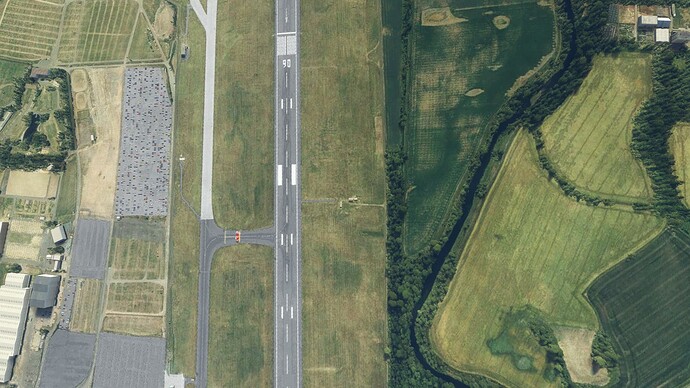![]() Thank you using the Bug section, using templates provided will greatly help the team reproducing the issue and ease the process of fixing it.
Thank you using the Bug section, using templates provided will greatly help the team reproducing the issue and ease the process of fixing it.
Are you using Developer Mode or made changes in it?
No
Brief description of the issue:
Was happy with the performance and look of the sim, until last week when the satellite imagery (as well as building not loading in, but that is slightly less noticeable at cruise) quality just nosedived. Even at just 1000 feet, lots of areas are just blocky messes. Its not a connection issue as ive tried manually caching an area and its still bad and ive tried using the google maps replacement tool. I’ve turned the LOD up to 400 in the settings, and the performance is a disaster so not usable for day to day flying, and it got slightly better but still not like it was before. I also reinstalled the sim last night but no difference. Any help would be greatly appreciated!
Provide Screenshot(s)/video(s) of the issue encountered:
(LOD at 400 - slightly better but not right and terrible performance)
(look at the runway - taken at 500 feet)
As you can imagine, at airliner cruise levels, it looks worse then fsx!
Detailed steps to reproduce the issue encountered:
Run the game
PC specs and/or peripheral set up if relevant:
RTX 2060 Super, R5 2600 @ 3.9Ghz, game on SSD
Build Version # when you first started experiencing this issue:
1.24.5.0
![]() For anyone who wants to contribute on this issue, Click on the button below to use this template:
For anyone who wants to contribute on this issue, Click on the button below to use this template:
Do you have the same issue if you follow the OP’s steps to reproduce it?
Provide extra information to complete the original description of the issue:
If relevant, provide additional screenshots/video: