Do you have and add-ons in your Community folder? If yes, please remove and retest before posting.
Nothing changed between the time that it was working and now.
Are you using Developer Mode or made changes in it? NO
Brief description of the issue: I logged in and began a flight from World View. Part-way through the system said that I wasn’t up to date and that I had to update. I clicked on “yes” to check for updates but the system didn’t seem to be able to connect and I didn’t see any option to cancel the attempt so I used Task Manager to end the game. There was a pop-up that said that I had been logged out of Xbox Live so I logged in.
I rebooted, the game said that it was checking for updates but did not say that it found any. I looked around and found that all of the entries in my log book were missing. I quit to desktop and restarted the game, still no log book but found 11 updates needed when I looked in Content Manager. I allowed the system to install all of them. Still no logbook.
Another reboot, no change.
The log book is empty and my Pilot Profile says 0 hours on the opening window but, my statistics still show that I have over 300,000 (sec) of Total Flight Time. Any ideas for recovering my Logbook?
Provide Screenshot(s)/video(s) of the issue encountered:
Detail steps to reproduce the issue encountered:
PC specs for those who want to assist (if not entered in your profile)
Did you submit this to Zendesk? If so, what is your ticket #?
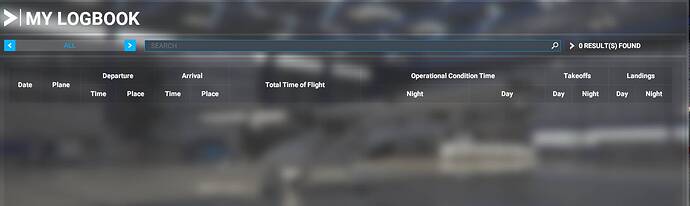
 ).
).