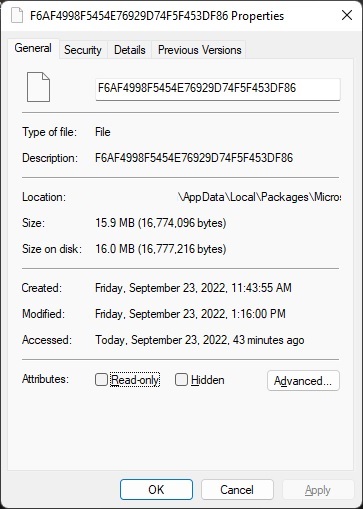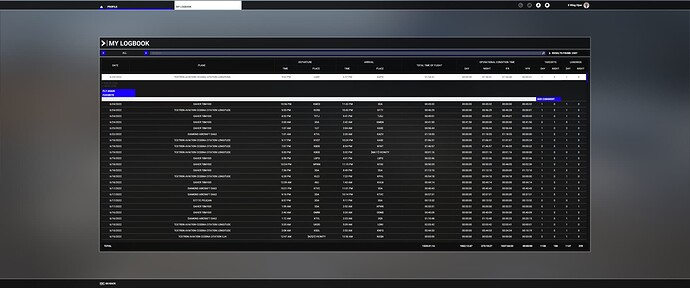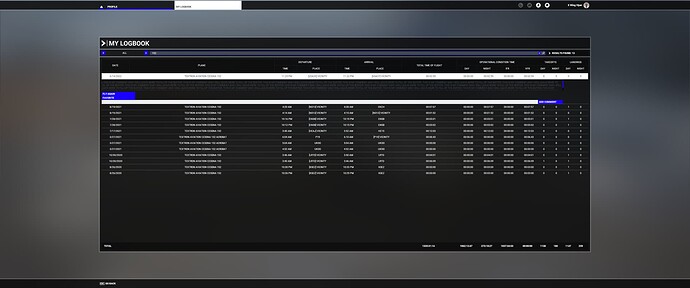Asobo updated their code with SU10. I think they performed a global optimization of their code. Anyway, I edited the Logbook page to include Notes and Favorites. I added a note and found it in the Logbook file:
C:\Users\USERNAME \AppData\Local\Packages\Microsoft.FlightSimulator_8wekyb3d8bbwe\SystemAppData\wgs\Weird Random Number\Weird Random Number\Random Number that is limited to 16MB.
The issue appears to be the file size limitation. When I added a large note to the last entry, the entire entry was deleted from the file, thus removing it from my “stuck” Logbook from July 1st.
Now my last flight is the one prior. Flying a new flight was not added. This probably stems from me adding a few more notes for testing, that are taking up too much space?
New Logbook Was 2508, now 2507 entries:
Other Note Edit: