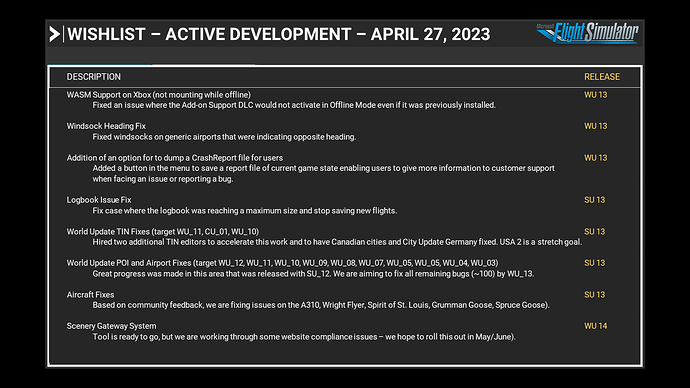Vote to increase the file size of the logbook.
More explanation may be necessary for users to understand the problem.
The file in reference is sync’d with your Microsoft Xbox Cloud account and is limited to 16MB.
It’s path is: C:\Users\username\AppData\Local\Packages\Microsoft.FlightSimulator_8wekyb3d8bbwe\SystemAppData\wgs\Random Number\Random Number
The file size can reach only 16MB.
The file stores the Pilot profile with Activities, Achievements, Logbook.
Why is it important? Your Logbook is the main limitation. I currently have just over 2500 entries. I hit this limitation in July 2022.
Interestingly, 741 of of my entries are zero time entries where I entered a take-off position and either changed my mind, was testing a Mod or Livery or Asobo made an additional entry during exit if flight).
Each new flight since then is displayed in the logbook but is not synced with Xbox Cloud. When exiting the sim, those new entries are expunged.
Any hope the update this Friday, November 11th, 2022 will resolve this?
Looks like this is a really low-priority case hence no one from the mod team responded yet
Here’s the post where we’ve identified this issue:
Would love if this issue was fixed. Kind of defeats the purpose of a logbook.
I have same problem here. That file is 16384 kb long. Logbook is updated during game, but if I exit and load MSFS, logbook stays the same.
Please Asobo help us.
Make sure you vote for the wish list item. Apparently that’s the only way Microsoft is doing anything.
Same problem here. Immediately after a flight, this is in the logbook, as soon as you leave the simulator and then start again, the entry is deleted.
Same thing happening with me, did a Windows reinstall and Sim reinstall that did nothing, It will log a flight but as soon as I exit the sim it’s no longer there
Near, as in a few months away… ![]()
YES!!! Thank you for sharing this!
Is there also a hope, that the limitation of round about 4.000 hours flight time is ending? At the moment frequent flyers are not welcome at Asobo. Since December 2022 my flight panel is frozen. Another 1.000 hours are missing.
Yup, I’m also missing hundreds of hours, and have had zero entry’s for months. ![]()
Been showing the same thing since hitting 4,000 hours too.
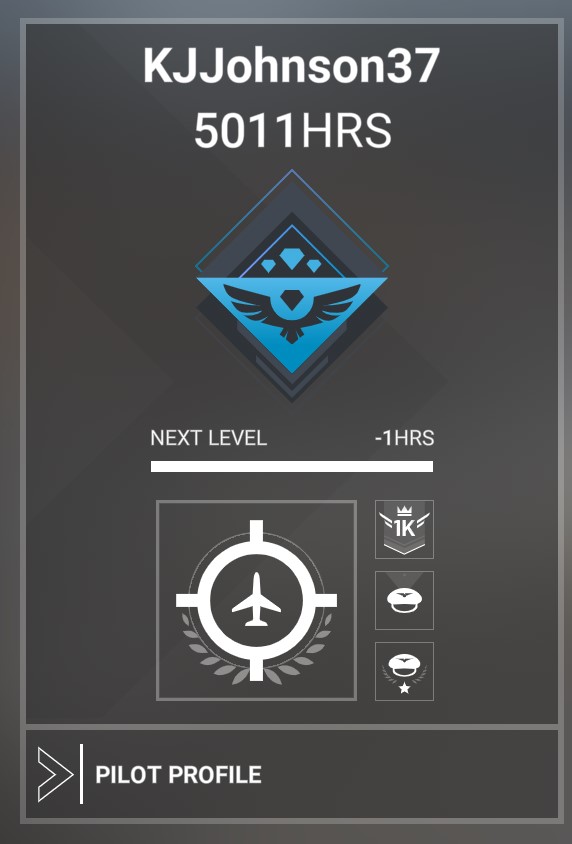
Surprise to me: You reached 5.000 hours on the scale. Mine stopped at 3.925 hours. But the same with my account: Next level is -1 hrs. This is ridiculous.
Thank you for the information.
mine at about 2,300 ![]()
Never too old to learn! I wasn’t even aware of this issue! I’m stuck at 814 hours. (The game stole 500 hours from me a year ago… so I had to start all over again!) There are now about 5500 entries in the logbook. (Very short flights, a lot of circuits…) Logbook stopped counting. Now it has become impossible to unlock the 1000 hours achievement. Is there no way to fix this problem?
It seems, that the number of flighthours is depending of the number of flights. The shorter your flights the lower the border of hours.
We need a loudspeaker in front of Asobo to reach an improvement.