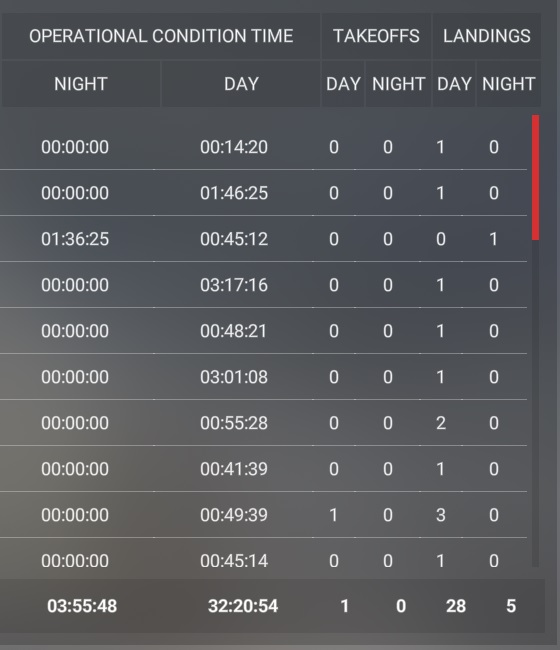I have GENUINE Windows 10 and FS, but I do get a message like “they could not verify something”, then it starts and all is fine.
The only thing is the logbook no longer keeps the flights from older FS sessions, since 20 Dec 2021. Last flights when I restart FS are from 19 DEC 2021…
2/12/21 for me ![]() .
.
I’ve been playing MSFS on Xbox since it was first released and this problem has been around since at least then. It’s really disheartening loading up the game and seeing your previous flights were not logged. I am a bit surprised that MS allow this bug on their prized simulator brand when they must understand that seeing their flight history is a big part of the fun for a lot of people.
As previously stated, this glitch has gone away after SU5 and concurrent Gaming Services update - quite a long time ago. I believe that all your log details are stored in the MS cloud. What happened to me was all logs disappeared after SU5 but the real problem was to do with Gaming Services at the same time. Once MS released the updated version, I got all my hours back (over 500 at the time), however, I lost all log details (type of aircraft, where, when etc.). Luckily I had screenshots of each logged flight. It’s something I do every time I end a flight (I use a screen capture app and direct it to a floder of my choice) because I felt vulnerable since that initial loss. Now I have 1700 hours logged with a screenshot of both my profile and log that I capture before exiting the sim. It’s not a solution though. It’s just my way of dealing with a potential problem.
In your case(s), I’d highly recommend you (1) Submit a zendesk report/request. (2) Make absolutely certain that you are logged into every one of the following before you initiate the sim: MS account; MS Store; Xbox App.
In my experience, just seeing one’s profile badge lit up in the sim isn’t good enough - it may appear that you’re logged in, but I found that alone isn’t 100% accurate. Here’s an example - Just last week I was in a hurry and I forgot to check to see if I was logged into my MS, MS Store and Xbox accounts and I started the sim - after a minute, it came up with “license couldn’t be ascertained” (or similar wording), so I clicked OK and the sim loaded as normal and saw my profile badge lit up as though I were actually logged in. It was incorrect because I was unable to update a Marketplace purchase post WU7 (I live in Perth and have so many Australian sceneries bought from Marketplace and ORBX). So I exited the sim and saw that I actually wasn’t logged into my MS account or the MS Store (I was logged into Xbox). I then logged into MS account and MS Store and re-started the sim. No warning this time and was able to update my Marketplace purchase.
In conclusion, yes, this is rather strange behaviour that should be investigated.
I don’t know which service actually acquires your log information, but if it’s any of the aforementioned, you could lose your hours IMHO.
Just for your information, my sim is the Premium Deluxe version and is on PC, which I bought from the MS store.
I hope this helps you and I hope you folks can get this problem sorted out asap. Please let us know how you go.
Cheers from down under
Had the problem before, it was fixed, then I did notice that since march 22, 2022, flights are not logged anymore, anybody is experiencing the same issue ?
I’m having the same issue, Ive been flying from south America to North America in mi b56 and I have lost several hours
Is there any working solution for this issue?
If the developer mode is on, the logbook will not log.
In case anyone missed this note.
![]() Thank you using the Bug section, using templates provided will greatly help the team reproducing the issue and ease the process of fixing it.
Thank you using the Bug section, using templates provided will greatly help the team reproducing the issue and ease the process of fixing it.
Are you using Developer Mode or made changes in it?
no
Brief description of the issue:
Since changing to Diamond DA62 the logbook no longer records landings or takeoffs, just zeros
Provide Screenshot(s)/video(s) of the issue encountered:
not needed
Detailed steps to reproduce the issue encountered:
Choose DA62, take off, land, open logbook
PC specs and/or peripheral set up if relevant:
XBoxX
Build Version # when you first started experiencing this issue:
Latest SU9
![]() For anyone who wants to contribute on this issue, Click on the button below to use this template:
For anyone who wants to contribute on this issue, Click on the button below to use this template:
Do you have the same issue if you follow the OP’s steps to reproduce it?
Provide extra information to complete the original description of the issue:
If relevant, provide additional screenshots/video:
i have just tested it. for me, the flight is entered in the logbook. however, all my entries in the logbook were deleted when i went back from su9 beta to su8.
Thats odd, also bad that you lost yours.
Mine was working well until i changed to the DA62 on Monday, since then it only logs zeros for takeoff and landings.
I’ll do some more flights, luckily its not a fun killer for me, just annoying ![]()
I am on Xbox, but this problem seems to transcend platform Some of my flights aren’t getting logged. I mainly have been progressing through Bush Trips and instead of logging the flights, it appears to be logging me taxiing on the runway to setup to continue the flight.
I use a workaround to keep the flight plan loaded. Once I complete a leg of the bush trip, I hit the NEXT button, and then the CONTINUE button. At that point I usually taxi to a better position on the runway, airfield, grass strip, or whatever. Then I quit to the Main Menu. I do this because it preserves the flight plan for the next leg but also, in the event of a crash, allows me to restart on that leg.
There is another thread that suggests you must hit NEXT then quit to Main Menu and then quit the game to have your flight get properly logged. If I did that during the Bush Trip activities I would lose the flight plan so I will attempt to test that with World Map flights.
I also noticed my profile is logging ‘Total Flight Time (sec)’. That number appears to be my actual amount of flight time. I have 174,169 seconds of logged flight time. That is 48 hours. My profile shows 39 hours.
MY LOGBOOK Not recently? Close the game and go back to the past?
I just noticed that my flights have not been logged since May 11, though I spent several hours in the air since then. The flights in the log after I complete the flight, but when I restart the sim, they are gone. In the same manner, the world map doesn’t remember my recent departures and arrivals.
pc
My logbook is not showing takeoffs for quite sometime now.
I can’t believe this issue was first opened in the year 2020 and we’re still getting it…
I’ve got the same issue as you guys.
Fly one trip. Got logged in the logbook. Restart the sim. Flight is gone from the logbook.
Did a reinstall of the game today and still not working.
I’m still having this issue plus the new log entries will be gone after restarting the game.
I’ve tried to do a clean reinstall of the game but still no luck.
The game will record my flight after I finished my flight and I can see it in my logbook.
After restarting the sim that flight will be gone from my logbook.
My last recorded flight was back in April 2022 and it stopped working since then. I don’t know how to fix it and maybe someone who actually managed to fix this issue can help us.
I’ve tried spawn on the runway and now it’ll record take-offs as well as landings (sometimes it won’t record landings for some reason) but the whole flight entry still will be gone after restarting the sim.
It really seems to be hit or miss lately - spawned on the runway, take-off was not recorded but the landing was. I haven’t experienced missing flight entries, but incomplete missing takeoffs or landings whether or not I use ATC or not. Forget having it log touch and goes in circuit training or multiple landings in cross-country flights being properly recorded. The log book is the worst feature of the simulation which should be a foundational function.
The fact that this post was opened back in Dec 2020 and we’re still replying to it says a lot…
I don’t hate all the SU and WU content but it’ll be nice if they could fix this fundamental stuff…
For me the sim has been stable and issue free for a while after that cloud save incident last year (where most ppl lost their cloud saves) and here I am, having another server-sided issue which I can’t do anything.