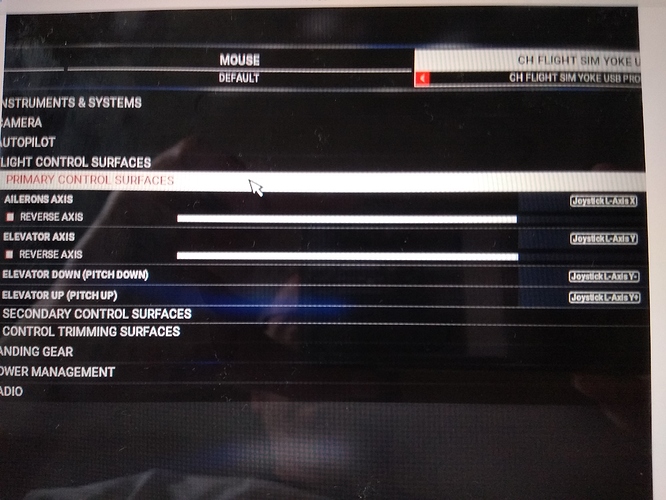I have managed to map all the required functions on the joystick and its buttons and they all work on the simulation. However, for all the planes I have tried, they are un-flyable because the joystick is far to sensitive even though I have adjusted the sensitivity settings. Does anyone else have this problem, is there a simple resolution or should I upgrade to a new joystick? If so, is there a budget joystick that doesn’t behave similarly and allow flights to last more than 30 seconds before diving/climbing and rolling uncontrollably?
I got the same joystick and experiencing the same sensitivity issue. Whatever setting I use the plane is barely flyable (I don’t blame MSFS for that). I am afraid joystick is too old and needs to be replaced.
This is interesting. Mine should be delivered today. I’ll report back if/when I experience the same issue and/or find a fix. The fix might be in the Logitech Gaming Software you can download from Logitech. 
I use the same joystick and I don’t have any problems.
The software I installed wasn’t for the 3D pro. Sorry for the misinformation on that.
I finally plugged in the joystick and it didn’t have the sensitivity issue you describe. All I did was just plug it in and it was recognized and the Cessna 172 flew as expected. The joystick seemed to be very linear in response to my input.
Please don’t confuse the Force 3D Pro with the current Extreme 3D Pro. My Force 3D Pro is probably about 15 years old. The Force 3D Pro doesn’t get automatically recognised.
I use the same one and when i started i had the same issue. Adjusted the sensitivity settings to almost very low and now works fine.
Have the same joystick(Force 3D Pro) and have the same issues.
- isn’t recognized by the MSFS2020.
- sensitivity issues when manually profiled.
AFAIK, Force 3D Pro is identical with Extreme 3D Pro, except Force 3D has a force feedback feature. I am not expecting to use force feedback but duplicating profiles from supported devices(but not connected) must be available in order to easily profile unsupported ones.
I managed to track down a Extreme 3D Pro joystick and this works fine straight out of the box. I can now experience MSFS2020 fully.
I can only conclude that my Force 3D Pro was too old and worn.
It’s interesting, my Force 3d world well with old and modern software EXCEPT MSFS 2020. I suspect that eventually this device will work, as MSFS has had several input issues out of the door.
I may look for an extreme or similar for now though. My son wants to fly, and he hasn’t been able to yet.
My son and I fly Flightgear {open source sim), and this joystick works great!
i got my old force 3d to work by installing the software for the new extreme 3d. as the force 3d does not have drivers for win 10.

Same problem here with the Force 3D. Luckely I can use the Logitech Extreme 3D Pro which is much better to control. Downloaded from logitech the profiler software which works good for FSX and P3D but not for FS20. It’s looking for the EXE-file which isn’t installed on the PC. Maybe Logitech may have a solution for this?
Well thanks! I’ll try that! Makes sense as the Extreme is supposed to be the same hardware without the force feedback.
OK…it appears the software for the Force 3d and Extreme 3d are one and the same. Can you confirm for me the file name
lgs510_x64.exe
It looks like that’s their “gaming” software, which includes drivers for a number of joysticks perhaps?
There’s a severe lack of information on the website.
here the same…having 2 different joysticks [logitech Extreme and Force 3d pro]
After adjusting the settings they react in a complete different way.[ primary control services]
Asking myself ; is it the hardware of Logitech or the software of FS20?
The updates are coming nearly every week so be patient.
All - I have typed up the button assignments for the Logitech 3D Pro Joystick. And of course, the formatting goes to heck once I post it, questions, send me private message or e-mail address, I have it in word and text. Neither is up loadable here. (Supposed to be in three columns). You can see the name as MSFS describes it, the next column is what button/axis MSFS assigns it, and the 3rd column is what I have changed it to on my 3D Pro. Disclaimers, this is the way I like mine to be, you may be different. But, note Button 09 as I have it assigned is for spoilers, not all planes have them, so for instance TBM-930 that button would have no job. I have been playing around with the null zones since Sim was released, I got all three axis at 18% for now. Mine is getting sloppy, since I have had it for long time. Since I prefer to fly mostly planes with control yoke, joystick was a stop gap, and then we moved, and all kinds of life changes. Going to order one, as soon as stock is available. Have throttle quadrant on order now. Don’t know if it’s wise to spend the money, but better me than the government.
MSFS-2020 Default Logitech 3D Professional Joystick Setting
Function/Name Button Setting My Button Setting
Camera Mode Switches
Cockpit External View Joystick Button 12 No Changed
Cockpit Cameras
Cockpit Quick view Right JS-POV Right
Cockpit Quick View Left JS-POV Left
Reset Cockpit View Joystick Button 02
Previous Pilot Position JS-POV Down
Next Pilot Position JS-POV Up
Toggle Smart Camera Joystick Button 01 Trigger See Assignment Below
External Camera
Reset External View Joystick Button 02
External Quick View Left JS-POV Right
External Quick View Rear JS-POV Down (To rear)
External Quick View Right JS-POV Right
External Quick View Top JS-POV Up (to Front)
Instrument View
Previous Instrument View JS-POV Left
Next Inst View JS-POV Right
Aircraft Controls
Brakes Joystick Button 05 Joystick Button 01 Trigger
Toggle Parking Brake Joystick Button 11 Joystick Button 07
Flight Control Surfaces-Primary
Ailerons Axis JS L-Axis-X No Change*
Elevator Axis JS L-Axis-Y No Change*
Rudder Axis JS R-Axis-Z No Change*
Secondary Control Surfaces#&
Lower “Increase” Flaps Joystick Button 09 Joystick Button 05
Raise “Decrease” Flaps Joystick Button 10 Joystick Button 06
Toggle Spoilers Joystick Button 03 Joystick Button 09
Have not figured how to “Arm Them”
Control Trimming Surfaces#&
Elevator Trim Down-Nose Down Joystick Button 07 Joystick Button 03
Elevator Trim Up-Nose Up Joystick Button 08 Joystick Button 04
Landing Gear Joystick Button 06 Joystick Button 08
Throttle Axis Joystick Slider X Joystick Slider X
Thrust Reverse-Must Hold Down Joystick Button 04 Joystick Button 10
And Use Slider X together
None of “The Reverse Axis Boxes are Checked”
*Function is normal to any joystick/Real Device in Real Plane-Corresponds to Control Yoke in Plane. Note, if your 3D Pro is getting sloppy, you will have to put in some “Null Zone” parameters, each one is different, you will have to play around with it. Additionally, the axis, pulling, pushing, twisting, also have to be adjusted, the sim seems to change these every patch. My suggestion is if mostly Joystick capable A/C, then get better quality than Logitech, if mostly Control Yoke, then get good Quality Control Yoke/Throttle Quadrant setup. These cost money, the best yoke is 1000.00 USD, the throttle quadrant by the same outfit is the same price, so if jumping on the bandwagon and going to use for years, the best will last for years. On the other hand, me, I aint rich, Honeycomb for me, reviews are good, and they seem to last for years, at my age, how long am I going to live.
#&-You will note my assignments keep these near my Thumb, because, trim and flaps are things you need often, especially trim, so those are at the lowest buttons on top of Joystick, landing you need to change quickly-Currently-Trim in MSFS is very slow and not responsive hence lots of pushes to get little results.
Created: 10-17-2020
Revised as needed, still playing with null zone settings
Another Note: I tried the TBM-930 and the B787 at PMDY for test location. It should be noted, the 787 will not ascend if turn is in excess of 25-30 degree bank angle. It will go down, it will not come back up. If you take it wings level, it very often will not ascend back to level flight, most often it crashes. That flight problem is in either direction of turn. It also may be a design intent (cannot believe BA does not give real world pilot control in all axis of operation of ac), but the plastic (carbon fiber) structure of the plane puts limitations on how much it can twist and turn. Asobo, please find out from BA what the maximums bank angle is and make the plane like real world. In testing out the TBM, I was able to make several feather light landings, it took some practice to get there. My JS settings work better in it, as the trim will respond to inputs, and it works. But again, these planes do not fly like the real world counterparts do, and those characteristics need to be as real as it gets in this sim. Please hire qualified pilots certified in TYPE, to help you get these planes working properly, because right now, the are far away from real life.
Same here, can’t find the .exe for msfs 2020 to create a new profile with. Did you find a solution to this?
The problem I have with my Force 3D Pro is not sensitivity but it’s responding to slow.
Whenever I initiate a turn or other control movements it takes about half a second until the movement of the joystick reaches the primary controls. This way, the aircraft rocks itself through the subsequent counter-reactions until it eventually crashes.
If I do the same in Windows setup with the joystick, I can see from the small quadrants that the transmission of movements take place without any loss of time.
So is it
a) a problem with the joystick or
b) a problem with FS or
c) a driver problem or
d) is my computer simply too slow (MacBook Pro with bootcamp and 1 TB SSD) or
e) something else?