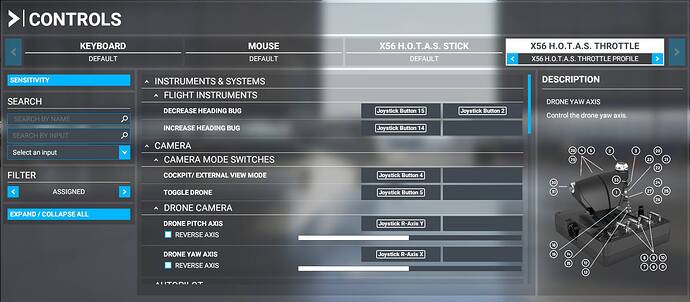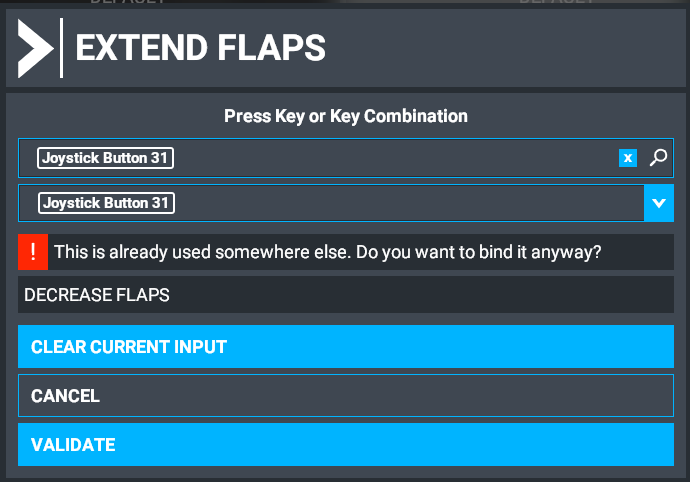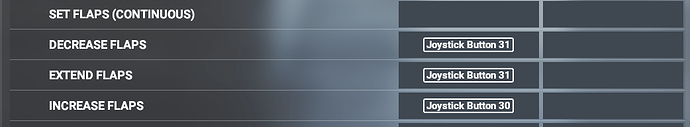No, I’m actually talking about the same thing you’re talking about. I have both the TCA quadrant and the X56 and their setup is completely different. But since I fly the A320 almost exclusively, I’m using the TCA quadrant for most of the time. While my X56 is reserved for other things like Ace Combat, or Star Wars Squadrons. I did use the X56 for a while for MSFS before I got my TCA. Yet the concept is the same across different devices.
I mentioned about just one command which is the SET SPOILERS ARMING or something like that (I can’t remember the exact wording from the top of my head) to multiple switches. In my TCA Addon case, is to different switches in the TCA quadrant itself all the buttons for BTV autobrake, LO autobrake, 2 Autobrake, 3 Autobrake, and MAX autobrake all need to be set into one command, which is the SET SPOILERS ARMING. So this is a scenario where you need to bind multiple buttons into the same command. By default you can only bind 2 switches into 1 command. Which is represented by the two columns that you can assign. I’m just giving you the example of a scenario where you would need to bind two switches to one as I mentioned above. In my case, I’m actually need to bind more than 2 switches to one command since I need to bind 5 switches instead all to do the same Set spoilers arm.
If you’re running out of buttons to bind. I suggest you create separate profiles each for a specific aircraft. Like for example, you don’t need mixture or magneto if you fly the A320, but you need to if you’re flying the cessna.
If you fly the jet aircraft, you might need to bind the slider 33 to the HOLD REVERSE THRUST. that you can use to slide it and push the throttle to engage the reverse thrust. But you don’t need slider 33 for other aircraft that doesn’t have reverse thrust. Thus freeing it to be bound to other commands.
Just think of the very basic thing that you can’t live without to be bound to the X56. Everything else, you have to live with using the mouse to do them.
Joystick button 31 to both decrease and extend flaps is a bad idea (Extend means completely extend the flaps to full. But you also have decrease the flaps to the same button which will mess up the flaps configuration). I suggest you put 28 to decrease flaps, and 29 to increase flaps (it’s the little black slider at the back that goes up and down but has a neutral position in the middle). That’s all the controls for the flaps you need. And you can have 30 and 31 to be bound to something else.
The reason why I avoid 30 and 31 to flaps is because I tend to accidentally move the knob while flying which extends/retracts the flaps accidentally when I don’t want to. At least with 28 and 29, they’re locked in position, and you would need to intentionally push down or up to do the flaps.
Everything else, just think about what kind of aircraft you want to fly, and set your X56 with the buttons and commands that are relevant to your flying style for that aircraft. And test everything. Once you set it up, and you want to fly another aircraft, do the same process. duplicate the profile and make changes to the one that you want to change and make it relevant for that aircraft.