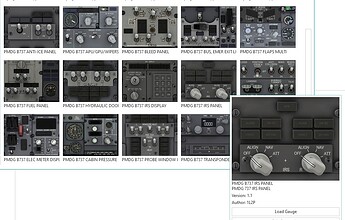I should have said that the panel’s altitude does not change. The plane could be at 3,000 ft and the panel will show 1,000 ft. I am not using the auto pilot. Flying GA manually. I only fly a few planes but it is the same with all of them.
It’s normal. The Saitek panel is not an altimeter, it indicates tthe altitude setting for the A/P.
The b key does work. The panel with the altimeter and dme shows the correct altitude.
I rarely use AP so did not realise that that panel was for AP. Thank you for your time.
Spad does require Logitech mil driver for mop They tell you that on mop installation
Can you share the xml file you configured ?
Make sure you’re USB are not set to be permanently powered allow the pc to decide, in power settings, the radio panels don’t require extra power to use.
Thanks for your post. I have had the same problem for over 1 week. I was missing the Flight_Instrument_Panel_x64_Driver. Perfect now. Thanks.
The side buttons (S1~S6) are not functional in MSF (FS2020) with the Logitech/Saitek plug-ins and drivers. They will work in X-Plane 11 and 12. But require that you use a plug in that is available on the X-Plane Forum. It is called, “Logitech/Saitek Pro Flight Instrument Panel Management System” It’s designed and sold by “Thomas Computer Solutions 2014-2022” There is a free version, but it only displays the 3 basic instruments: Attitude, Airspeed and Altitude. The pay version will allow the display of all 15 different displays. It’s pretty versatile. For the record, I don’t know the author or have any financial stake in this plug-in. I am a user, like you. I have 2 FIPs in my setup and purchased the full program.
Would you mind sharing the link to the free version?
I looked all over for information and I thought my FIP is busted because the buttons on the side don’t work.
At this point it feels almost like Logitech is purposely gimping their overpriced stuff with low effort drivers (MSFS has been out for 3 years and they didn’t update their MSFS plugin???). Oh well, at least the ADS work on the FIP, it constantly tries selling me other available Saitek products.
Did you look in the X-Plane Forum? If you don’t have X-Plane you don’t need the app.. I also did searching on YouTube. There are a lot of videos about the FIP in MS Flight Sim and X-Plane. I agree that Logitech/Saitek is woefully inadequate in providing updated drivers for their products for use with MSF (FS2020). It’s like they don’t care. And, given the cost of their flight sim devices, they should care. If they want simmers to continue buying their products.
Hi,
May I suggest you to have a look at SPAD.neXt software? This impressive multipurpose tool can do a lot of things but among others it can replace FIP original drivers to handle gauges from multiple creators.
Here are some iniBuilds A310 and PMDG 737 samples. I created some of them and can confirm that side buttons are fully functional with SPAD. So are their LEDs that can be used as annunciators too.
I found Spad Next and started working through configuring devices, manually, per switch, knob dial etc, then found iut i need to do it for each plane i fly
Youd think for whatbthey charge for the software thered be a couple of generic config files for polular devices, especially the FIPs.
The more i started getting into it, i spent a day configuring one FIP only to realise i needed to add a lot of if then statements to the files… if light is on then light is off etc because theres no generic toggle action.
After the second day, when it came to having to configure the pov hat on the yoke for all 3 states of the yoke, i finally gave up and just reinstalled all the logitechbdrivers and went back to the half functioning, but functional FIPs.
Reason was that if you do a plane, say a 4 engine for a challenge, you have tonwrite new files for just about everything, so changing planes from, say the pc12 to the arrow is not as simple, nd have to reconfig all the devices all over again.
How did you create these displays?
I only know the ones from fipgauges… But you created them yourself?
That looks really, really good.
How did you do that ?
When will it be available in Discord?
I’m very interested
Lucky you are ![]() . They have just been published few minutes ago in the #spad-gauges Discord channel.
. They have just been published few minutes ago in the #spad-gauges Discord channel.
(to join Discord Discord)
Wow,
Thank you for your work. I’ll test it this evening.
I installed the panels yesterday.
Great work, everything looks very good.
Thanks
Hi,
I downloaded your gauges and everything turned out very well.
But I see a few gauges for the 737, which are not available in Spadnext Gauges.. e.g. this bottom row..
Will that still come?
I have seen the gauges of the A300/A310, will they also be published =?
Thank you again for your work… It turned out very well and it’s fun to use the gauges
Thanks, I couldn’t get my flight panels to work I tried about everything I could think of to get them working until I downloaded the later file you posted. Everything came to life again Thank You!