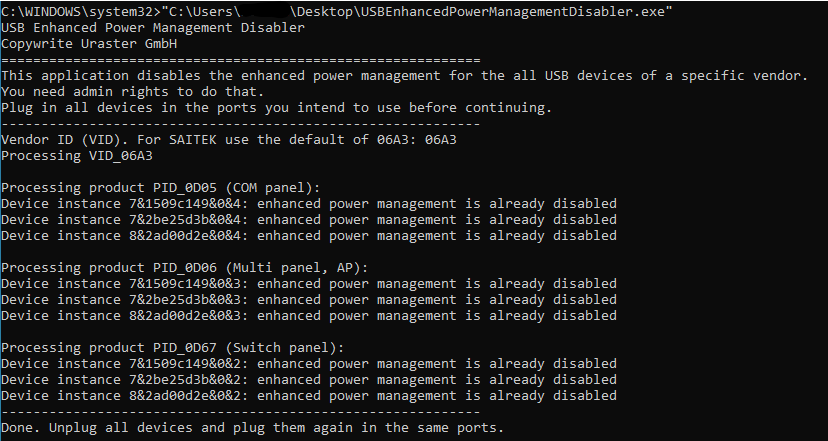They have a habit of going to sleep if they are turned on too long before the sim starts. You could try power-cycling them with the sim running, an risk a CTD, or power cycle them all just before you launch the sim.
The other way is to disable the advanced power management for them, though this doesn’t always work, and for me I still have an occasion where only the multi panel display doesn’t come on. SPAD can do this for you, as can editing the registry keys for each device to disable it.
There is also a standalone program so this, that I mention in the post above, but the site it used to be hosted on has since died. I’ll dig the program out, and upload it to my OneDrive account later.
I re-ran the program on my computer, and this was the output:
The original Uraster link to “USBEnhancedPowerManagementDisabler” is dead:
So I uploaded it to my OneDrive: