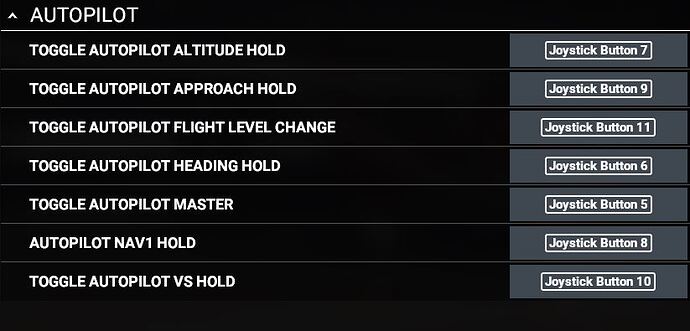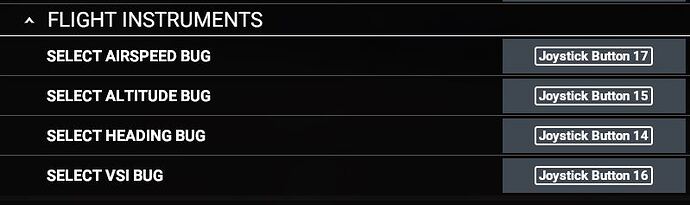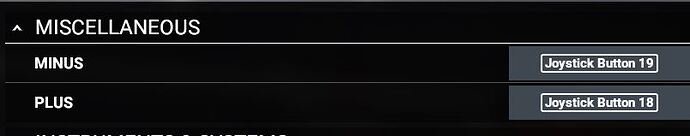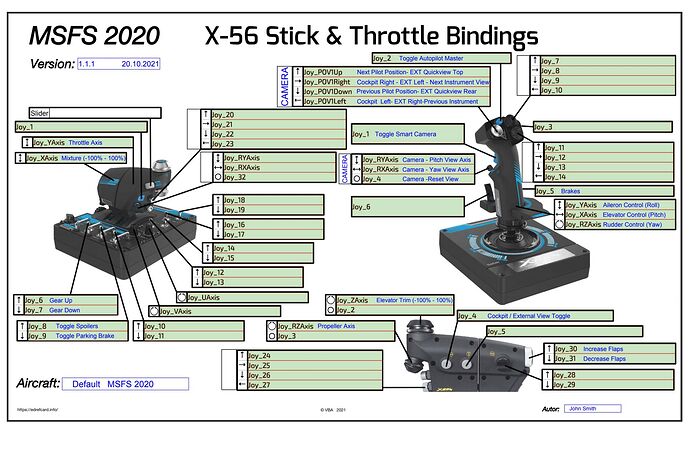Hey just noticed your response (the alert email went to spam).
Are you sure you saved and pressed the following button in the logitech app ?
![]()
Just received my X56 
On the throttle I’ve remapped to stop the throttle that is bound to mixture control so the engine doesn’t cut out when using both throttles together.
What I would like answered if anyone knows is, how do I bind for a twin engine plane for left throttle to control engine 1, and right throttle 2 to control engine 2. Thanks in advance.
I did this to assign left and right throttle…
In the joystick settings screen there are 2 columns, assign one throttle to each column. It Also sorted the 4 throttles in the 747.
I’ve got to say that I am disappointed that logitech haven’t sorted out a profile for such a popular joystick and flight simulator.
I’d like to use the 3 mode buttons too.
I’m finding it difficult with dcs too.
It has been a couple of months since I made this post. Through trial and error, I have come up with some modifications to my X56 assignments. As I said previously, my focus has been to assign switches to the Garmin 1000 in the Cessna 172. Using a mouse or touch screen to adjust the G1000 is less than satisfactory when the aircraft is bouncing around. It is near impossible to use the keyboard or mouse when using VR. These changes apply to the throttle module. In short, SW 1 through SW 6 are used to change autopilot modes. TGL 2 through TGL 4 are used to select the four bugs and adjust their values. I have attached screen shots showing the assignments. In addition I have attached a photo showing my labeling system. Using plastic from a one gallon milk bottle I have created removable label overlays for MSFS and two other applications. I play Elite Dangerous and Star Wars Squadrons (not well) which require different labels. The removable plastic panels keep my HOTAS neat and allow for multiple label systems.
Using TGL 2 or TGL 3 I can select one of the navigation bugs. For example, using TGL 2 I select the heading bug; then using the PLUS or MINUS assigned to TGL 4, I can adjust the heading bug as needed. I hope this is helpful.
Add images
How can you map the 747 throttles, so at least you can do the left two engines together and the right two engines,
I tried some mapping, but the throttles are all over the place, some going up and others going down, total mess.
I guess I could download FSUIPC 7 to map them, but can the software in game do this?
We have similar setup in the SW toggles, same exact controls, just on different switches. But I much prefer how you use your TGL toggles with a single “+” and “-” toggle to control the other selections.
Haven’t quite figured out what to use the RTY rotaries for yet. Do you use them for anything?
I just have a printed cheat sheet. I have couple duplicates as I experimented that I need to cleanup, but here is my setup:
Throttle Quadrant:
02 - AP ON - Top Wheel Press
02 - Trim - Top Wheel Turn
03 - AP OFF- Bottom Wheel Press
03 - Propeller Axis - Bottom Wheel Turn
04 - Cockpit/External View
05 - Toggle Drone
06 - SW1 - Toggle AP Alt Hold
07 - SW2 - Toggle AP HDG Hold
08 - SW3 - Toggle AP FLC
09 - SW4 - Toggle AP VS Hold
10 - SW5 - Toggle AP NAV1 Hold
11 - SW6 - Toggle AP APR Hold
18 - TGL4 - UP - Toggle Spoilers
19 - TGL4 - DOWN - Toggle Brake
16 - TGL3 - UP - Increase VS
17 - TGL3 - DOWN - Decrease VS
14 - TGL2 - UP - Increase Heading Bug
15 - TGL2 - DOWN - Decrease Heading Bug
12 - TGL1 - UP - Increase AP Reference ALT
13 - TGL1 - DOWN - Decrease AP Reference ALT
21 - Left Brake
23 - Right Brake
28 - Gear Down
29 - Gear Up
33 - Toggle AP Master
30 - Left Wheel - Flaps Down
31 - Left Wheel - Flaps Up
Top Wheel - Trim
Right Press - Toggle Pause
Joystick Quadrant:
01 - Brakes
02 - Toggle Smart Camera
05 - Toggle AP Master
06 - Toggle AP Airspeed Hold
07 - Arm Auto Throttle - H1 Up
08 - Auto Throttle Disconnect - H1 Down
11 - Increase AP Reference Airspeed - H2
13 - Decrease AP Reference Airspeed - H2
Very nice. My only experience is with the Cessna 172 and 182, so I have never used spoilers, etc. I will play with your configuration when I have time. Are you a pilot?
I’ve stayed at a Holiday Inn Express, but I’m not a real pilot. Just a FS simmer for many years. I did start flying lessons many years ago, but life got in the way moving to Germany and had to stop and never picked it back up.
I fly the Longitude mostly, which has Auto Throttle so having that on the stick is very convenient.
I had same trouble with 747, what I did was make a 747 profile and set throttle lever 1 to engines 1 and engine 2 then lever 2 to engines 3&4. It does work.
It will warn you that its already assigned but that’s fine.
Cool, I had to reverse one of them, and it lags behind a bit, once its it auto throttle its fine. But thanks that worked,!!!
Has anyone found a use for the RTY dials on the throttle yet?
I use the top silver one for horizontal pitch trim The bottom silver dial for Propeller pitch.
one of the small black dials, I use for mixture.
The pinky silver dial, only acts like a button, not an Axis, so yet to find something for it.
I use RTY3 for mixture axis 0 - 100%
I would appreciate it VERY MUCH if you can send me a list of the ORIGINAL definitions of the X56 JOYSTICK buttons - most important are the POV, H1 and H2 regarding CAMERA’s VIEWS .
Hello,
Sorry I did not keep the original files 
But I guess if you uninstall and clean the install folder then reinstall the software you could get what you want.
I have a new X56. How do I unlock the two throttles?
On the left side of the dual throttles there is a silver colored button/tab that locks the 2 throttles together, you have to carefully unlock them by pulling that thing out (to the left as you look at it). Mine was sort of hard to unlock and it’s a plastic button so be careful when yanking on it.
Can you turn down the sensitivity of that dial? It’s way too sensitive for me to decently trim.
Are you guys happy with this stick or do you recommend anything else?