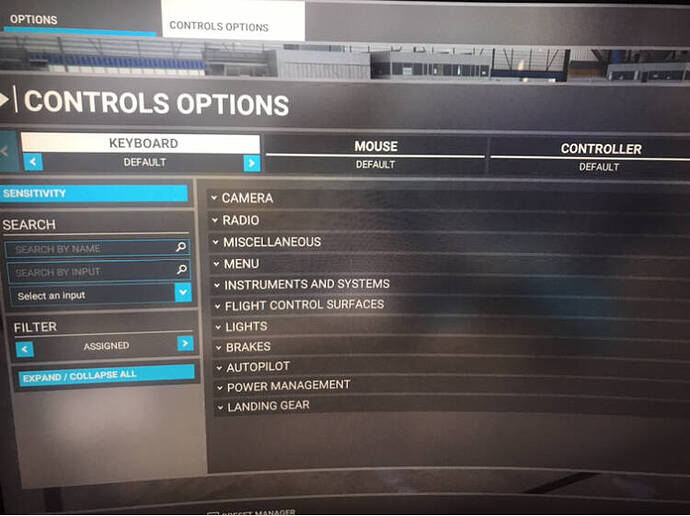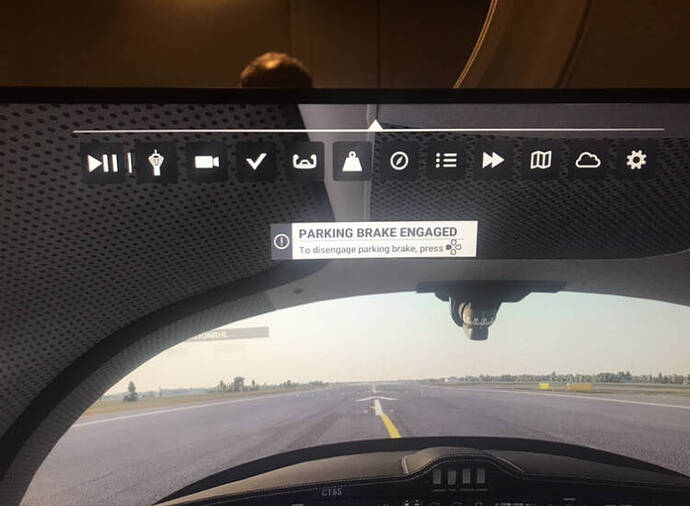Ok so uninstalled and installed as I suspected no changes.
I went straight into a flight and low and behold my DA62 set up was on flight yoke. I have no mouse left or right still but can scroll in and out. On an instrument view I have set up as a view I can use the mouse as I would expect
Your control maps are stored in the cloud, that explains why they were restored after you reinstalled. It’s a nice function for those of us using both platforms or performing reinstalls.
Ok. I’ve loaded into the DA62 at KPRB in parking space 2. I’ve just run through the entire preflight, startup and post-startup checklists using only mouse in the default view. I used the mouse’s right-click-hold to pan down for access to the fuel flow control levers and to look around in the cabin as I went through the process.
My mouse never faltered. Its pointer hides when I let it sit idle for a short moment and returns when I move it again.
Now, here’s the massive caveat — I’m using, I think, the only Keyboard/Mouse hardware combo built specifically for Xbox — the Razer Turret. It comes with an app that let’s you customize its LED lighting and other functions. I do not know if this also means it has a specialized driver for it or what. Both the keyboard and mouse communicate wirelessly with the Xbox via a single 2.4GHz dongle that they share.
I also have connected a Thrustmaster Hotas One and an Xbox Elite Controller Series II.
Are you experiencing the mouse issue straight away, the moment you’re spawned into the cockpit?
Yes as soon as I go into cockpit of the DA62 or 182 or even the TBM930. I have no mouse left or right button.
I have unplugged now the V1 and am trying now the controller
So controller is working and e mouse I can zoom in/out but cannot hold the right mouse and look left or right
Have you gone into Controls and set all your key maps back to the Default to ensure it isn’t something whacky with your custom mapping?
Let me also say, that I totally feel for you here, I spent 7 hours the day SU7 released trying to figure out why the sim kept crashing on me. I couldn’t even taxi without it happening, it was a maddening affair that turned out to be related to the Next Pilot Positon keymap (RB+Dpad-Up). The issue has yet to be fixed. These issues are so beyond frustrating.
I have deleted my profiles in the V1 and am back to the start. I switched the keyboard off you know. I wonder if the keyboard still has binded views? Back soon
Not that either. So the V1 is not plugged and I have limited use of the controller. Mouse using the scroll wheel in and out works but no left or right buttons. Am sick now!
Again, may we just go over the basics?
• You only have the Xbox controller and mouse connected
• Your keymap are set to default for both
• your mouse is a current model mouse that is known good on a PC?
The “limited use of the controller” is what has me most curious. There is something else at play here.
So I have been using default controller and we are now OK with out of the. box commands as I bought
The mouse is connected and I have full use to navigate around the start up menu and world snap etc. I can use also the controller on a F1 game.
When I spawn into the cockpit anywhere in the world in any plane, I have no left or right mouse.
I have all updates and this only happened when I plugged a keyboard in and try to bind a fixed external view via the keyboard
So, you initially just tried a mouse and it worked, but that changed once you connected a keyboard and now you cannot get the mouse to behave as it once did?
Yes absolutely correct sir. I binded some keys on the keyboard and it created conflicts. The views worked. But since then I have tried three different including a wired mouse and still no left or right click use
How do I delete the keyboard altogether?
Have you reconnected the keyboard and then gone into controls and deleted all known keyboard maps?
Somehow you need to completely blotto all your mappings and start clean.
I have I have done that - I might delete that profile hold on
I am really not sure what to suggest beyond what you have done.
There’s an answer in here somewhere, it’s just not clear.
Do you have a secondary email address? You could use that to make a new Xbox gamertag and load the sim using that user, which will have a completely fresh save game and cloud profile. If the issue goes away, it’s in your save.
That’s a good shout. Just for one last observation. The mouse will open the top menu using left click but will not open the FP in the PFD. So all planes I am talking here
There’s a weird procedure that was suggested to me (by MSFS Support on Twitter) for another reason (I could not fly daytime ever since one of my friends had not left the group properly prior to exiting the sim).
And I did not want to suggest it because it entirely wiped my logged hours, my mappings, everything.
It did solve my issue, though.
So here it is :
Cache clear 1: Cold restart
- Turn off your console
- Unplug the power cord from the back of the console
- Wait for two to three minutes
- After two to three minutes, plug the power cord back and restart your system
Cache clear 2: Clear persistent storage
- Press the Xbox button on your controller
- Go to your Profile
- Select “Settings”
- Select “Devices and Connections”
- Click “Blu-Ray” in your menu
- Select the “Persistent Storage”
- Click “Clear Persistent Storage"
The “Clear Cache 1” did nothing for me - but weirdly enough, the Blu-Ray thing (Persistent storage) worked out. So, @Majorlag9496 - this might be your Obi-Wan Kenobi.
Trying this right now fingers crossed
Me too!! 
Restarting with anticipation