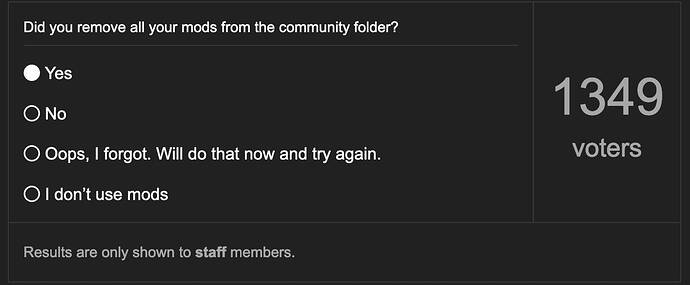Hi every one.
I have also joined the group of those who have had issues after the update. So now I’m here in the group trying to see if any of you have the key to solving mine.
My MSFS has lost everything about navigation. It is when using all types of aircraft. And it does not matter if I make a flight plan in SimBreif or in flight planning in MSFS. All waypoints are gone.
However, I can upload a small part of the flight plan from SimBreif in the MCDU but it only gives me start and end airport and MCDU now does not know of any kind of waypionts, airways or SID / STAR.
Are there any here who experience the same problem or can help with the solution to make the navigation work in MSFS again and would very much like the solution for how I get it all back ? thanks
-Community / Mod folder Empty
-Using any 3rd party addons
-Have you updated all of the in Sim store page Asobo world updates?
Same here Nav is a no play.
The most common reason for this problem would be if you had installed Navigraph nav data for MSFS, and then later tried to remove it by simply deleting the Navigraph folder from Community instead of using the Navigraph data manager to properly uninstall it.
In that case, you could reinstall Navigraph using their data manager, and then immediately uninstall it again using the same data manager.
Alternatively, you could delete the content.xml file and let the sim rebuild it on next launch.
The main cause of the problem is that the link to the location of default nav data in content.xml is broken. This would usually be caused by uninstalling Navigraph incorrectly, but if you do not have (or never used) Navigraph, it could indicate that something else has corrupted content.xml. In either case, deleting that file and letting the sim rebuild it on next launch should fix it.
Why on earth would you uninstall Navigraph?
Perhaps the users were following the official recommendation to delete all content from the Community folder prior to installing the hot fix, not realizing that if you do that with Navigraph, it will break the link to the default nav data.
The whole Community folder thing every Update is Garbage IMHO. What does it do for the actual update? Nothing the sim still updates, all this does is add an extra step, that only delays in finding issues.
So you empty your folder and lets say Add-on XX causes a CTD, the moment you put your community folder back boom you are going to get the CTD, weather you use an add-on manager or not its just an extra step for nothing. You load up the newly patched sim, you start a flight from or fly to your add-on Airport for example and boom CTD? Removing the folder before the update wont help that, same with an add-on plane you only know once it is loaded.. A real time waster, how are you going to know until it happens. I have tons of payware, I am not removing a thing until it starts causing issues. It is pretty obvious when add-ons cause issues.
Actually, that’s not what is recommended, although it has become one of the most widespread false claims in these fora. Here’s what the release notes always say:
Please move your community package(s) to another folder before relaunching the title if you suffer from stability issues or long loading times.
Italics are mine.
So, no reason to touch the Community folder until you see an issue, which makes perfectly good sense. IMO.
Note that all the issue reporting templates recommend doing that not just for stability issues or long loading times, but for any problem you report. And the poll on the official feedback posts for all updates the second question (which is not gated on any issue reporting) is something to the effect of “did your remember to clear your community folder?”
It’s pretty easy to get the very strong impression that this is what you’re meant to do. If Asobo does not in fact recommend this because it doesn’t properly update the simulator state when you do it, then they should maybe change their communications.
Exactly this is the case with regular updates.
For SU5 this was a bit different since there we knew that many addons broke with the update and removing them precautiously (and adding them back once an update is installed) was a good thing to do.
In general, leaving the Community folder unless you face any(!) issue (not just stability or loading times) - in that case removing all addons that might cause issues would be correct.
Unfortunately these official hints forget that people install stuff from Marketplace which might as well break the sim as it has been proven by the FBW A320NX Mod which MS even saw a tweet (yesterday) to be necessary:
https://twitter.com/MSFS_Support/status/1424823881387282440
So the advice should be to remove any 3rd party addons/mods (Community folder or Marketplace) if you face any issue after an update and if the issue is resolved, try to find out which addon caused the issue by installing them one-by-one or waiting for updates.
Sorry for off topic.
As for the OP issue, it’s pretty safe the wrong deletion of Navigraph. It has been the case every single time someone reported this kind of issue (lost ATC frequencies, navaids etc.).
What should be happening is Dev’s and 3rd parties get a proper beta and can test and update their Add-ons so we dont have weeks or even months of broken Add-ons. Carendo anyone?? 2 Plane’s now not working not their fault so that’s now around £50 collecting dust again!!!
That’s not what this discussion is about.
There will always be mods/addons that will not be fixed before an update is rolled out which is why knowing what to do if you have issues is important.
I’m working with others on a community mod and we never guarantee to release anything right at the time of an update (availability of the people working on it is not 24/7 and might need a week or two) and our mod actually broke the aircraft.
So removing our mod was definitely the right way to deal with it, without blaming Asobo or anyone else. I knew it would break since I was in the beta and still due to communication and work required we did not release it immediately.
I am not asking for a day 1 fix, although if there was a beta it is possible or quicker. So its ok for Payware to be broken for weeks? Freeware there is no complaint! its free. I cant have a payware mod without first giving money, but its ok for me to not have what I have paid for, every update, for weeks on end in some cases and often due to slow market place updates?
It does not need excusing, it needs resolving! And on topic, Asobo have not explained this TIMECLI TIMEAPP to anybody, that i know of… and Asobo broke the sim, do we really need to dig up all the posts from all the devs saying so?
It is getting annoying
This doesn’t matter for the discussed topic, that is to clear Community folder if you face any issues.
I’m out, since I’m not interested in the fundamental things you bring up in many threads that are far off topic ![]()
Just wanted to say that deleting the Community folder for each update isn’t necessary as long as you don’t have any issue (as pointed out by @hendis55 ) but you don’t seem to be interested in this correction of your post.
Good day.
Thank you all, for all the information and solutions. I found the solution in uninstalling Navigraph and it worked. All navigation in MSFS came back. Now I have reinstalled Navigraph and it also works as before world update 5. Many thanks to HalberQuackey
I don’t think you have to delete anything, just move it out of the community folder. I created a folder called holding folder and before each update I just select all and move to the holding folder. Do the update and then start putting stuff back in as needed. Works every time.
Glad it’s fixed!
That’s exactly what caused OPs issue. Don’t suggest that with Navigraph since it will cause that exact problem.
The key here is if you actually install something it will makes changes to the registry in such a way that deleting a file is simply not enough and uninstalling it has to be through an uninstaller or through the apps menu. However if you have simply placed or extracted a file into the community folder then any system changes will be handled by MSFS and they won’t even appear in apps, these can simply be deleted or moved to a differently named file and can be moved back at any time.
There are still persistent changes in a directory that is managed by the sim. Any addon can write states, for saving config or the state of the aircraft, or license information.
If you don’t clean that up (I think even the installer doesn’t if you uninstall), then it’s not “clean” if you do a fresh install of the addon (either using installer or moving folders into Community).
Not saying that’s the reason for their issues, just saying the windows registry isn’t the only place with persistent data.