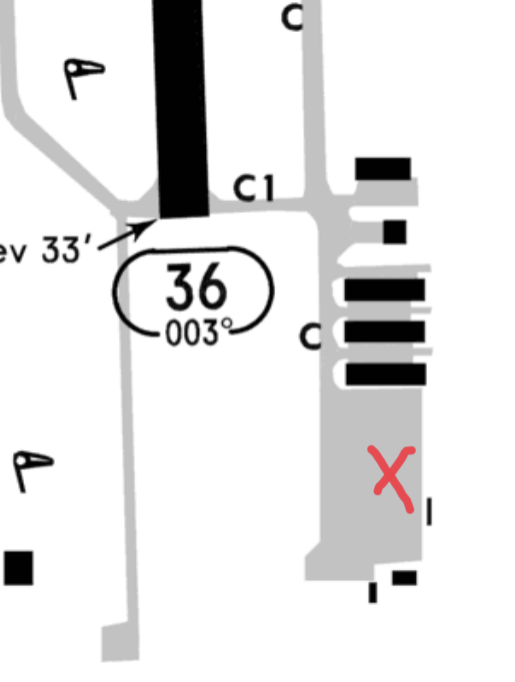Anyone seeing disappearing squares around the aircraft while sitting on the ramp at certain airports? Since SU5 at airports like Ft. Lauderdale Exec (KFXE) have this problem. Sitting at the hangers over on the south east side of the airport black squares appear on the ground as if the elevation got screwed up or something. It’s really bad on the south ramp at KIMM.
Just out of interest, what do you have your render scaling set to?
Just wanted to add this is happening all over the Caribbean as well if the elevation is low lying.
I have mine set at 100 (1920x1080).
I asked because some users had reported graphical artefacts on screen, and some had suggested that this was due to having render scale >100, and even then only on Nvidia cards if I remember right.
Tried updating drivers and upping the setting on the Render Scaling. Found with a higher Render Scale the problem is less pronounce but performance suffers. This wasn’t a problem before SU5 so it’s another thing that has to be fixed. Low elevation areas now have a problem as it looks like Asobo messed with the sim’s elevation settings.
The way that Edinburgh castle hovers over the mount does make me think whatever they pushed out with SU5 actually wrecked elevation globally.
The castle was like that before the update
The castle looked pretty ok before the update. It had a flag.
There is no flag now…
I saw black ground tiles in the DC6 while sitting at KCMI on the ramp. Running at 4K at 80%. I think it’s the aggressive view frustrum culling that they implemented in SU5 possibly not playing well with this aircraft.
I’ve just been trying to count back when I first noticed it and can’t so I’m possibly mistaken
I saw them yesterday in the CJ4 at an airport in the Marshal islands. I don’t know what caused it. I restarted the game and they were back again. next day they’re gone.
I had the same issue, under a certain angle watching at the front right a black square, as if the texture was missing. But this was only at an angle when looking slightly down. It looks like a z-index (or y-index depending on the axis they use) issue where the texture is one pixel, or whatever unit they use for placing textures, to low. So it is “under” tha plane it was supposed to be drawn on.
But, after a driver update it was fine. I’m using rtx 2060. Nvidia driver update was couple of days ago. But this time a clean install.
It appeared to me it was not only at specific airports, but all. When i remember them will try to revisit them to see if they are still there, but after updating did not seen them anymore.
Pics would help
If i find them i will post them and do a report as i’m under the impression a clean new driver version solved it. Which sounds weird, i know.
That’s why I was asking for pics to see if it was similar to what I was seeing.
Installing an older Nvidia driver 466.77 is what fixed my graphical glitches.
It’s not isolated to one aircraft.
This one is easy, go to KIMM and start at the south ramp. There will be no doubt you’ll see the problem.
I’ll try after lunch, but I would add that I have the Zinertek texture pack installed, which may or may not make a difference.
Any chance you could post a screenshot of what you are seeing? Highlight the areas, and you location also if possible. South ramp should be enough if they are that obvious.
So here?
Recorded this shortly after SU5, KORD NE Parking 8
It didn’t happen before.