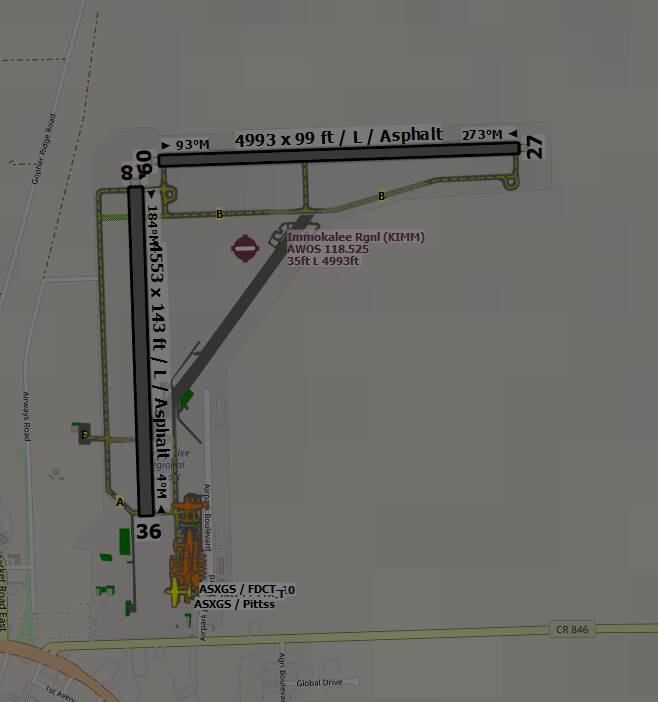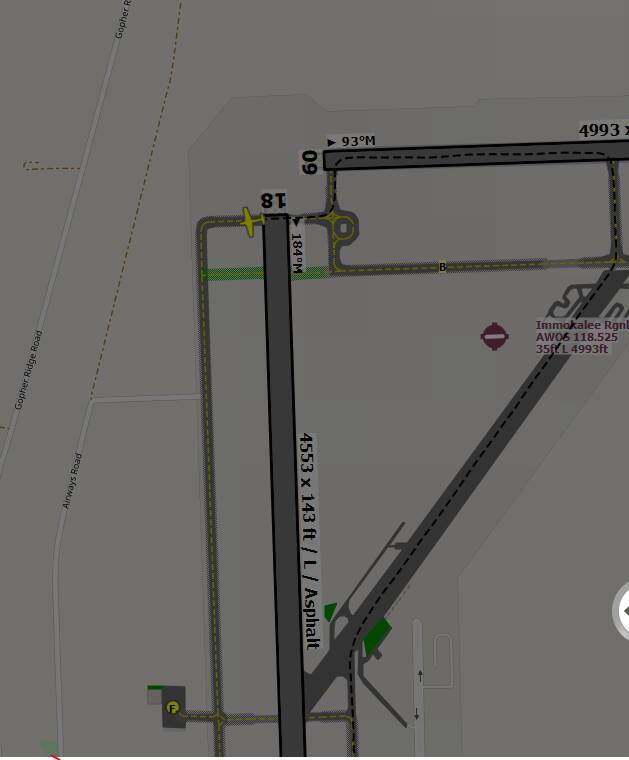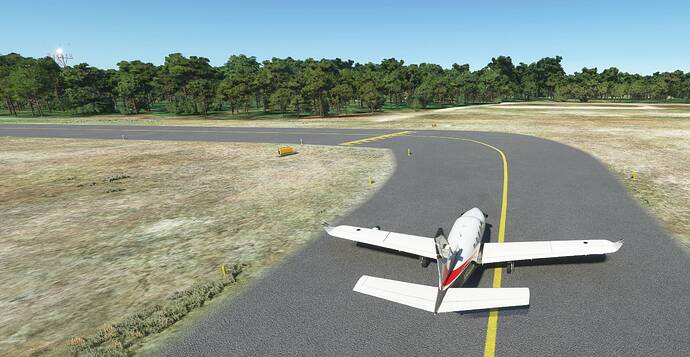Thanks for pointing, will try soon and report my findings
I’m going to suggest some of the previous scenery fixes caused problems and got dumped with the update to be looked at later and I will be surprised if they aren’t fixed soon.
That’s really weird! I’ll check in a bit.
It could be possibly aligned with the rolling cache, i can imagine default texture also being stored there for faster loading. something lile:
Rolling cache structure:
|default | world |
Have not checked yet though if i still have this issue, will start up soon.
This is what i see there now (KIMM south) , you want me to go to a specific location?
edit 3: finished a roundtrip, didn’t find any out of the ordinairy, except some photogrametry.
Edit:
Where i have seen black squares would be the circled region in the below screenshot. But only at certain angles
Edit 2:
I do find something missing here:
But popping in when commnig closer. I think this issue has already been reported and mentioned often in the forum already
Looks like a possible fustrum (a camera view in a 3D environment which allows you to see what you see (simplified)) miscalculation (an finite positive becomes a negative or starts over from 0 for example).
That would definitely be a bug (it’s something i have done myself with miscalculation in my own apps). Did you reported it?
Edit: Now responding, that could also have been my issue with the black squares. I will try to find it again. This would not be a rolling cache issue like i mentioned in my previous response.
Or low elevation airports?
I saw those black squares just now while test shadows for someone else, but they only appeared in a particular circumstance. I used slew mode to position the plane over water, maybe 100-150 feet AGL.
I then adjusted the wind as high as it could go so I got big waves. I then used the drone camera to rotate my view about, and as I did so these black trangular structures, presumably the corners of squares, started to appear at the edges of the screen, then disappeared when I stopped rotating the camera.
I did not see them when the seas were calm. I assume these are rendering errors coupled with the aggressive culling we now see.
Definitely looks that way, which does mean it’s really close behind the lower boundries. Possibly if we would be able to look 10 [units] below our view, we would see a lot of these black squares (getting a bit of ‘the langoliers’ vibe here now).
Yeah, would definitely think this is a bug in MFS and not hardware or other software related.
In otherwords not even a bug but just overzealous programming, at least that’s one fix that should take care of itself with the next update. Airport elevation changes and new scenery anomalies I would guess are corrections that somehow got unfixed by SU5 and will need a revisit.
I think the cache slider in WU6 will clear up what I saw. The sim will keep the terrain loaded that is out of view, and not be forced to load tiles in as I rotate. I don’t remember if I saw those black triangle artefacts at the edges of the screen on land, but I definitely saw them over water when I had raised the wind levels.
Nope, this is definitely a bug. Maybe not even culling, but clipping. Clipping is not drawing what is there, where culling is literally removing.
With culling things are litteraly removed from the ‘world’ so there are no calculations needed etc.
With clipping it still exists in the world but it’s not drawn.
It’s like standing close to a wall in a game and suddenly that part of the wall is not drawn anymore. That’s clipping. There can be clipping by camera, like in my example whuch is just, do not draw at a certain distance from the camera. Or clipping by texture. Texture clipping can happen when a texture is on top of another texture or object that at a certain angle get’s below that other texture or object, that’s called index fighting which causes the clipping.
So i’m probably wrong in it being culling, but that it’s clipping. By camera calculations or by index fighting.
Still an assumption though.
Well then they obviously need to cull the clipping and clip the culling and we will have our sim back … easy peasy this programming lark ![]()
I have also been getting this checkerboarding on head turn in VR, noticeable mainly at airports and sometimes over the sea (picture in linked post)
Well, this post and thread debunked my theory. I hope it gets resolved soon!
Hope so but I see it only has 1 vote (mine!) after 35 posts!
Maybe we should have the bug thread somewhere else ? It seems to be mainly discussed as a wide angle VR issue but now I have it in standard VR and it seems others see it in non VR ?
Well, i’m not a VR user (it doesn’t attract me as AR does), I can’t unfortunately vote on something i’m not experiencing.
On my widescreen I screen i’ve seen it maybe 4 times in total, but i have not been able to reproduce it. So for me, it’s a non issue as i’ was also hogging my graphics card with other apps simultaneously.
Yeah, so.. can’t vote on the VR part, won’t vote on the 2D part (if there is one), as i do not experience it anymore and could relate it to external factors.
What’s wrong with those clouds? I’ve not seen the black squares in this update, but I did seem them in SU5 when rotating the drone camera quickly near choppy water.