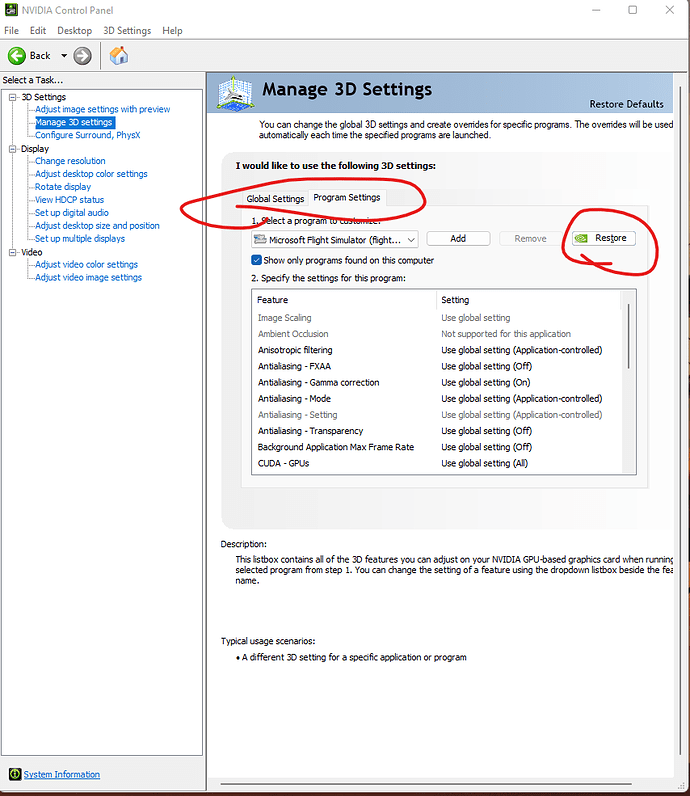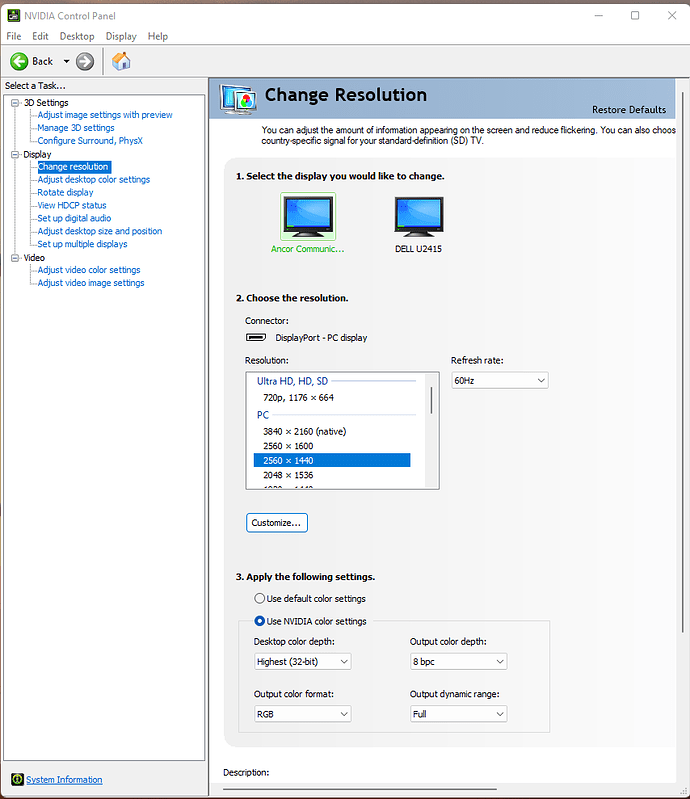Just recently got back into simming after a few months away, in that time I had upgraded some parts, mainly cpu and gpu (Ryzen 5 3600 to 5900x & Radeon 5700xt to 6800xt). Yet still I can’t seem to get over 30fps no matter what settings are adjusted. There seems to be almost no difference between ultra and low end preset (about 2-3fps). LOD sliders seem to have the biggest impact however it’s still only around a 4fps difference between min and max. Traffic has no impact. Just completely lost, its almost as if the sim is capped at 27-28 fps.
Specs:
Gigabyte Aorus X570
Ryzen 9 5900x
Red Dragon 6800XT
16GB Ram @ 3200mhz
What are your monitor specs?
The obvious question is, do you have Vsync enabled in the game and set to 30fps?
Try restoring defaults in the Nvidia control panel. There are two places to look: under Global Settings and Program Settings.
Check your refresh rate in the Nvidia control panel to make sure it matches the native refresh rate of your monitor.
Vsync is off and I have Radeon not nvidia. Display is 2560x1440 165hz
You should be able to get around 40-50fps with that rig. Can you confirm your render scaling is not above 100? What area are you testing at? Photogrammetry? Add-on airport? What is your LOD? 200 is usually enough
So, that’s a Freesync monitor? Also, do you have a newer HDMI or Displayport cable, or are you using an old, old cable? Also, check under Settings>Display>Refresh Rate to see if Windows is limiting you.
Render scaling is at 100, in fact I turned it down in increments just to see what kind of impact it would make and there was absolutely no change between 100 and 30. 28fps. Really strange. Both LOD sliders at 200
Displayport cable is 2 years old, same age as the display. No issues so far. Freesync is disabled
IMO your resolution is too small for such a powerful rig, try turning renderscale up and capping at 60fps. If that doesn’t help I suspect your gpu isn’t getting enough juice so make sure both power cables are properly seated (at both ends if they are modular)
It doesn’t appear to be a hardware issue as every other game performs perfectly fine and had improved performance as expected.
How many times have I heard that before? MSFS is not like any other game
Also putting the render scaling up also has no impact, remains at 27fps even at 8k (??)
Then that possibly sounds like a cap somewhere, check all your settings including the monitor’s and if you are in the beta play with the game’s new fps cap settings, they might just need a kick. BTW you don’t have any MSFS Config files set read only do you? if so undo them.
I couldn’t find any cfg files that were set to read only
Then I don’t know … unfortunately I have Nvidia so I don’t know your software
Going back to the PSU, if it’s modular you must use the correct cable that came with the PSU and check that it is plugged into the right gpu output. Also any extra power cord to the motherboard (check manual)
Not sure if I’m reading this as intended, but to clarify, power cables should be those that came with the PSU. This is because PSU pin outs are not standardized. (Power extension cables are standardized.)
1 Like
Of course you are correct (now edited) however a while back I’ve heard of people frying hardware because Evga (I think) used different connectors, of course that’s probably changed now but I always check anyway. There was a problem with non standardised Chinese PSU imports which I think your’e alluding to. Thus you must always double check the labels, 12volts is not always the same wattage.
I also just upgraded to a 5900x and a RX6800 (no xt though) so fairly similar and I get 55-65 fps w/HD10 and 60-70 w/SDR. I’ve got a Samsung 4K Qled TV as my monitor with a 120hz refresh rate. This is on all ultra settings Tlod at 200 and 2560x1440 (I let my tv upscale to 4k). I have a 650w Seasonic power supply which is the minimum for the RX6800 but I suspect you’d be getting some crashes etc if your power supply was not enough. I found turning off smt & svm in the bios to be very helpful in optimizing single core performance. You’ll also want to turn on PBO and smart memory access in your bios.
I would also make sure all default options are set in your driver. Edit: make sure your refresh rate is set to 165hz in Windows. Pic is at EGLL Heathrow runway 09R full ultra defaults DX11 no vsync with default A320. You can do a direct comparison on your PC.
After SU10 or if you join the beta remember to set resolution to native and enable DLSS, your performance should be the same but with sharper 4k antialiasing.
I am looking forward to SU10 but with respect to DLSS I don’t think I’m going to use it. Since I have a Samsung 4K Qled TV as my monitor the AI upscaling to 4k is excellent. Therefore, my strategy has been to let the TV do the upscaling to off load that work from my GPU.
I will try DLSS in SU10 (hopefully it will make the cut) so maybe it will surprise me.
1 Like
I see your point, your TV’s upscaling is very good. I still think you might be surprised though as for me performance between 1440p and 4k DLSS is about the same, infact it even allows me to raise T-LOD a little without fps loss or stutters.