I believe this comments below could be helpful, specially Tweak112 with his pictures running vanilla sim. Please give a look to this.
I am having exactly the same as all the others. As i can see from the screenshots above Rendering Time of CPU went up when approaching. Mainly CPU Rendering Time is increasing of the TLOD is too high. For me it would be very much appreciated if we can get an altitude based TLOD option. Its not so important when flying the last 3000 feet down to the airport having a TLOD of 400. When i am flying an Airliner at FL 350, TLOD of 400 makes the world look much better. If i could have three settings, above FLXXX = TLOD XXX, between FLXXX and Altitude XXXX = TLOD XXXX, below 4000 feet AGL would be an option everyone could live with in the beginning.
Another option would be a variable TLOD where we can set the maximum CPU rendering time we would like to have and the Sim automatically will adjust TLOD based on this value.
I have an 5800x3d and a 4090 and its still the CPU rendering time which is causing problems.
Here are two more screenshots at cruise and then on final approach, It really is not fun anymore.We have been testing and these are the results of the Betta so far, not good
Exactly same issue here. I’m flying PMDG 737, DX12 and DLSS. I used to get solid 55+fps most of the time, no matter stay at parking bay, taxiing or in the air. Now my problem is when parked, fps is good. But as soon as I start to taxi, fps starts to drop to 45-50ish. Leaving the airport, fps returen to 55-60.
Just did transatlantic in the A310, excellent performance out of FlyTampa Copenhagen, 60+ FPS with lots of VATSIM high quality AI models, really good all the way across Atlantic 80-100 FPS, then started to tank 2 hours out of Toronto even in the cruise was reducing to under 60
with barely 10 AI models around me. Held reasonably well 50 on approach then finals and taxi in with not that much traffic (FlyTampa) was getting on a slide show 20-30 FPS (this is with frame generation, not true 20-30 hence more stuttery). Bit of a disappointing end to an otherwise fantastic 8.5 hr flight.
5800X3D, 4090, 32mb 3600 RAM.
Nothing obvious on Task Manager, no obvious stress on CPU GPU or memory.
This seems to happen with almost any airplane at any airport to some extent. I don’t do any of the addon airliners and I don’t have many addon airports and none of the large ones, but the effect is almost always there.
I’ve sort of been watching this behaviour and what I’ve noticed is that at some point on the approach, there will be a spike the the data being downloaded followed either by a stutter or a drop in FR or both. It seems like the sim suddenly decides it needs all the airport-related data, downloads it and tries to render it in one “gulp”. Once that’s done, the diminished FR reflects the fact the sim is now preparing to display all the “airport stuff”…runway environment, vehicles, suicidal ground crew etc…
My observations for now.
And it completely ruined my CTP flight. Stable FPS in istanbul with the bbj2, and in toronto 10-20fps With mainthread limit and coherentgtdraw spikes.
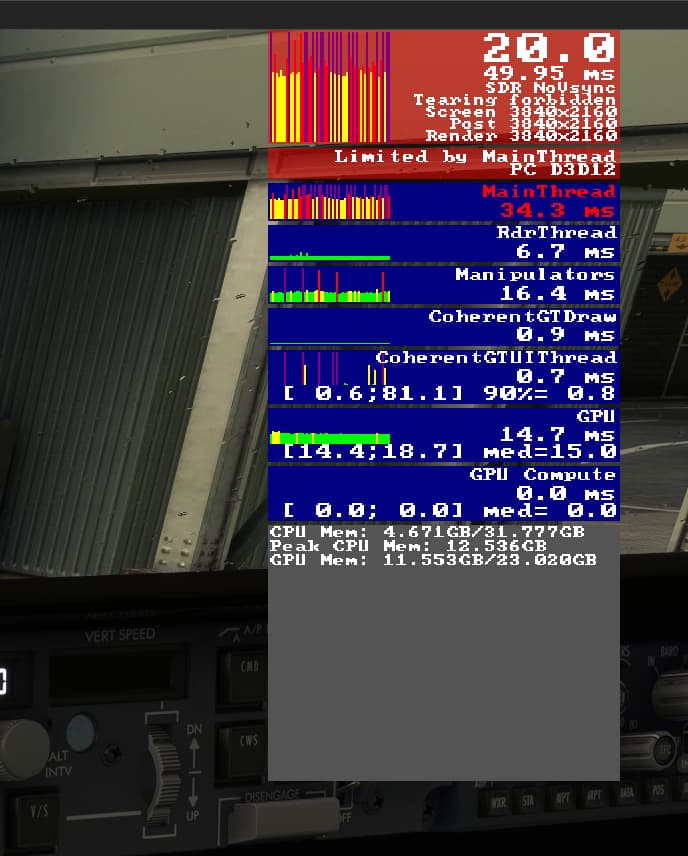
Same here. Took off from a crowded LFPG with a stable 35-40 fps, cruised 9 hours at 55-65fps, landed at TNCM in a stuttery mess of 20-25fps . Can’t imagine how bad it would have been landing at one of the busy US/CAN airports.
Oh, and I got ~75fps at TNCM after reloading
(5800x3d, 3080ti, 3400X1440 TAA, 200 TLOD and mix of ultra and high)
Why is it doing this ? I can’t figure it out
just finished 8 hour Long haul and started off 40+ fps, at end 20fps, please look into this before PMDG release there 777
FPS tanked to near unplayable levels after 6.5 hour Flight. BOS (FlyTampa) - SEA (BMWorld) in the PMDG 737-800.
Really not fun, another four months of terrible long hauls where the fps tanks, the 310 is already bad enough on frames. Really hope this gets looked at because as it stands, I dont wanna waste my time if my experience at the arrival destination is a slide show ![]()
If it’s any consolation;
Back in SU11, my GPU fan whines from start to finish.
In SU12, it’s quiet upon arrival.
I think the fps degradation bug is back.
P3D dejavue…
Btw, again, i absolutely dont think this has to do with the beta. Maybe it got worse for some but this issue (like so many others i see popup in beta forums) are long time here already.
I can show you the exact same behaviour and ive never joined a beta yet.
Example KSAT from Inibuilds, i just did that flight yesterday, with cleared rolling cache and scenery indexes. If i load in at KSAT and fly around the airport i never get below 45 fps and near to no microstutter.
I can pop out GSX vehicles, the fps wont budge.
If i fly here from MMMY (that was the case yesterday, in the Fenix A320) i arrive in hefty stutters with less that 20 fps. Its even freezing for some 100 ms here and there (like all 10 seconds). I dont have pics sadly but next flight ill do them.
Again, the situation was like this:
- load in at KSAT in the Fenix 320 on gate XY.
- spawn GSX
- start flight, depart
= nothing happens, very good fps over 40 and nearly 0 microstutter
- load in at MMMY in the same plane
- fly to KSAT
= fps below 20 and hefty microstutter when approaching the same area you had 45 fps on departure
- taxi to same gate
- spawn GSX
= fps below 15 and even more microstutter.
- restart the flight
= back to over 45 fps an no microstutter
Its same in P3D, it was like that there too. But MSFS was long time free from this, it was the very issue i went to msfs (this and the scenery layering issues all the time), now since a while we have it here too ![]()
RTX 2080TI with newest drivers
i9900K
no overclock anywhere
32GB RAM
16GB Rolling Cache on an NVM SSD.
Yep, sounds a lot like the big that was corrected with long hauls and is back again.
I am having low frames as well at arrival airport after the last update with the PMDG 737. it seems now that CPU has more load. Before the update i can flew smooth with LOD 200 and OLD 165 + PMDG 737 at default airports. Now i still having low fps with LOD 100 and OLD 100 + PMDG 737.
Take off at MMBT:
Landing at MMBT:
Regards
Having the same issue.
The FPS at my arrival airport is about 40-50% lower than when I take off.
Seems to me that this might be an issue where the memory isn’t cleared of old scenery correctly and starts overflowing at some point.
I do have decent system and graphics memory though:
7800X3D / 4090 / 64GB 6000mhz
Hopefully Asobo is aware of the issue and will look into it / fix it.
Same here. already voted. Hopefully they look into it.
One of the worst cases today. VATSIM flight from ENBR → ENBO . Stock TBM. ENBR-ENBO freeware scenery.
This time did the flight with the rolling cache OFF.
At departure airport 40-30 FPS.
During most of the flight 30-35 FPS.
On arrival gradually decrease to 26, 24, 20, till landing. Tried enabling rolling caching and continued, Still landed with 20 FPS.
Back to main menu and reload on the runway at ENBO - 36 FPS


