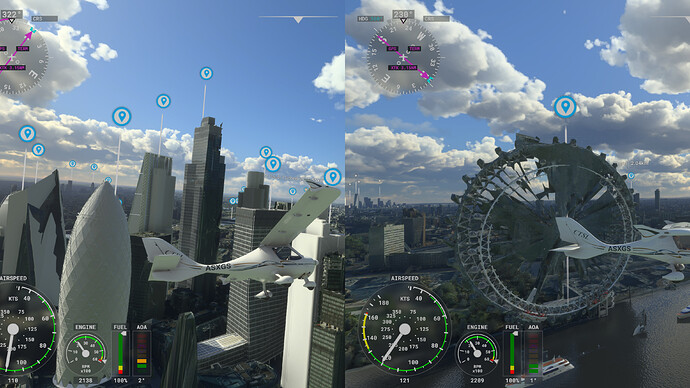I’m using the Xbox Series X to play FS2020 and it’s all up to date. However, some of the scenery appears low quality or just not rendering, like these shots of Edinburgh Castle or Paris. The TV connection is via HDMI and at 1080.
#xbox
Are you on Steam or Microsoft Store version?
MS Store
Do you have any add-ons in your Community folder? If yes, please remove and retest before posting.
Only the UK Scenery upgrade.
Are you using Developer Mode or made changes in it?
No
Looks fine to me.
Sadly, not all photogrammetry is of the same high quality as NYC. When looking from 2500 ft, it looks fine and that still is the main purpose.
1 Like
It looks fine?
It’s not loading the textures! This is clearly visible with Edinburgh castle.
(Incidentally there is a lot of other stuff wrong with Edinburgh in that photo, lots of procedural buildings missing - and wrong type)
Below is what it’s supposed to look like when it’s “fine”
Edit.
A further photo of Edinburgh by the OP actually looks like there are textures loading at the castle but that the whites in the image are really blown out. This may be HDR active on system with non HDR capable display?
Floating low Res Castle model, missing auto-gen/auto-gen of wrong type and missing airport are all unresolved issues introduced with SU5
Did you goto
General Options
DATA
Bing Data World Graphics - ON
Photogrammetry - ON
There are also settings on the XBOX that need to be dialed in…
1 Like
Yes, all that section is ticked. What settings should be checked on the Xbox? It’s all new this week and downloaded the other evening with the UK scenery update.
Another flight around Edinburgh and buildings looked better but castle was worse and the airport terminals had vanished(!).
Just turn off photogrammetry and be done with it.
To enable 4K gaming at 120 Hz, press the Xbox button to open the guide, and then select Profile & system > Settings > General > TV & display options. Make sure your Resolution is set to 4K UHD, and set your Refresh rate to 120 Hz.
Put the setting on the best your TV can handle.
Thanks. I think 1080 is the highest the TV goes, it’s pretty old must be 13yrs +.
Happy to buy a 4k TV but not sure if that’s the underlying problem. Tried a PC monitor but that too only went to 1080 and graphics were still as in the picture.
The airport buldings disappearing is a bug. I see the same issue at both Glasgow and Edinburgh. Whe you arrive they are missing when you depeart they are there. Others are reporting this too elsewhere. I donl’t know if it is being acknowledged or fixed though.
I’ve not inspected Edinburgh recently, must go have a look. Is your broadband fast enough, because a lot is streamed. Check your data settings to see if it’s being limited in some way. I changed over to unlimited fibre at 30MBPS for FS2020 and I’m glad I did, allows me to forget about my data usage and all setting are set to unlimited in FS2020.
Thanks for your feedback. Yes internet is 30mbps or around that and unlimited. I’ll maybe raise it as a bug. I’ve Uk scenery 3 installed but maybe I’m missing 1&2 but would assume that’s in the basic downloads now.
Do you clear your cache after every scenery update? Always a ggod idea to do after every FS2020 update SU/WU etc.
1 Like
I’m on a series X and a 30MBPS connection and I’m not having any major issues, other than with known bugs. Will check Edinburgh later though.
Thanks. Would be appreciated. No, didn’t clear the cache but will do that when I’m next on.
Edinburgh is one of the bugged regions at present.
Missing airport terminal, missing auto-gen buildings/wrong sort of auto-gen buildings, low resolution floating castle. All of these are normal for Edinburgh since SU5 update/launch to Xbox.
However, in this image it looks like the Edinburgh castle textures actually load. It’s just that they seem too light. Like the whites are really blown out.
Check for HDR settings in MSFS2020 and Xbox settings and if your display (TV) is not HDR capable turn the option off.
Edinburgh for me series X (complete with floating castle)-
Have you downloaded the WU2 from the marketplace?
If you are asking me, this is WU2. I have all WU’s installed. There is other floating scenery about in other WU’s. Eg. go to Yosemite (US) and thetop of Half Dome floats like Edinburgh castle. I saw that back in July when XBox was first released.
1 Like
There weren’t any world updates in .arketplace when I looked, only about 5 regional ones. My install is from Wednesday last week.
I cleared the cache again but no better. I assume if @BragRaindrop933 is having the same issue it’s a bug. Some buildings in London at night were white too which seemed odd.
I’m running this on xbox series x and a 65inch 4k TV and it looks fine to and no problems with the textures
1 Like
Hi all. New MSFS XBSX user here (just got delivery of XB last week - bought for the sole purpose of playing MSFS). OK… so - wow. It’s astonishing. I haven’t played with a flight sim for 20+ years. Seems a small gripe given the scale of the thing, but anyone know why London looks like this for me? Some buildings missing textures. London Eye a complete mess.
I have all latest updates. I did have the orbx add-on installed. I uninstalled it it thinking that might fix. It didn’t. I have 100mbps internet connection and I flew round the buildings in question for many circuits thinking they may resolve by loading more stuff. They didn’t.
Can anyone shed light on this?