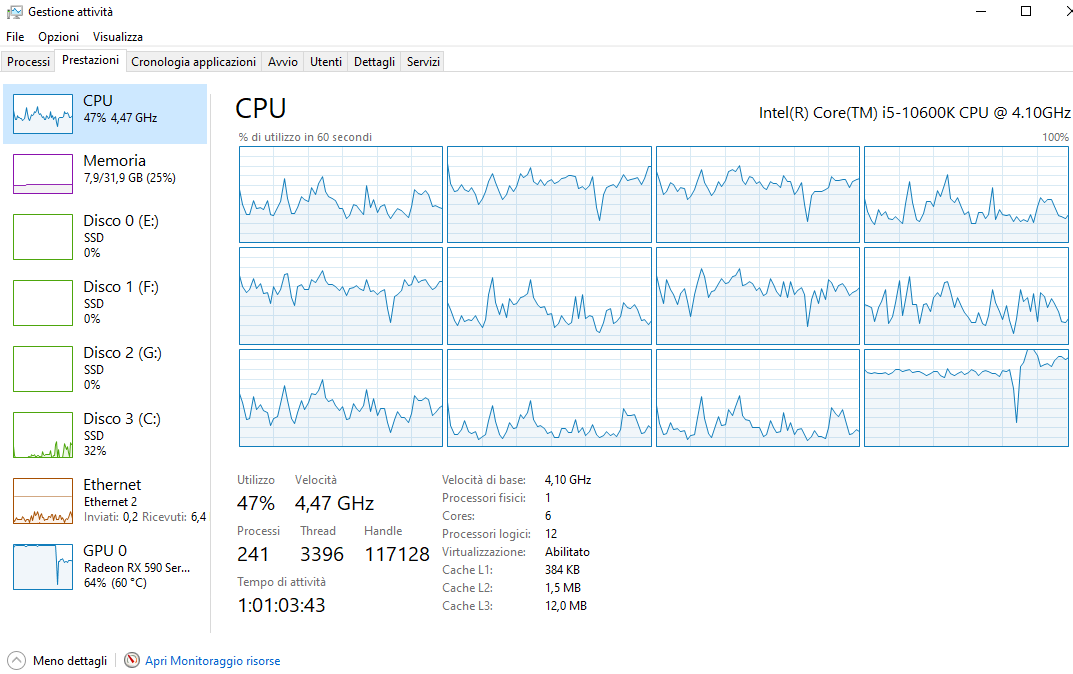as you see in screenshot, I sit in airplane.. it’s just that I also want let the game for ten minutes in main menue, without need a additional cooler for my PC ![]()
Yep, I’ve just checked my temps with MSFS running in the background ![]()
71°C and I’m thinking now my passively cooled gpu is about to get an added fan!
Starting up MSFS and loading into the main menu (no Comm folder add-ons) causes my GPU to immediately jump to 95-100% utilization in the menu and pushes my temp to 78C. This never happened before yesterday’s update.
My PC build is a Ryzen 7 3800XT, ASUS TUF 3080, Team Extreem 65GB RAM, WD SN750 NVMe, with Dark Rock Pro 4 cooler, and 6 case fans.
I’m having a really hard time believing the menus should be using 100% of my GPU resources and pushing temps to 78C before I’ve even loaded into fly.
Anyone else experiencing this?
We had this issue in the past where GPU usage was excessively high in menus. They fixed it in a prior update but seems now that they’re using the GPU more, the issue is back again. Hopefully they’re able to fix it again.
Yes. It is an issue and there is a workaround. Use your Nvidia Control Panel to limit the game to 60 FPS and that solves the issue.
Didn’t solve it for me. It’s still pushing 100% and 78C using the limiter, Vsync enabled, Gsync enabled, etc.
I’ve basically tried everything to this point that’s been recommended and no dice.
Did you try Vsync off in the game ?
I am also experiencing this on my system. ryzen 5800x, rtx 3080fe. I didn’t notice on the main menu. After installing the application update, I went into content manager to update all the worlds and simply while downloading my gpu was at 100% and according to CPUID HWMonitor was putting out 300+ watts.
I did open a support ticket in Zendesk, here’s hoping they fix it quickly. I had to download over 20GB of updates in content manager and my GPU was pegged the entire time.
I’ve tried it both on and off both in-game and in Nvidia Control Panel
So the workaround for that is to minimize to a small window… but still unacceptable imo. I had the same issue with the downloads but minimizing to a small window helped drop it to 70% utilization.
However, the menu issue persists no matter what menu I’m in with MSFS. Yet when I go to fly my utilization and temps drop… makes zero sense.
Try a lower FPS limit. I have a lower end system; with the update, I can get 50-60fps on mostly high/ultra, meaning that setting my FPS at 60 isn’t going to be any less taxing to the GPU.
So far I have tried 30, and GPU went from 100% to around 60%, temp went from 68-69 to around 60. Going to try 45fps today as a happy medium.
the topics that were merged into this one referred also to GPU usage in menus, not only during update.
the issue is about the menus also, not only update download, please fix the title accordingly.
This abuse of computing resources needs to stop.
I have this same issue. I will be very interested to see what becomes of it.
UPDATE: 45fps didn’t work as well. 30fps is nice and silky smooth while keeping the GPU utilization nice and moderate. Currently at about 45%.
With my connection I have to keep the pc on 24 hours for 40gb .. please limit the menu to 60fs.
Minimizing the window improves slightly.
That works for some folks. For other folks such as myself who use multiple screens (for undocked instruments) in our home cockpits, that vsync value gets split across how many screens you’re using once you get into a flight, vs just being the main screen.
So in my case, with 4 separate monitors (1 for main sim, 3 touch screens for instruments), that means I get 15 fps per screen if I set v-sync at 60 in sim. If I set it to my monitor’s 100 Hz rate via nVidia control panel, then I get a max of 25 fps per screen. If I set to above 100 Hz, I’m still burning away my GPU in menus. So it solves nothing, but robs me of performance.
This whole mess is due to shoddy coding. This is a problem only Asobo can fully solve.
Same issue here after SU5 my Gpu is at 100% and higher temperatures
FPS limitation is working for me. My ASUS RTX 3080 was running at 100% all the time and generating tons of heat.
In NVIDIA Control Panel I clicked on Program Settings and added MSFS. Limited FPS to 60. Now GPU runs around 60-70% with HIGH graphic settings except for Clouds on Ultra.
I can’t get FPS limitation to work natively in the sim with Vsync or in Nvidia Control Panel… even doing the forced limitation route through control panel hasn’t fixed the issue. Basically just can’t spend more than 5 minutes in the main menus or my GPU starts running over 80C.