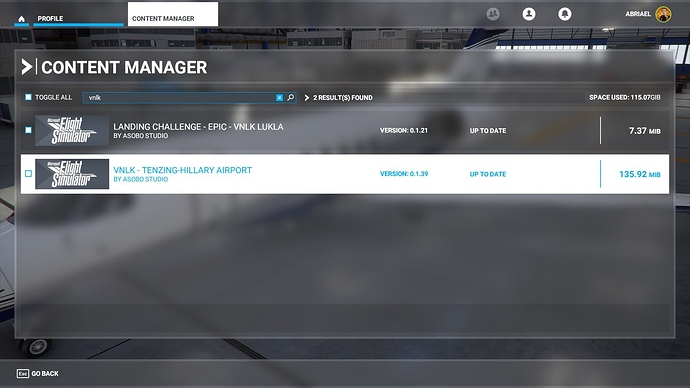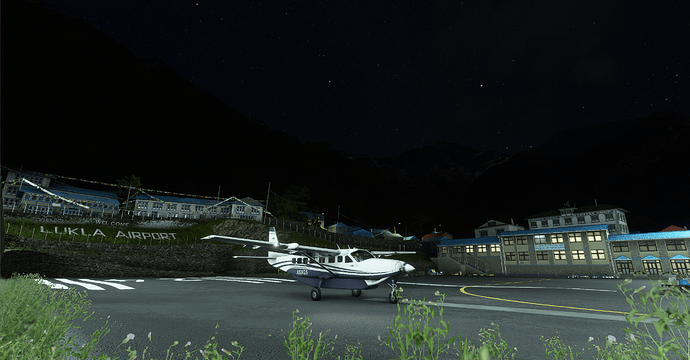I would like to show you how to put a photo here so you can see how it looks
I think we are here for the same purpose, we bought a 2020 fan and if we help each other at least what I think if I did something wrong is just saying do not do provocations sincerely I do not know if it is here in this forum that we put our doubts I found that it was here that we put our doubts if it is not here please without provocation where it is and how it is placed since you want to help in this forum and it’s been so long here i tell you since i’m just new here in the forums i have no problem?
I still admire your attempts to contribute to this forum. But you still refuse to use a web translator. Your entire post is gibberish. What is your problem? What are you trying to achieve?
Can someone please help this person in his own language per PM.



Do you want to help? Do not say which translator is wrong is from google and is correct. So come on …
uninstalled the fs 2020 and reinstalled and when i reinstalled after this last update i was operating at LuKla airport in Nepal after installation i noticed that the airport its original content disappeared looking like it had gone back to Fs X i went to the Content Manenger part and installed everything that was there to install the problem continues you know how to solve this problem.
please how do you put a picture on this forum?
ohhh Thanks
Can a kind soul help ComparedCap1761 in Portuguese per PM with his issue?
Not one of my languages.
Only thing I can tell you is what I already did.
Go in the content manager (which is in the profile menu) and search for “VNLK”
Make sure that the Tenzing-Hillary Airport looks like this and doesn’t say “download available.” or something of that sort.
If a download is available, you need to click on it to download.
Curious, I didnt know scenery can be deactivated even if it is downloaded. Is there a setting for this as well?
Check your content manager. Every hand crafted airport is there.
Thanks Abriael for the support in this example that you gave me, I don’t have the 2 options VNLK TENZING HILLARY AIRPORT this is probably the reason of not showing up the complete airport something happened with donwload that didn’t do completely but I’m unfortunately installing everything again I started little by little if I didn’t have you took a picture showing you what appears to donwload now only tomorrow I can give you an answer if it went well that I thank you again for the help just one more thing I do not know if it can help you I installed everything in Content Manager and the error continued so I decided to install everything again
Hi,
Please do your translation again. It is not understandable. As I said before use short sentences. Regards.
I also got this message right after downloading if you can tell me what this is and also help me if this message is happening to fix it in the future
I want to thank those who helped me a good night and apologize for something I did my best…
Hello friends, after downloading FS again, it appeared in the Content Manenger part the airport of Lukla there I could already install.
Nice to see you got your issue fixed and are now happy. Hope to see you participating and contributing to this forum in the future. Don’t let any language problems put you off.
thank you for your help, yes and I will help you in any way I can