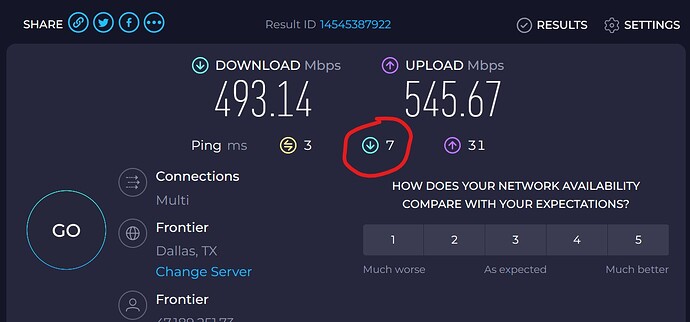I looked and it was already off. I also tried deleting rolling cash, disabling rolling cash, switching between dx11 and dx12 and emptying my community folder.
what about drivers etc?
all up to date.
Then I’m out of ideas. You might try different vsync combinations but on my 60Hz tv I generally am at about 40-50fps so I never use them and can’t advise much
I’ve started getting the same issues - never seen these messages before. I get a crash with a massage suggesting my video card has overheated or has a driver issue: It’s a NVIDIA GeForce RTX 2070. I’m not overclocking it. I have the latest Game Ready Drivers: 531.41.
I would recommend to you to go to Flightsimulator.blog and look for Best Graphic Setting Guide, also Performance Boost Tricks. I have the same card and driver you have and my system run very smooth, 30 fps naver have any problems, SU12 run runs very well. I wrote about it in another thread. look for flighsimulator.blog, I have 2 screens attached to my laptop.
Hi there. For me at least it was to do with DirectX. Switching to DirectX 11 in the sim menu cured the problem.
I am running DirectX 12.
So am I. The solution for me was simply to select the DX11 option from inside the sim. No need to remove DX12.
Since SU12 I have been having much poorer performance than previously. Before the update I have had, almost continuously from day one, smooth performance and since upgrading my broadband it has been very good. With a mix of settings, but mostly high, I have been comfortably achieving 45fps and 15-29ms but I could run at 60fps without issue . Since the update my frame rate dropped to mid 20s and I was experiencing stutters and random freezes (around 5 secs). Yesterday, I had the same symptoms as the OP. I don’t usually run with the metrics visible but after having been forced to abandon the flight as I was simply unable to land I tried again with the metrics displayed on a second monitor, on the ground I was seeing 14fps and 90ms, GPU at 99% and VRAM maxed out (7.9Gb). GPU temps were fine and the fans were running at fairly low revs. I am off to try some diagnostics now but I had just downloaded the latest AMD Radeon drivers and I rolled that back last night before retiring hurt. I will come back if I find anything.
Rig:
MSI AMD X570 Unify: RX5700XT 8Gb VRAM: Ryzen 7 5800X: 32Gb RAM @ 3600: 1TB SSD: 2K 34" and 1080 27" Monitors.
My simple diagnostics (I am a simple fella ![]() ) went like this:
) went like this:
Open the Radeon Software on screen 2
Disable RSS and return to Radeon Chill FR Min 40FPS - Max 55FPS
Software Edition 23.3.1 (2023.0315.0123.1963) - rolled back from 23.3.2
Re-enable advanced fan settings.
Open the sim on Screen 1
The splash screen: 7FPS @ 68ms fr
Welcome screen: 30FPS @ 33.33fr
GPU between 50 - 84%
VRAM: 5000
CPU Utilisation 1%
RAM 7%
In General Options:
Delete Rolling Cache (which I had done straight after the update)
Change from DX11 to DX12
Disable V Sync
Open a flight on the runway:
40FPS @ 25ms fr
GPU: 98%
VRAM: 7470
CPU: 1%
RAM: 12.7%
Fly for 20 mins
Frame rate: 40-45FPS @ 25-30ms fr
GPU 99% Constant
VRAM: 7400 - 7500 (Max is 75160)
CPU: 1% constant
RAM 12-14%
Land & Taxi
Frame Rate: 48FPS @ 16ms
GPU: 99% Constant
VRAM: 7400 (about)
CPU: 1% briefly 2%
RAM: 9%
Change back to DX11
Flew twice more from C&D and the figures were all about the same. GPU Temps were all OK.
Historically the CPU has run at between 10 - 20% and the RAM anything up to about 40%. The GPU between around 85 - 95% and VRAM between 4 & 6000.
I did have a look at the CPU on Ryzen Master but I don’t even pretend to understand that. It seemed that two cores were active out of the 8, but that was static on the ground .
I’m not sure what to make of the changed ratios between the GPU and CPU utilisations so any advice would be appreciated.
There is a BIOS update available for the MB, which I have ready to install, but a bit reluctant to do that until I have a better understanding of what’s going on.
Unfortunately this is my second PC in a year. The first one didn’t make it a month. I had to force code in to powershell just to get that one to start working again. Then the current system i have now lost the SSD a month ago. Two had systems in a row? Possible but seems unlikely. Most of my issues have been Microsoft software related so far.
I’m now struggling to get more than 20 FPS on the ground with just the AI traffic turned on at its slowest level. Yesterday i was able to achieve 30-35. Amazing how changing my settings doesn’t really seem to make a difference or it may only effect it for one day the. Back to poor frame rates. I tried locking my frames at 37 fps and I’m still getting bad stutters and fps below 20.
I have been monitoring this thread for my performance issues post SU12 and i found a “solution” to my issue. So what was my issue?
- Panning heavy stutter on ground at some airports with any plane (e.g LFMN, CYVR with the issue).
- As soon as i takeoff, stutters would disappear (still inflight not as smooth as before SU12 but pretty smooth).
- The stutters would only start again inside the airport’s perimeter when flying close to the ground.
- No fps issue (i don’t count them anymore i have plenty enough) but really bad stutter that seems to happen at the same spots while panning.
- The only thing i tried that eliminated the stutters was to set LOD to the lowest (10 i think? but who flies with that? i normally have it between 100 - 130 although my hardware is capable for more)
It was the first time i had such major stutters in msfs since release, and spent days troubleshooting. I changed msfs settings, updated bios, chipset and other HW drivers, cleared cashes. None of these fixed the stutter on ground issue.
I was about to give up and try to reinstall everything until it came to my mind to give DX12 a chance (it’s the only msfs setting i never touched, it always remained on DX11 since it always performed well and never felt even testing DX12). Well i set to DX12, restart the sim and just like magic the issue disappeared…butter smooth panning like i always had. I didn’t perform a full flight yet but it’s promising. I still don’t think this is normal in regard to DX11 especially since DX12 is still beta…But it could as well be nvidia driver issue (i downloaded the latest).
My HW: i7 12700K, RTX 3080, 32Gb Ram
- Very low fps on ground in cockpit, or very stuttery movement when panning
- Better up in the air, but nowhere near as good as before
- Changing Vsync On / Off + percentage settings of Hz in game does nothing to fps (not locked in NCP either)
- Laggy feeling over all
- CPU hardly used (20 percent on ground).
A week ago everyting was fine and dandy. Whats the latest info on whats going on. Do we have any more clues? Driver, Sim, Servers?
I have tried TAA, DLSS-DLAA, changed resolution (just to experiment). Hardly any difference in fps.
What is going on? I cant play the sim like this. =(
Well, my stutter after restarting a flight has mysteriously disappeared. Still scratching my head to figure why. Hope I don’t jinx it by posting this…
Something different - do an Ookla speed test and check your download latency (see below circled in red). I have 500/500 internet speed on fiber and my download latency is 7ms. I’ve seen others that had over 300Mbps download speed but over 500ms (half a sec) download latency. That much latency is probably going to cause a few stutters…
Edit: Great article regarding latency and oolka: Introducing a Better Measure of Latency | Ookla®
Not least the initial servers offered are usually the nearest and nowhere the Azure ones. Just because the weather’s nice where I live doesn’t mean the whole country is bathed in sunshine.
PS it’s actually raining here but hopefully you get my point
If I may… I find myself relying on you for advice, even though I have decades of computer experience. You’re not perfect, but then, no one is, and I respect you for admitting it and pledging to improve. That’s all we can do.
I have to agree … although you obviously do know your way around a PC, on my end it’s sometimes easy to forget that not everyone has built their own system or is familiar with it’s intimate workings. Of course it doesn’t help when AMD’s or MSI’s own software doesn’t work as expected… Really I should have first asked if your MB was MSI because I actually knew of this possibility (although I didn’t encounter it myself).
Anyway I hope you are now getting the performance you should be getting.
Brian