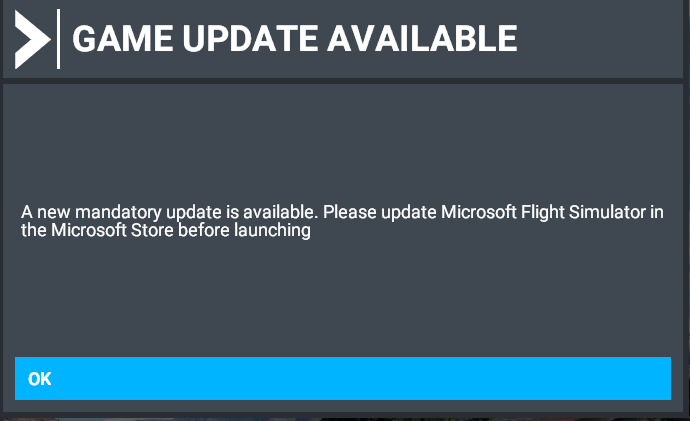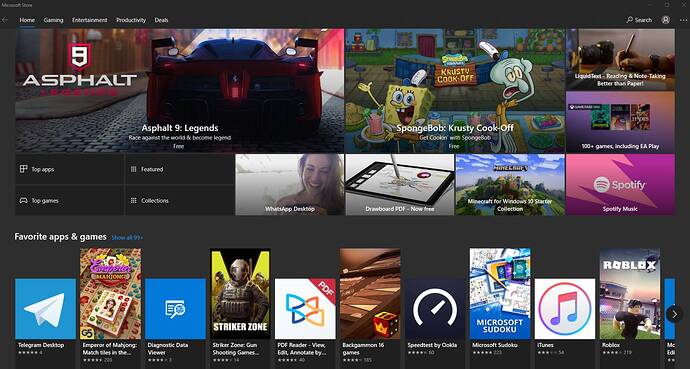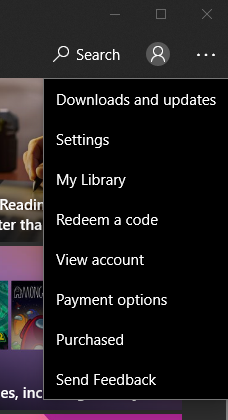Starting MSFS I get the usual notice: “A new mandatory update is available. Please update Microsoft Flight Simulator in the Microsoft Store before launching”
I click OK the Microsoft Store opens, but from there there is nothing for me to proceed… No updates are installed. restarting the MSFS the same thing, so I cannot start the simulator…Any ideas? Thank you!
Same issue here. Can’t find solution. Can’t fly.
You need to have the XBox app installed.
Same issue here and I have the Xbox App installed and updated it.
Here is what worked for me…
I cannot add the direct link, but if you go to the microsoft.zendesk and do a search for
“Microsoft Store - Download & Installation issues, Part I - Checklist” it will give you a link on the process.
Here is the text off of the page that the link takes you to, these steps should also do it for you…
Please go through the following checklist if you cannot install or update Microsoft Flight Simulator.
STEP 1 — INSTALL PENDING UPDATES
- Click on Start (the Windows icon in the bottom left-hand side corner of your screen)
- Select Settings
- Go to Update & Security
- Stay on Windows Update
- Click the Check for Updates button.
- Wait until the verification is done
STEP 2 — INSTALL STORE UPDATES AND SIGN OUT
- Open the Microsoft Store app on your computer.
- In the Windows Search Bar, type “Store.”
- Click on Microsoft Store and select “Open” in the menu
- In the top right-hand side corner of the Microsoft Store, click on the three-dot menu
- Go to Downloads and updates.
- Click Get updates then Update all and wait for the updates to install.
Note: You can turn on automatic updates in the Microsoft Store
To do so:
- Click on the three dots menu, then select Settings.
- Under App updates, set Update apps automatically to On.
It is. Still not resolved.
I had the same issue and resetting the MS store cache cleared up the problem. Go to the windows key – then type run in the search box – n the window that comes up type WSReset.exe then enter You’;; get a command prompt come up for 30 seconds or so then the store will launch. once I’d don’t this the latest update showed up and I was all good
Well maybe that’s going to work. DL MSFS Sim update now but it was only 509MB. Thx.
you should also download updates when you launch the sim as well. Plus there will be additional content available in the market place and content manager.
My inital sim DL was 2.xxGB, then once I got in, I had a 5.1 GB update for “World Update VI” waiting for me in the marketplace for Germany, Austria, and Switzerland.
Yes, I do check regularly for the updates. Looks like I’m back in the game now, updating 2.67GiB. Thanks.
I was just going to ask if 2.67 was the correct size! ![]()
![]() Thanks for the answer!!
Thanks for the answer!!
Hello and thank you for your reply! I do not have an X Box and I am not planning to get one. I don’t need it an I don’t want it!
Thank you! Your method did not work for me… ![]()
What usually works for me is to go to the product page of MSFS inside the MS Store. The store then detects the update and starts installing it directly.
Are logged into xbox? I heard some people forget to log in and then can’t play., Also update the xbox app.
I had the same problem, I followed the indications of problems to update the flight simulator from the microsoft store and the only solution was indicated in another post, where it was said that the xbox application on pc must be installed and run, then closed and again open the microsoft store so that the flight simulator can receive the corresponding update, this comes since the version for xbox was introduced in the core of the simulator. in my case it was the solution,
I found a solution for mandatory updates not installing, and I would like to share it with all of you.
- I observed that the mandatory updates that would not get installed were related to Xbox.
- So, I installed the Xbox app from the Store.
- I opened Store and Updated ( a flight Sim update was downloaded and installed)..
- I started Flight Sim. An UPDT of 2.67GB needed to be installed
After that the issue was resolved. I do hope that helps, and I thank every one of you giving your ideas.
I found a solution for mandatory updates not installing, and I would like to share it with all of you.
- I observed that the mandatory updates that would not get installed were related to Xbox.
- So, I installed the Xbox app from the Store.
- I opened Store and Updated ( a flight Sim update was downloaded and installed)…
- I started Flight Sim. An UPDT of 2.67GB needed to be installed
After that the issue was resolved. I do hope that helps, and I thank every one of you giving your ideas.
Yep, just install Xbox app and your good to go.
[Took me an hour to work that one out for myself]