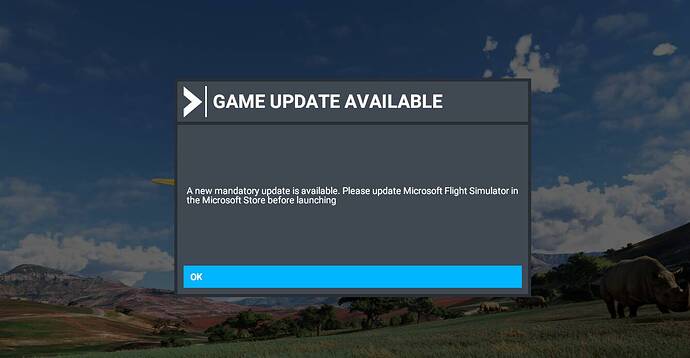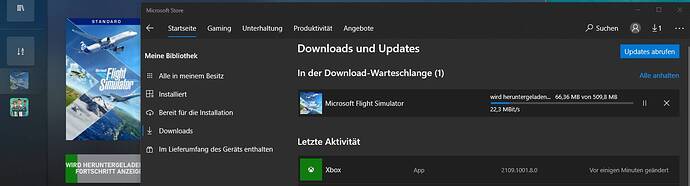I had the problem last night. I left it alone cause I was very tired…Fresh in the morning it took me about the same time to sort it out…  So let us get to the clouds again!
So let us get to the clouds again!
SOLUTION TO FIX THE BUG :
"We are aware that some users who own Microsoft Flight Simulator through the Microsoft Store are experiencing issues with installing World Update VI. This is an intermittent issue on the Microsoft Store that is affecting many titles including Microsoft Flight Simulator.
In addition to following the steps linked to in our update support guide, we also advise that you download and update the most recent Xbox app update from the Microsoft Store. This workaround has been working well for those not seeing the update:
- Go to the Microsoft Store and search for the ‘Xbox’ App.
- Download the ‘Xbox’ App and click ‘Launch’.
- Once the Xbox App is running, go back to the Microsoft Store to ‘Downloads and Updates’ and click ‘Get Updates’
- The MSFS update should start to download."
5 Reboot the PC and launch MFS
I finally got those pesky last 47MB installed (no solution to offer I’m afraid, just repairing and restarting over and over) themselves and the game loaded rather than CTD. Hooray I think. Then Igo to install world update…about 2 gigs in to the update a very disturbing sound comes from my system and all goes black, my first ever black screen of death on my PC, well done Asobo! Had to shut down PC holding the power button. Now when loading the game it doesn’t get past ‘checking for updates’. The only way to load the game is to disconnect and go offlien, but on reconnecting the content manager won’t load, can’t download world update.
What on earth is this I’ve been sold?! Yes I followed all the advice, community folder empty, didn’t have problems updating before except it being slow. Complete shambles.
Thanks for posting - this seems to have done the trick. And now out of the endless loop!
It boggles my mind that the developers didn’t put this info (or a link) on that original popup (the one that says mandatory update).
The xbox app workaround is not working for me. Fortunately the sim still seems to start on the old version (yes I checked I am online) so I can still fly. Phew
Many thanks to all for help hints and comments , I too have finally managed to upgrade, after gaming services loop , used the shell power feature to shift issues , it then re dl gaming services and upgrade came in after another restart , all with xbox open just in case , like dealing with elves and pixies whi make the rules up as it goes along , no more updates please😁
sa
Same here xbox app fix not working . however I did have issues with microsoft gaming services a few weeks ago so I have reinstalled that , update now showing.
Everyone is saying X box app which never worked, but gaming services worked for me.
the process is in the help
REINSTALL GAMING SERVICES
- In the Windows search bar, type Windows PowerShell
- In the menu, select “Run as administrator.”
- In the Administrator: Windows PowerShell screen, type the following command and press Enter:
get-appxpackage Microsoft.GamingServices | remove-AppxPackage -allusers
- In the same window, type the following command and press Enter:
start ms-windows-store://pdp/?productid=9MWPM2CQNLHN
- Click Get to install Gaming Services (select Yes if you receive the User Account Control (UAC) prompt)
- Restart your device, and try to install or update Microsoft Flight Simulator again.
This worked for me half day fannying around , all dl outside and I side sim back up and running thankfully so many thanks to all on here.
I know what you mean, but it seems that you need the XBox app installed on the PC for the update to show in the store. I think you have resolved the issue anyhow. 
Thanks so much for this. Those steps worked for me. I had tried everything else and was considering reinstalling. Sending you a virtual beverage for taking the time to help.
Every time there is a mandatory update we have lots of update/dl problems.
Maybe it is time for the programmers to re-visit the entire update process and make it a bit more fool proof ???
I have XPlane too, however, once I saw the excellent graphics in MSFS2020, I could not resist using it for all my flight sim experiences.
Cheers mate! 
Downloading/Installing the Xbox App solved it for me. It would be great if I didn’t have to spend hours in forums trying to figure out why I can’t download the app each time there is a new release. It’s something new every time. Sighhhhh.
This is an absolute nightmare, how can things continue to get worse and worse and worse!!?? I got that message too. I tried the powwrshell trick posted to no avail then tried the Xbox app. Was able to get past the update prompt but then shortly after it CTD’d. Tried going in again and got in but now can’t get the world update since it says I’m not on 1.19.8.0. This is obscene.
*Edit - now when I went into the Microsoft Store the update is finally showing
I followed some off your solutions, and at the end it worked for me. I first installed the Xbox app. I had to search for it, because it was not mentioned in the store that I had to install it. After that I dit a WSreset in the RUN box. At that time the store popped up after some seconds, and I could download the MSFS only 509.8 mb.
Then I stated up the Flightsimulator, and it came up with a update to install in the MSFS itself. For now it seems to run OK. Thanks all for you posting the solutions.
Totally same as me, no one fix this issue?
It must happen in Mircosoft Store cloud side, because it could go around if not plugin network cable, and reconnect afterward. But it feels very stupid.
Please Mircosoft Store or MSFS team, fix it ASAP.
After trying all the recommendations, making sure Windows 10 was fully up to date, resetting MS Store, DL’ing all MS Store app updates, bla, bla to no avail, finally installing and running the XBox app then going back into MS Store did the trick for me. It shouldn’t have to be this unintuitive and different each time to update the game, right?
Looks like every time you start your car you need to kick another tire, bang on some uncertain place on your car and start again.